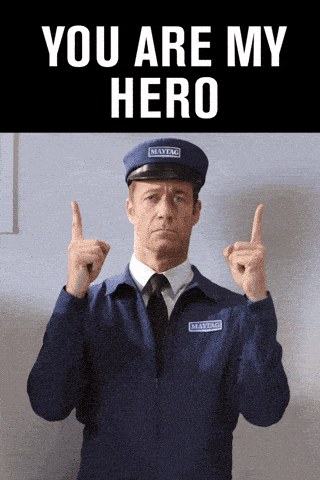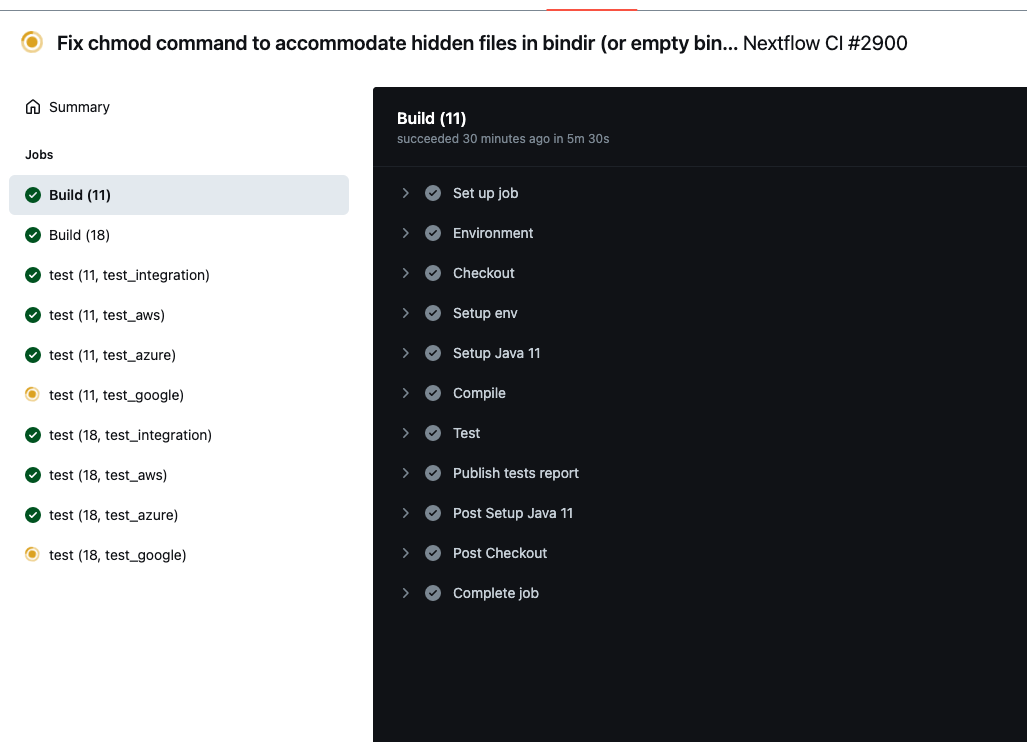nextflow
 nextflow copied to clipboard
nextflow copied to clipboard
A top-level `bin` folder with hidden files (e.g. `.gitkeep`) results in failure on cloud based runs
Steps to reproduce:
-
Create a
bindirectory and add a.gitkeepfile to instruct git to track it (example here https://github.com/abhi18av/hello/tree/empty-bin) -
Run the pipeline on S3 backed work-dir (Tested the expected behavior on Azure - which is working)
-
The pipeline fails to start with the following error
Error executing process > 'sayHello (3)'
Caused by:
Essential container in task exited
Command executed:
echo 'Hello world!'
Command exit status:
1
Command output:
(empty)
Command error:
chmod: /root/nextflow-bin/*: No such file or directory
Work dir:
/fusion/s3/bucket/scratch/2BOnOd77jYxcoP/0e/e37d1f5c16cd6ffba31bf2f6b52d75
Further investigation of the generated .command.run files in the case of AWS s3/fusion backed workdir reveals that the main cause is due to the behavior of chmod command and the default file visibility granted by /* pattern.
Steps to reproduce (on vanilla bash)
1. Create an empty dir
$ mkdir nextflow-bin
2. Add a dummy file
$ touch nextflow-bin/.gitkeep
3. Check current permissions
$ ls nextflow-bin/ -lah
total 0
drwxr-xr-x 3 eklavya staff 96 Sep 22 14:11 .
drwxr-xr-x 10 eklavya staff 320 Sep 22 14:11 ..
-rw-r--r-- 1 eklavya staff 0 Sep 22 14:11 .gitkeep
4. Try to elevate permissions of all contents of nextflow-bin (leads to the Error)
$ chmod +x nextflow-bin/*
chmod: cannot access 'nextflow-bin/*': No such file or directory
Observation
This behaviour is not observed in case there is a visible file within nextflow-bin
$ touch nextflow-bin/temp.sh
$ chmod +x nextflow-bin/*
$ ls nextflow-bin/ -lah
total 0
drwxr-xr-x 4 eklavya staff 128 Sep 22 14:09 .
drwxr-xr-x 10 eklavya staff 320 Sep 22 13:55 ..
-rwxr-xr-x 1 eklavya staff 0 Sep 22 13:56 .gitkeep
-rwxr-xr-x 1 eklavya staff 0 Sep 22 14:09 temp.sh
Notice above, the permissions for .gitkeep have also been elevated in addition to the expected temp.sh.
Suggested solution
I think that updating the chmod command to rely upon the -R option which covers hidden as well as visible files, as shown below
$ chmod +x -R ./nextflow-bin/
$ ls nextflow-bin/ -lah
total 0
drwxr-xr-x 3 eklavya staff 96 Sep 22 14:16 .
drwxr-xr-x 10 eklavya staff 320 Sep 22 14:15 ..
-rwxr-xr-x 1 eklavya staff 0 Sep 22 14:16 .gitkeep
$ touch nextflow-bin/temp.sh
$ chmod +x -R ./nextflow-bin/
$ ls -lah nextflow-bin/
total 0
drwxr-xr-x 4 eklavya staff 128 Sep 22 14:18 .
drwxr-xr-x 10 eklavya staff 320 Sep 22 14:15 ..
-rwxr-xr-x 1 eklavya staff 0 Sep 22 14:16 .gitkeep
-rwxr-xr-x 1 eklavya staff 0 Sep 22 14:18 temp.sh
@pditommaso @bentsherman @jorgeaguileraseqera , please let me know if the suggestion above makes sense and I'll take this forward.
also, you can use
shopt -s dotglob
change files
shopt -u dotglob
Ah, this is some advanced bash-fu Jorge! 😄
and it crashes!
I've patched, don't worry