Collabora online not opening when Nextcloud is running in Docker with reverse proxy
Describe the bug Collabora Online built-in instance is not opening when Nextcloud is running on docker with the environment variable "OVERWRITEHOST" is set, and nginx is running by reverse proxy
To Reproduce Steps to reproduce the behavior:
- Run owncloud by
docker run -d --restart always -e OVERWRITEHOST=example.com -e OVERWRITEPROTOCOL=https -p 127.0.0.1:8080:80 nextcloud - Setup nginx reverse proxy (with SSL)
- Enable collabora built-in server in settings
- Try to edit a document
Expected behavior The document should be opened, but instead an error page is shown. I suspect that the problem is that the host in OVERWRITEHOST is not taken by collabora online, because in "Network inspector" it is showing the host "localhost:8080", which is invalid.
Screenshots
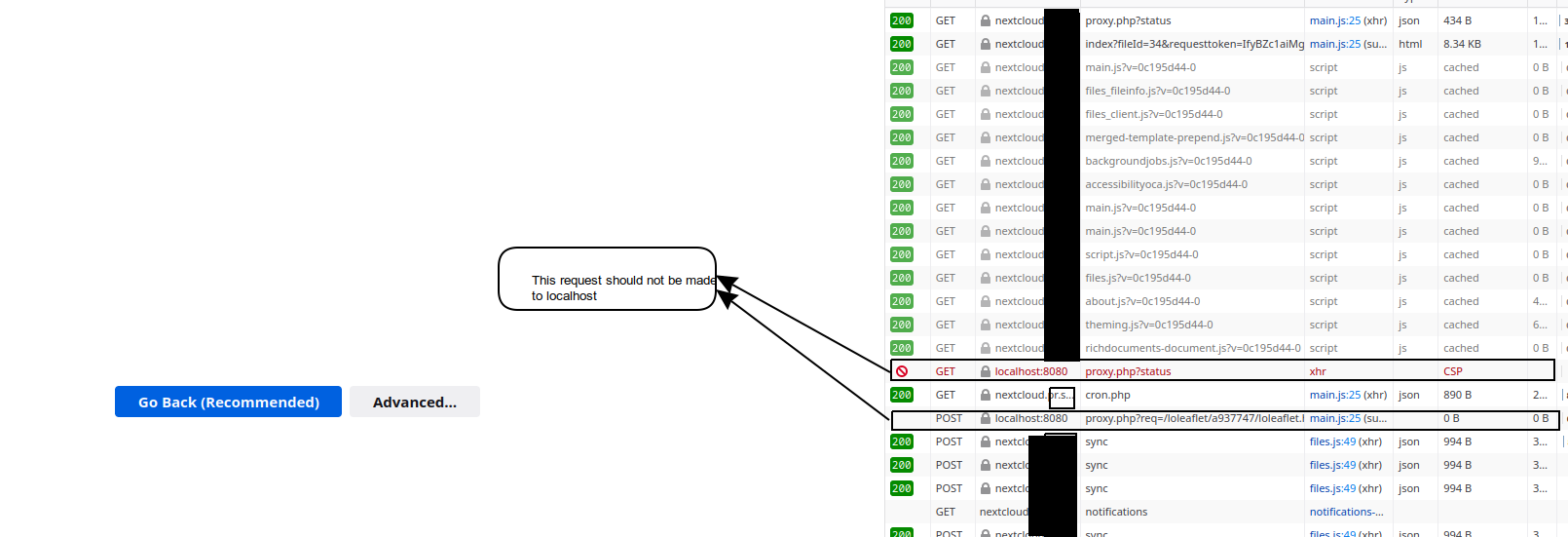
Client details:
- OS: Debian 10 buster
- Browser: any
@juliushaertl same #1497
@carloscjdev did you managed to solve this? any workaround?
Did you initially setup/install richdocumentscode + richdocuments while connected via http://localhost:8080 by chance?
What happens if you either change the wopi_url/public_wopi_url from the command-line or change/re-save settings under Admin settings->Office?