nextcloudpi
 nextcloudpi copied to clipboard
nextcloudpi copied to clipboard
ncp-web/wizard wishlist
Wishlist of features / enhancements for ncp-web. This list complements #380, but these mostly don't need to wait until the backend changes.
ncp-web
- [x] a special view for nc-restore where you can see a list of available backups and click on one of them
- [ ] a directory picker widget so you can select a folder by browsing the server, instead of typing the path. This would be useful for several apps, like nc-datadir, nc-database...
- [x] a way to upload files, such as a backup or a config file
- [ ] ability to show/hide the sidebar with a swipe (mobile phone)
- [ ] sanitize input in javascript. Probably after #380
- [ ] replace translation engine for something more automatic (weblate or similar)
- [ ] search based on (translated) text, not only ncp-app id
- [x] associate urls with sections, and be able to use history ( eg:
nextcloudpi.local:4443/#nc-datadir) - [x] a search box
- [x] file exists indication when there is a path in the text box
- [x] a python test in the
testfolder - [x] "typed fields", so for instance passwords are hidden while typing, checkboxes, file paths...
wizard
- [ ] the wizard needs a couple new things integrated: enable automatic NC updates and NCP updates, maybe activate UFW
- [ ] rewarn before formatting that the contents of the drive will be lost
- [ ] check for updates/update at beginning of wizard (like ncp-web)
- [ ] disable fail2ban,dnsmasq if selecting "no external access"?
- [ ] more DDNS clients
- [ ] prefill text input boxes with past input
- [ ] detect open ports, and only ask to use upnp if needed
- [ ] detect nat loopback and only activate dnsmasq if necessary
- [ ] new proposed design in https://github.com/nextcloud/nextcloudpi/issues/272
- [ ] translations
I think maybe can add a language setting to the wizard. and add translate in wizard.
About "typed fields", so for instance passwords are hidden while typing, checkboxes, file paths...
I am not a developer, but I hope this can help. On the website Nextcloud demo, I could find both user field and password field code :
User ID field :
<p class="grouptop">
<input name="user" id="user" placeholder="Username or email" aria-label="Username or email" value="" autofocus="" autocomplete="on" autocapitalize="none" autocorrect="off" required="" data-cip-id="user" type="text">
<label for="user" class="infield">Username or email</label>
</p>
Password field :
<p class="groupbottom">
<input name="password" id="password" value="" placeholder="Password" aria-label="Password" autocomplete="on" autocapitalize="off" autocorrect="none" required="" data-cip-id="password" type="password">
<label for="password" class="infield">Password</label>
</p>
Maybe this can help to solve this point by adjusting NCP code ? Thank you.
Thanks @prog-amateur. The issue is that right now all fields are just text. We need to differentiate which ones are passwords.
I think some passwords don't need to be hidden.Because the passwords generated automatically by the system are very long, if you forget them, people can also recover them from ncp-web or config. Of course, if you want to take security first, still have to make password hiding. Or add to restore the password function
You can always restore your password from SSH or by plugging in a terminal and a keyboard and running ncp-config > nc-passwd
Oh, I forget it. Sorry.
I am not sure if its intentional or a bug but its related to setup wizard so posting it here screenshot tells all
 nc-data dir refusing to move data
also one more while updating nextcloud using gui
nc-data dir refusing to move data
also one more while updating nextcloud using gui
 clean setup on raspberry pi 1 in raspbian os fully upadted and as root user using below command
clean setup on raspberry pi 1 in raspbian os fully upadted and as root user using below command
curl -sSL https://raw.githubusercontent.com/nextcloud/nextcloudpi/master/install.sh | bash
Hi, I'm sorry if I missed it, I made some researche but didn't find the solution : it would be nice if the webUI user name could be changed. Only the password can.
Thanks!
In View System Info: gpu_temp: "watch -n 0,1 vcgencmd measure_temp" other CPU temp: "cat /sys/class/thermal/thermal_zone0/temp "
I am not sure if its intentional or a bug but its related to setup wizard so posting it here screenshot tells all pic nc-data dir refusing to move data also one more while updating nextcloud using gui pic os fully upadted and as root user using below command curl -sSL https://raw.githubusercontent.com/nextcloud/nextcloudpi/master/install.sh | bash
I would like to highlight this problem as well.
I think one way to circumvent this problem would be to simply change one line in https://github.com/nextcloud/nextcloudpi/blob/master/ncp-web/wizard/JS/wizard.js.
USBdrive to myCloudDrive
// Launch nc-datadir
$('#nc-datadir').on('click', function() {
launch_action( 'nc-datadir', {"DATADIR":"/media/USBdrive/ncdata"}, nextTabOnSuccess );
});
to
// Launch nc-datadir
$('#nc-datadir').on('click', function() {
launch_action( 'nc-datadir', {"DATADIR":"/media/myCloudDrive/ncdata"}, nextTabOnSuccess );
});
It seems that your drive is formatted correctly, but then it doesn't automount? can you verify that? nc-datadir is (wisely) refusing to copy the data to the SD card instead of the USB drive
The other one is a NC related problem that I have never seen but it is not an NCP issue
In any case, better to open a new issue for that, instead of doing it in this wishlist post
The drive is formatted correctly and then it also automounts. But as mentioned here NextcloudPi comes into troubles when there are more than two drives and the datadir is pointed towards USBdrive instead of the label "myCloudDrive"
@Hofer-Julian oh I see, you have plugged in two USBdrives even for the wizard. It should work with one, right?
No, I've one USB drives plugged in for the wizard. The data-dir gets moved to "media/USBdrive/ncdata".
And when I plug in a second drive, the second drive becomes "USBdrive". Of course nextcloud finds no database anymore and produces an error.
But when I skip the wizard and format the drive, activate automount and move datadir to /media/myCloudDrive/ncdata (not USBdrive) (with your tools) manually, everything works.
Thanks for the fast reply :)
You can always restore your password from SSH or by plugging in a terminal and a keyboard and running
ncp-config>nc-passwd
Hello, does the TUI show the password too, or does it hide it ? I have stopped using NCP because of this inconvenience, but I'm hopeful that somebody has found a solution (I would love to help but I am not a programmer, despite my nickname). Thank you !
Hey everyone, I have an idea, can we set some fonts for ncp-web, like Noto Sans TC, which supports Chinese and English. Of course, because ncp-web also has other language displays, other fonts are also required.
Why do I have this idea? It is very difficult to display Chinese normally (if it is not installed on a Chinese font) Even nacho on his website (article), the Chinese screenshots shown are not correct (https://ownyourbits.com/2018/05/29/nextcloudpi-brings-nc13-0-2-automatic- Nc-upgrades-rock64-and-banana-pi-support-armbian-integration-chinese-language-and-more/)
This made me realize that even my own computer is not very good at displaying Chinese. More specifically, it makes me vexed. On the website, we need to focus on the beauty, and I have found Noto Sans TC, which supports Chinese and English perfectly. As for other languages... I don't think it is supported (so I think we should set it up Multi-font, like switching in the language bar, etc.)
This is my website, you can see Noto Sans TC inside. https://jmes311chiyi.blogspot.com/
This is the font URL. https://fonts.google.com/earlyaccess#Noto+Sans+TC Https://www.google.com/get/noto/help/cjk/ Https://www.google.com/get/noto/
Most of the information is here https://github.com/nextcloud/server/issues/11640
Thanks.
@nachoparker: How about creating a GitHub project for this wishlist(s)?
@TomTurnschuh what's that? never used it
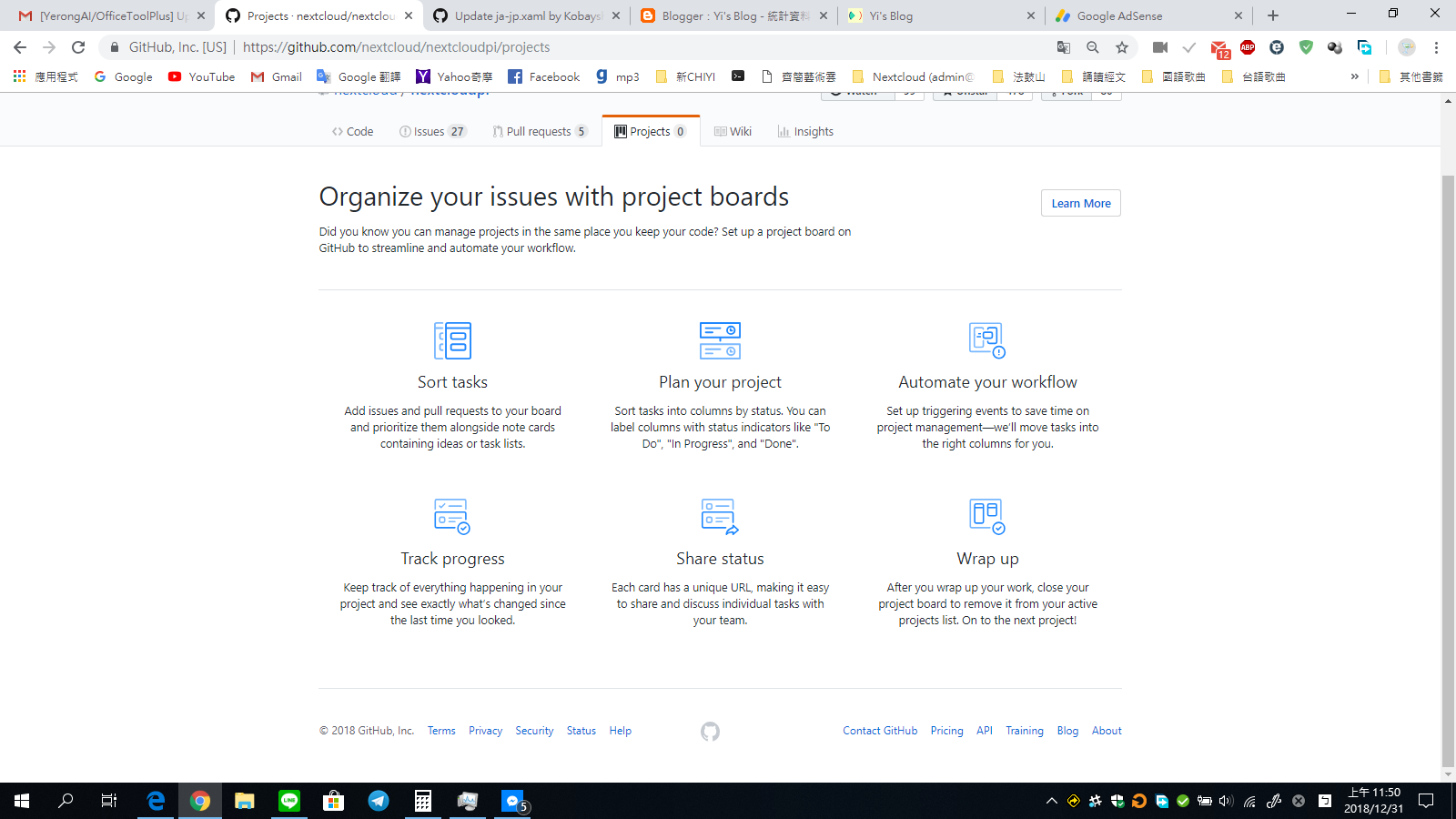
@TomTurnschuh what's that? never used it
Me neither. But it might be helpful by providing a structure into such an anhancement project. The individual parts can remain in single issues instead of using one issue to discuss everything.
A live example can be found in nextcloud/desktop.
Well looks good, why not?
There's just so many related little tasks that I wanted to unify them versus having many open issues.
I have been making progress lately with these changes.
There's just so many related little tasks that I wanted to unify them versus having many open issues.
Maybe the project's note cards could help with this.
I have been making progress lately with these changes.
I'm looking forward to using them. :smiley: