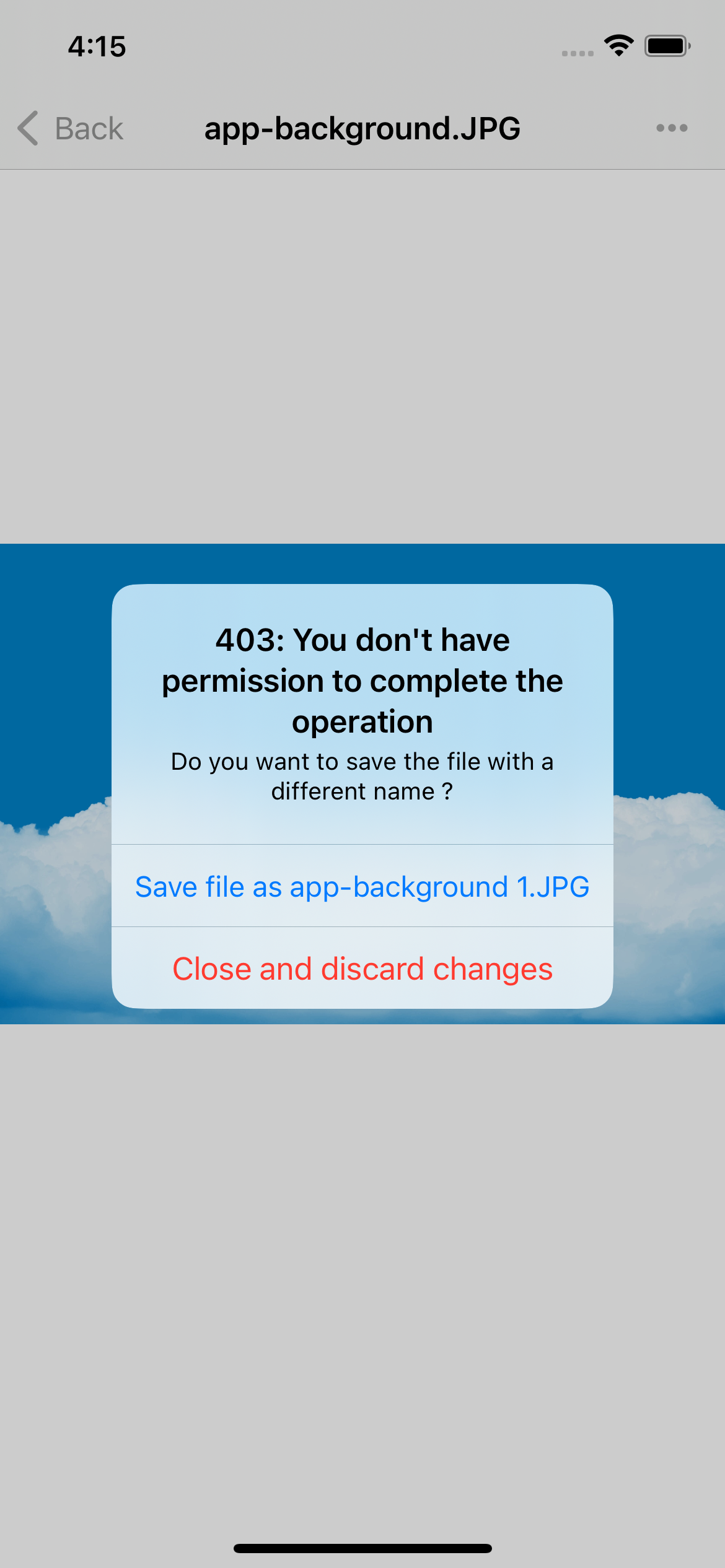ios
 ios copied to clipboard
ios copied to clipboard
Stop retrying up-/download after server rejection [M]
Steps to reproduce
- Upload / Download a file
- Get a rejection form the server (e.g. because share permissions have changed and server returns a 403 error)
Expected behaviour
Alert user. Possibly ask user if transfer should be retried. Or just show an alert that it failed and remove the transfer.
Actual behaviour
The app alert the user, but automatically retries the up-/download after a timeout when NCNetworkingProcessUpload is called again.
This loops endlessly, without hope for success, unless changes are made on the server side.
Related
- #770
Reasoning or why should it be changed/implemented?
It's not easy to find a solution that fits everyone. On the one hand it makes it clearer for single files. On the other hand if I want to upload multiple files (e.g. auto-upload) it would be overwhelming to ask for every file. Maybe this could be an app setting: "Automatically retry failed transfers? (on/off)
Environment data
iOS version: iOS 15.3 Nextcloud iOS app version: 4.3.1
For now I don't have find a (simple) solution ... and the app setting: "Automatically retry failed transfers? (on/off) is not a solution acceptable, if anyone has any good ideas ?!
At least for above use case we can check if target folder is still writable, and if not, we do not retry.
Fixed with two possibility:
- save with a different name (1,2....n)
- discard