ios
 ios copied to clipboard
ios copied to clipboard
"Zero KB" and "Waiting for upload" issue in iOs
Expected behaviour
Photo upload
Actual behaviour
Upload is locked and no ability to upload photos because previous ones are "locked" or "waiting for upload"
Steps to reproduce
Making a screenshoot or a photo.
Reasoning or why should it be changed/implemented?
iOS version
13.5.1
App version
3.0.1.18
Server configuration
Operating system:
Web server: (Hetzner "Storag Share")
Database: MySql 10.3.23
PHP version: 7.4.8
Nextcloud version: 19.0.1
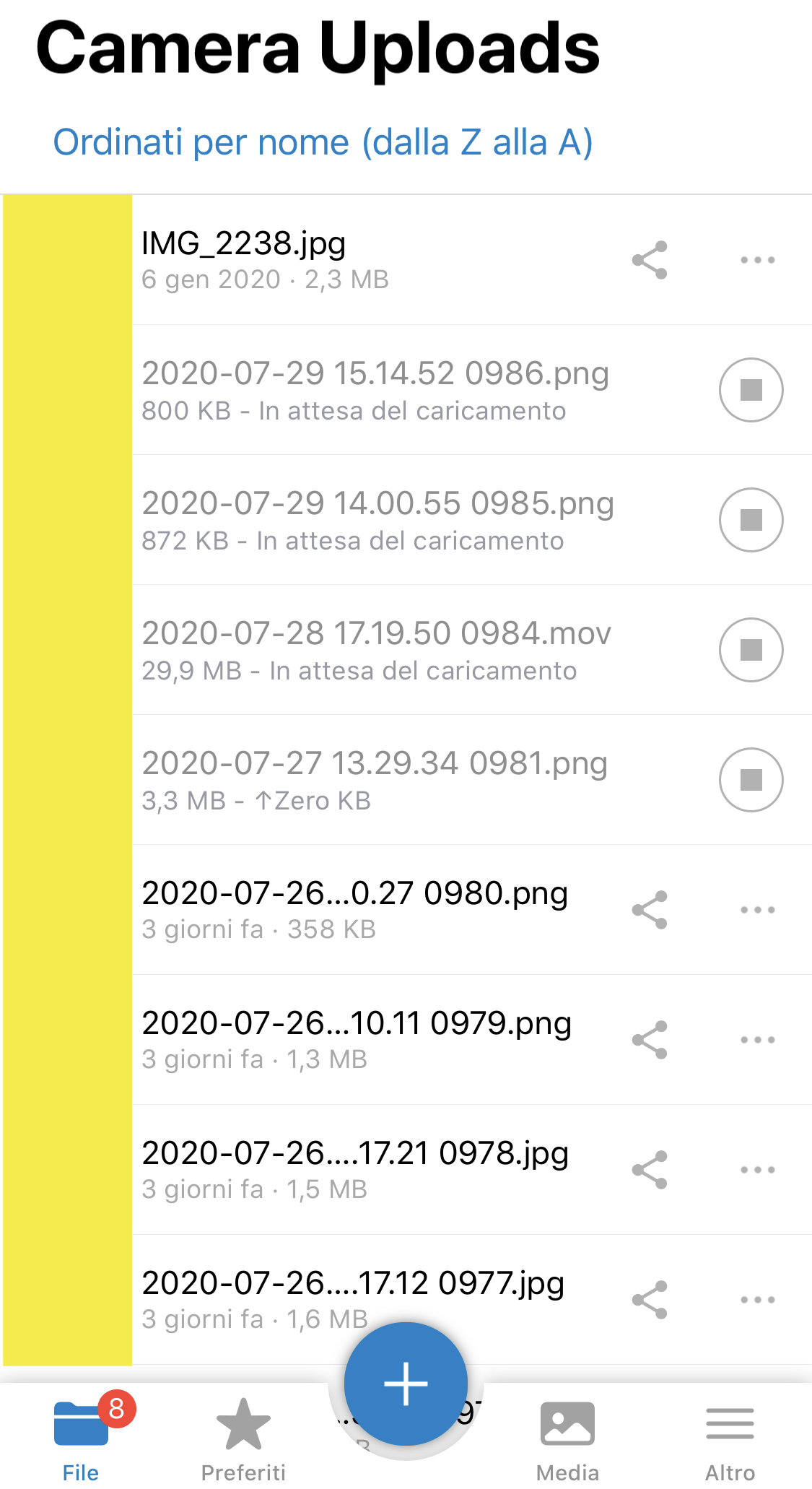
I’m having this issue as well, I am not sure how to provide logs from the iOS app but this did happen after the app update.
@Boulderon Yes, I still have with 3.0.2 version and of course is annoying problem. From what I understood the problem is highlighted most of the time you open the app with the connection disabled.
Should be fixed with the 3.0.3
Should be fixed with the 3.0.3
Nothing to do... also in 3.0.3 still have same problem.
Not only this. If you quit and come back in the app, first photos of list marked as "Zero KB" are pulled out from list so you lose ability to upload that photos....
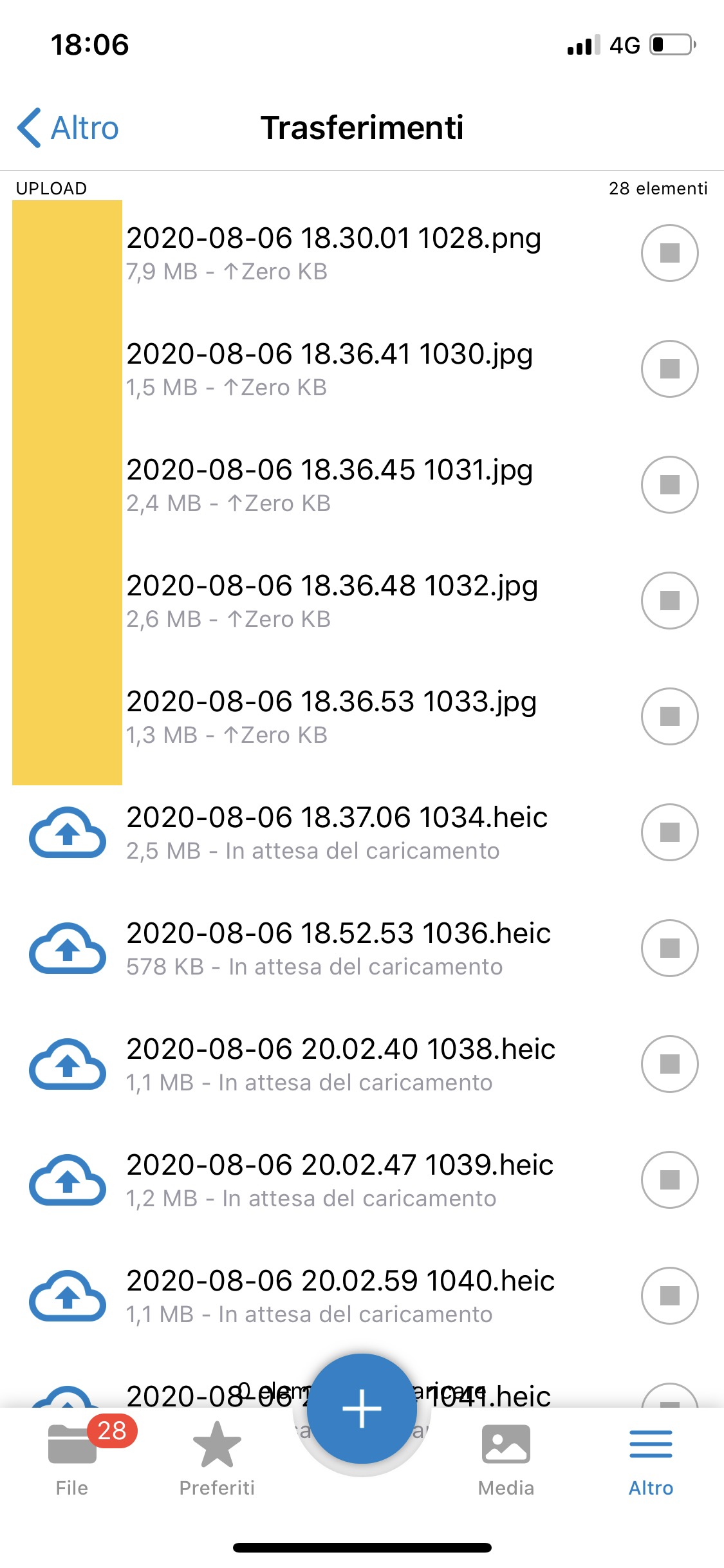
Hi, can you be more clear
are pulled out from list so you lose ability to upload that photos
what you mean? and how I can reproduce this issue ?
thanks
I'm having a similar issue; every 5th to 10th file being synced from my iPhone to Nextcloud appears with 0 bytes on the server.
(I'm using v 3.0.4 of the iOS client).
What I'm seeing int the transfers list (in the iOS Nextcloud app), don't know whether this is related:
- Sometimes the same file name (of photos from the camera roll) appears twice in the list.
- Sometimes it says "Resource is locked" (which disappears after some time; don't know if this results in a zero byte file later on)
Same issue nextcloud 19.0.4nc Mariadb and php 7.4 ios14 app ios version 3.0.8
From logs, it looks like it says
'No new assets found'
I was having this issue and the iOS app (app version 3.1.0.7, server version 20.0.4) listed in the logs a lot of errors
error code 413, file too big even though the photos I was trying to upload were like 2MB each
I realized later it was a problem of the nginx reverse proxy I use with docker repository here.
I fixed the issue by creating a uploadsize.conf file with the following content
client_max_body_size 10G;
proxy_request_buffering off;
And mounting it as a volume of the nginx-proxy container at path /etc/nginx/conf.d/uploadsize.conf
This fixed my upload problems from iOS
I was having this issue and the iOS app (app version 3.1.0.7, server version 20.0.4) listed in the logs a lot of errors
error code 413, file too bigeven though the photos I was trying to upload were like 2MB eachI realized later it was a problem of the nginx reverse proxy I use with docker repository here. I fixed the issue by creating a
uploadsize.conffile with the following contentclient_max_body_size 10G; proxy_request_buffering off;And mounting it as a volume of the nginx-proxy container at path
/etc/nginx/conf.d/uploadsize.confThis fixed my upload problems from iOS
Can someone walk me through how to employ this solution with the SWAG docker container? I've tried updating nginx.conf & nextcloud.subdomain.conf. Still no dice. I'm trying again by clearing cache in the app and toggling the Upload the whole camera roll again & again.
I was having this issue and the iOS app (app version 3.1.0.7, server version 20.0.4) listed in the logs a lot of errors
error code 413, file too bigeven though the photos I was trying to upload were like 2MB eachI realized later it was a problem of the nginx reverse proxy I use with docker repository here. I fixed the issue by creating a
uploadsize.conffile with the following contentclient_max_body_size 10G; proxy_request_buffering off;And mounting it as a volume of the nginx-proxy container at path
/etc/nginx/conf.d/uploadsize.confThis fixed my upload problems from iOS
Just wanted to confirm that this fixed the issue for me. I bumped mine up to 20G, as I have some 4K videos that need to get uploaded. Using NginxProxyManager, under the specific proxy host, click the Advanced tab, and add the two lines quoted above. As soon as I clicked save, the upload started from my ios device.
client_max_body_size 10G; proxy_request_buffering off;
also worked for me in android.