deck
 deck copied to clipboard
deck copied to clipboard
More quick due dates / use current time when selecting quick due date
I saw that in 1.6.0 there is this new "quick due date selection" (not sure how this is called officially):
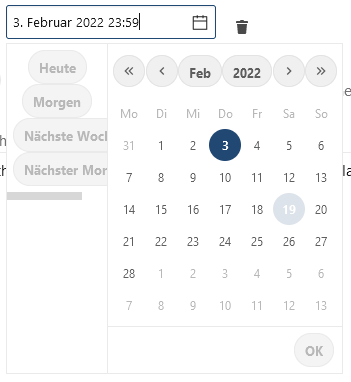
For these buttons I have three suggestions:
When clicking the buttons on the left, the time is set to 23:59 automatically, but personally I would like to have it set to the current time (or maybe next full hour). I.e. when it is 13:26, maybe set it to 14:00.
Totally nice would also be to have some buttons like "next monday" - as I usually have certain meetings on certain dates... An option to be able to configure those buttons would be really nice!
Yet another nice feature would be to have buttons like +1h, +1d, +1w which would extend the current due date by the given amount.
How to use GitHub
- Please use the 👍 reaction to show that you are affected by the same issue.
- Please don't comment if you have no relevant information to add. It's just extra noise for everyone subscribed to this issue.
- Subscribe to receive notifications on status change and new comments.
Is your feature request related to a problem? Please describe. A clear and concise description of what the problem is. Ex. I'm always frustrated when [...]
Describe the solution you'd like A clear and concise description of what you want to happen.
Describe alternatives you've considered A clear and concise description of any alternative solutions or features you've considered.
Additional context Add any other context or screenshots about the feature request here.
I'm not completely sure, but wouldn't this feature request be more at home in nextcloud/nextcloud-vue?
@dodedodo oh okay, did not knew that this is not a feature of deck :)
Maybe one thing that could actually be integrated in deck is adding a button for "using the last selected due date". Today I had to create a lot of small tasks due to a certain date and it was quite tedious to always select the same date over and over again - especially as you have to scroll for the time a lot, because it shows by default 00:00 on top.
Due to the changes with NC28, this becomes more important to me. Again, is this something that should be asked for in another issue tracker?
The current list of entries is not really fitting my workflow, except the first (today 18:00) and the last entry (custom date):
Instead, it would be very good if the default would be "custom date", as it requires now two extra clicks to enter a date: Click on "add due date", click on "custom date", click into the due date. Before you could set a due date just with one click, with the option to have the entries like "today", "tomorrow" etc.
As I often need "next monday 14:00", because there is a meeting, a setting to add such due date shortcuts would be really helpful.