Backup Point Loses Integrity Status when Replicated to External Storage
I've been trying to troubleshoot some strange behaviors I've been seeing with the backup app. (e.g. #163, #114). I completely reset the backup app yesterday and started over with a full. My AppData location is within my NextCloud primary filesystem location - /data/nextcloud. I have an External Storage location defined as /data/nextcloud-backups/restore-points.
Yesterday I manually kicked off a full backup which completed successfully with a green checkbox and state of "unpacked". I then packed it manually and it maintained a green checkbox. Overnight, the logic that replicates it to the external storage happened as expected. When the replication was complete and I checked this morning, the backup status now has a issue of "cannot confirm integrity". I ran a backup:point:details on both the local and the external copy of the point and both verified fine. I've done nothing else manually to the backups.
I think this is different than #114.
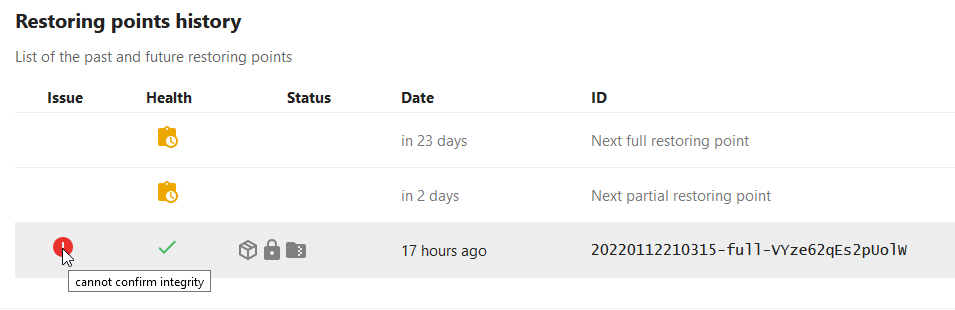
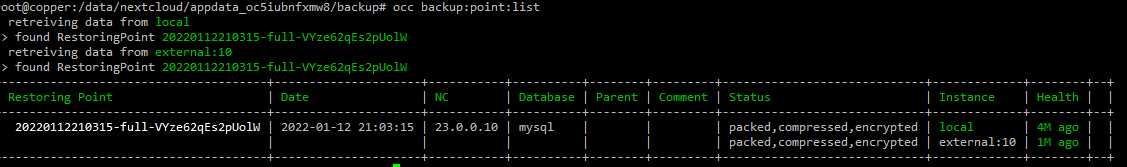
Please click on the red exclamation point - it should show that local is green and external is red. seems like a bug to me
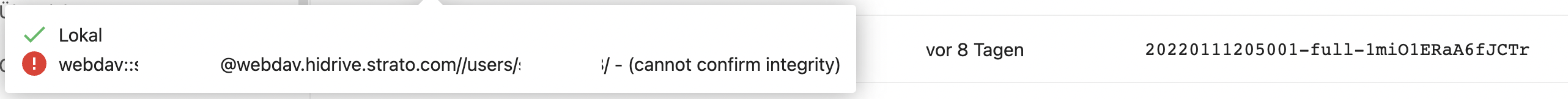
That's what I'm seeing.
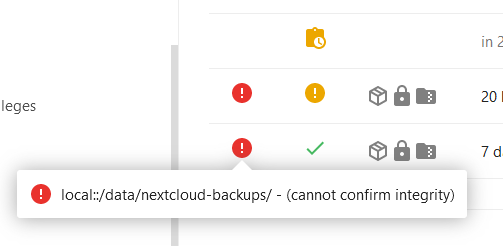
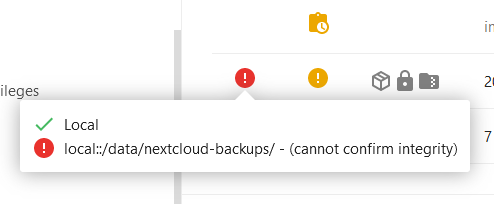
Interestingly, it also deleted the local copy of backup even though retention was set to 1 copy...
After working on #177, I've discovered that the logic inside of PointService.php in the function getRPFromInstances does not implement the proper checks for an instance type of external:NN and also looks like ExternalFolderService.php doesn't have comparable verifyPoint() function to execute the checks.
Real issue in #184. Leaving this open in case someone finds it.