camelcaseplugin
 camelcaseplugin copied to clipboard
camelcaseplugin copied to clipboard
CamelCasePlugin for IDEA IDEs
Camel Case Plugin
CamelCasePlugin for IntelliJ IDEs (e.g. PhpStorm, IntelliJ IDEA, ...)
Switch easily between kebab-case, SNAKE_CASE, PascalCase, camelCase, snake_case or space case. See Edit menu or use ⇧ + ⌥ + U / Shift + Alt + U.
Allows to disable some conversions or change their order in the preferences.
Please see this example for a demonstration:
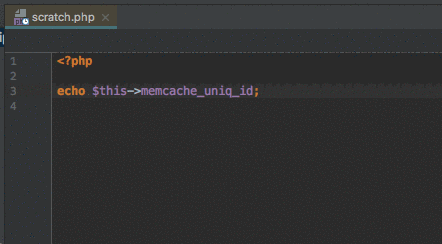
Install
Use your IDE. Preferences/Plugins/Browse repositories and search for "camelcase".
Build
Just clone this repo and open the project it in IntelliJ IDEA.