ATimeTracker
 ATimeTracker copied to clipboard
ATimeTracker copied to clipboard
State loss while using the app (the message disappears after on-screen rotation)
When I perform these sequences of events, the message disappears after on-screen rotation:
- Go to the Main activity
- Tap in Add activity
- Write name to activity
- Tap in Add activity
- Tap in Export view to CSV
- A form similar to this will appear:
Before rotation:

- Force the pause from the activity and then return to the activity (double rotation). Note that the message disappears. Note: the pause from activity can be performed in several ways. We suggest using a double rotation (starts in portrait, goes to landscape, and back to portrait) with this function previously enabled in the smartphone.
The expected behavior is the return to the previous state with the message of the previous image.
However, the message disappears.
After rotation:
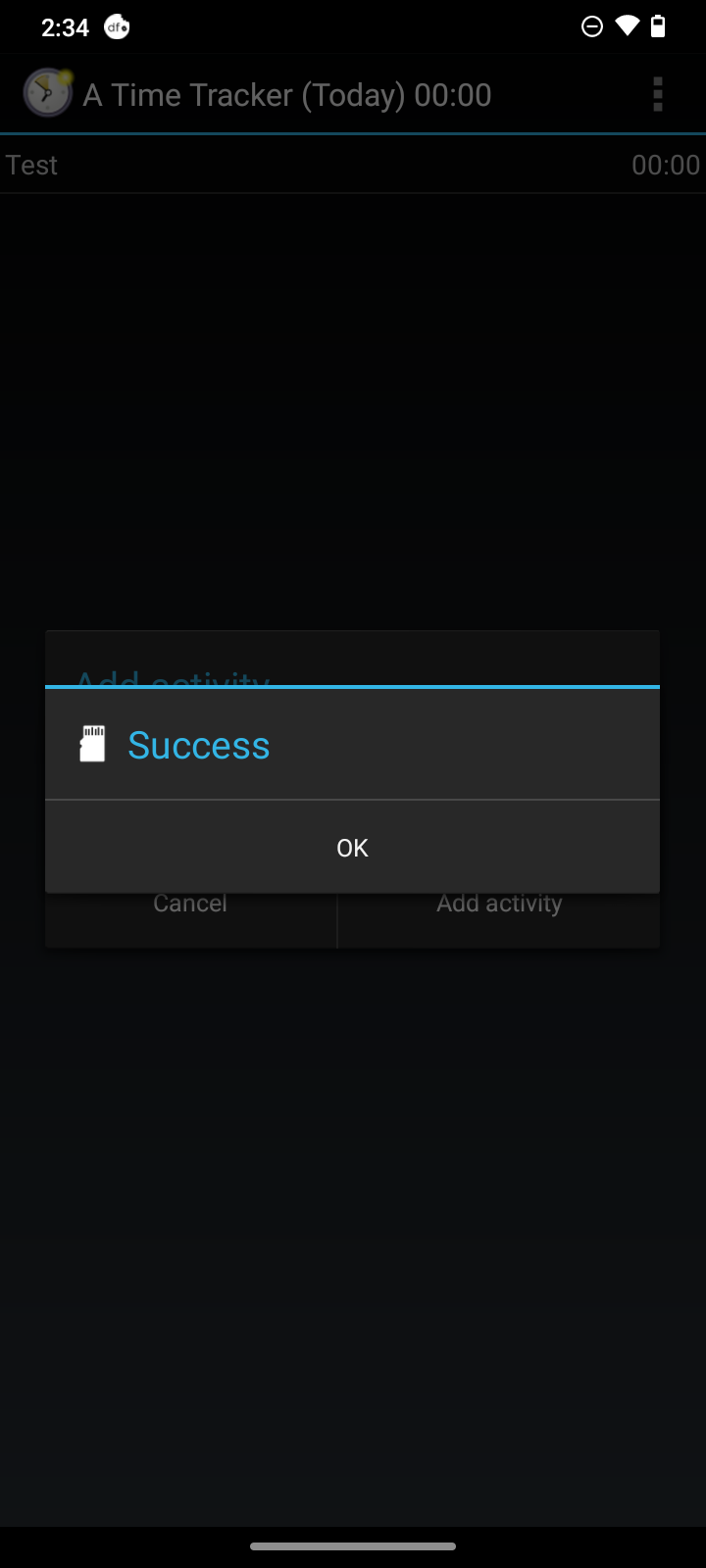
Device:
- Device: Moto G30 with OS: Android 11
- Version: 0.51.2
- Device language: English
Thanks for the report.
Possible duplicate of one or more of #57 #55 #52 #51 #59 #49 #48 #47 #46 #44 #43.
I modified the title as "data loss" would sound like persisted data would be lost (i.e. in this case the saved time ranges that matters for this app) but as I understand it the data that is lost here is the message in the dialog box or currently selected values before applying them, which while irritating and certainly are bugs, are much less severe then loosing any data with business value.aa