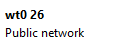netbird
 netbird copied to clipboard
netbird copied to clipboard
Investigate on how to mark NetBird network as Private on Windows
On Windows Device the Network created by the NetApp is labeled as a Public network.
Workaround for now:
PowerShell: Set-NetConnectionProfile -InterfaceAlias 'wt0' -NetworkCategory 'Private'
or :
Computer\HKEY_LOCAL_MACHINE\SOFTWARE\Microsoft\Windows NT\CurrentVersion\NetworkList\Profiles
Change "Category" from 0 to 1
We plan to use Windows Packet Filter integration to do this automatically.
I'm the person who send this msg, The problem is that ON windows wireguard doesn't set Default Gateway, the network is labeled Public.
This is a bit complicated becuase it doesn't let the firewall work as expected, since i use netbird as a "local network" vpn
This is a problem derived from Wireguard implementation, so is not directly your fault.
But it will affect windows users
The WireGuard Tunnel network adapter is set to 'public' by default on windows, leading to issue when trying to quickconfig winrm (Error number: -2144108183 0x80338169) (winrm firewall exception):

@braginini Setting the NetConnectionProfile via Powershell or changing the category in NetworkList\Profiles as suggested works for now. But lately there were several new releases of the netbird app within a short time span. Everytime I update the app to the latest version on windows, it creates a new profile in the networklist, filling up my windows registry with new guid's*: (*as the 'ProfileName' also reads, counting up to nowhere)
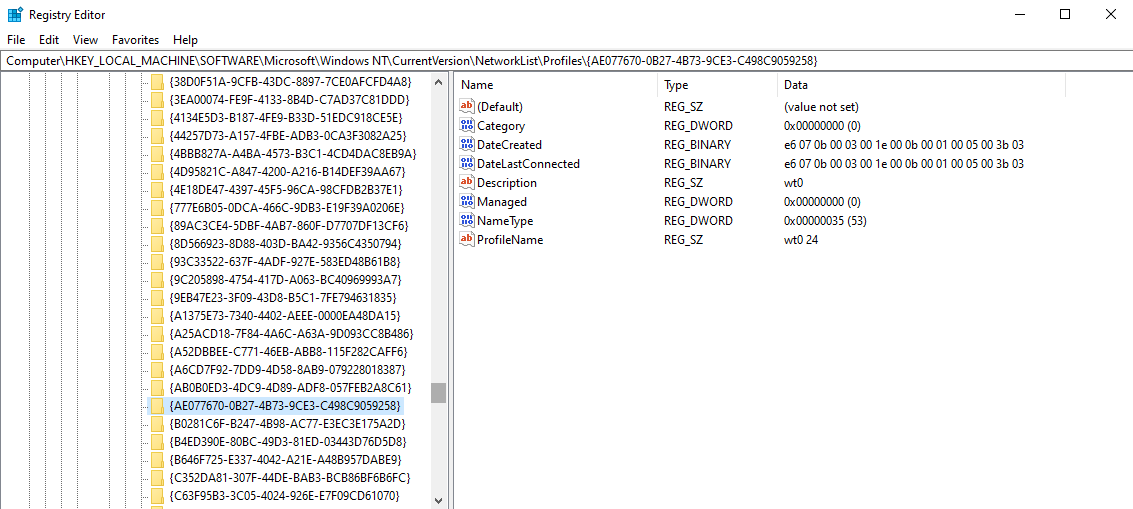
Is this the expected behaviour?
Edit: even better. After applying the fix (setting the adapter to private) and restarting the system, windows automatically creates a new public adapter, still counting up: