netbird
 netbird copied to clipboard
netbird copied to clipboard
"TypeError: Failed to fetch" upon log in.
I just set this up on ubuntu 20.04.4 with docker compose for self hosting.
I think everything went according to plan. There isn't anything too weird in the logs, as far as I can tell. But I get this type error line twice just above the dotted box for peers. And, if I click on the link to add a peer, I can't select the key type (default or one shot).
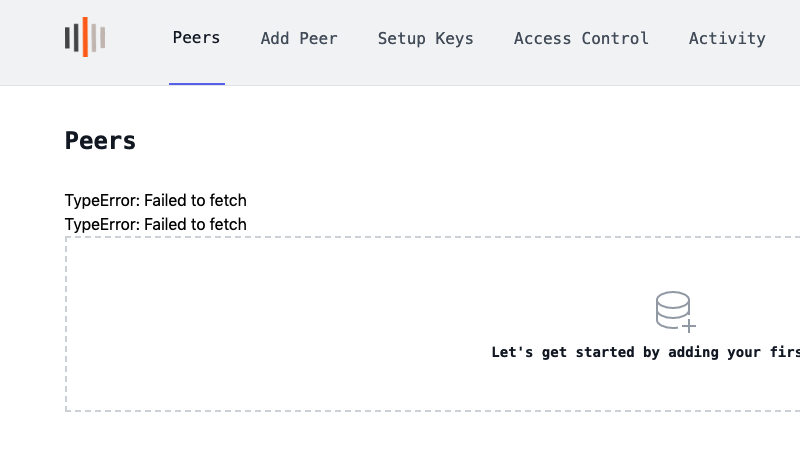
hi @WGandy Did you follow this guide? https://docs.wiretrustee.com/getting-started/self-hosting
Yes, I referenced that guide and watched the youtube video.
The one issue I had while installing was a problem with the dns for my domain. Let's Encrypt failed on the first try and it seems to be because that domain/subdomain was involved with cloudflare proxy. I switched to an entirely different domain (and simple dns provided by the registrar), updated the setup.env file and auth0 and ran the ./configure.sh script again. That time it made the certs correctly. But perhaps running the configure.sh a second time caused a second problem?
I'm planning to wipe out the entire wiretrustee directory and start over. Unless you have some other suggestions.
@WGandy Would you mind joining our slack? I believe we could have a more dynamic conversation there :) https://join.slack.com/t/wiretrustee/shared_invite/zt-vrahf41g-ik1v7fV8du6t0RwxSrJ96A
Hello @WGandy, we've updated the templates to use a shared certificate for both, dashboard and management API.
Can you please verify ?
Just to follow up, Maycon did a great job of digging into this and the update seems to solve the issue.
There is a detail that I'm still concerned might snag someone. Step 3 of the "Add Peer" instructions on the management dashboard needs to be updated to include an additional argument.
--management-url [https://](https://$WIRETRUSTEE_DOMAIN:33073/)
I disregarded Maycon's instructions (forgot) and just followed the instructions presented on the Add Peer page which got me into trouble.
I suspect that this argument may be baked into the client code in the future and then won't be necessary??
Thank you @WGandy, I've opened the ticket https://github.com/wiretrustee/wiretrustee-dashboard/issues/18