aiogram-starlette-template
 aiogram-starlette-template copied to clipboard
aiogram-starlette-template copied to clipboard
Template for telegram bots using aiogram, starlette-admin, telegram login widget, and FastAPI.
🤖 Aiogram Starlette Template


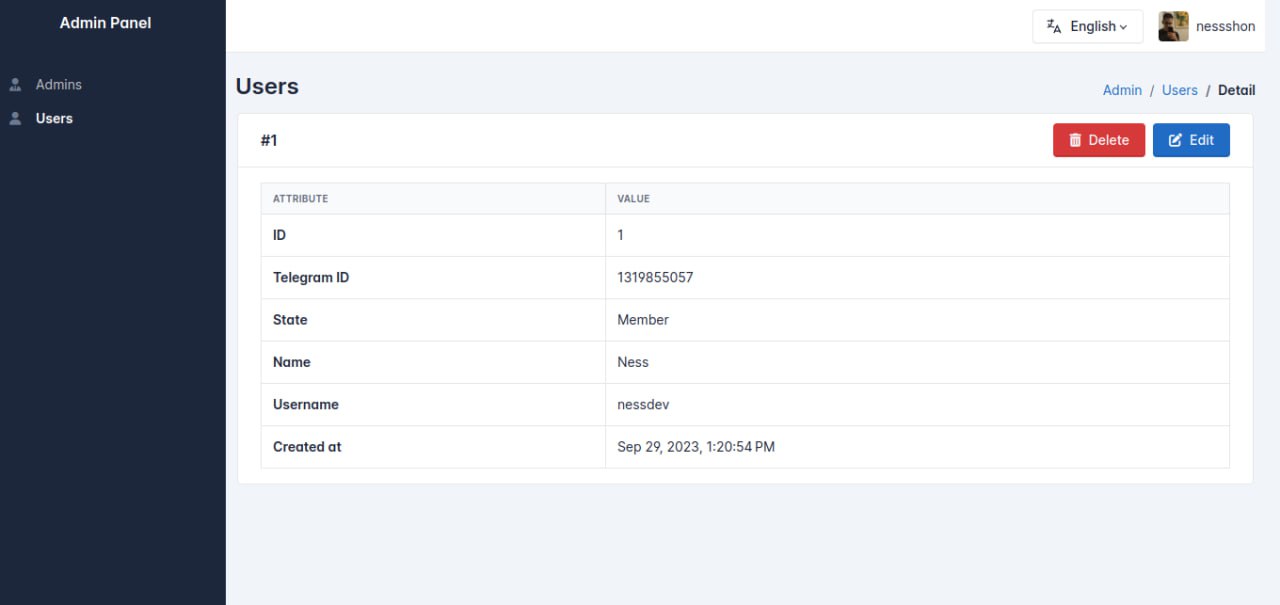
Features
- Aiogram 3x as Telegram Bot API
- FastAPI for separate API Routes
- Starlette-Admin as web Admin Panel
- Telegram Login Widget for admin authorization
Project Components:
- MySQL - Database management system.
- Nginx - Proxy server for routing and handling web requests.
- Certbot - SSL certificate management and issuance.
- phpMyAdmin - Web-based database administration tool.
- Admin Panel - Custom web interface for administrative tasks.
- Telegram Bot - Bot implementation for interacting on Telegram.
- Redis - In-memory data structure store, commonly used as a cache.
Launch and deployment:
-
Clone this repo:
git clone https://github.com/nessshon/aiogram-starlette-template.git -
Go to the project folder:
cd aiogram-starlette-template -
Clone environment variables file:
cp .env.example .env -
Configure environment variables variables file:
nano .env
Continuation for local launch
-
Install dependencies
pip install -r requirements.txt -
Launch project:
python -m project
Continuation for server deployment
The deployment script handles the creation of containers for MySQL and Redis.
Configures MySQL and Redis databases.
Configures Nginx as a proxy server for web requests.
Uses Certbot to generate and renew SSL certificates for secure communications.
Launches the admin panel, Telegram Bot and phpMyAdmin.
-
Change server_name on phpmyadmin.conf:
server_name pma.example.com www.pma.example.com; -
Change server_name on project.conf :
server_name app.example.com www.app.example.com; -
Install Docker and docker-compose:
sudo apt install docker.io docker-compose -y -
Deploy the project:
docker-compose up --build
Environment Variables Reference
Click to expand
Here is a reference guide for the environment variables used in the project:| Variable | Type | Description | Example Local | Example Prod |
|---|---|---|---|---|
| BOT_TOKEN | str | Bot token, obtained from @BotFather | 123456:qweRTY | 123456:qweRTY |
| BOT_USERNAME | str | The username of the bot | same_bot | same_bot |
| BOT_DEV_ID | int | User ID of the bot developer | 123456789 | 123456789 |
| BOT_ADMIN_ID | int | User ID of the bot administrator | 123456789 | 123456789 |
| APP_URL | str | The domain of the webhook | https://...ngrok.free.app | https://example.com |
| APP_HOST | str | The host address where the app is running | localhost | 0.0.0.0 |
| APP_PORT | int | The port number on which the app is listening | 8000 | 8000 |
| WEBHOOK_SECRET | str | Secret key for securing the webhook | qwerty12345 | qwerty12345 |
| WEBHOOK_PATH | str | The path of the webhook | /bot | /bot |
| REDIS_HOST | str | The hostname or IP address of the Redis server | localhost | redis |
| REDIS_PORT | int | The port number on which the Redis server is running | 6379 | 6379 |
| REDIS_DB | int | The Redis database number | 1 | 1 |
| MYSQL_ROOT_PASSWORD | str | Root password for MySQL | --skip-- | root-password |
| MYSQL_HOST | str | The hostname or IP address of the database server | localhost | localhost |
| MYSQL_PORT | int | The port number on which the database server is running | 3306 | 3306 |
| MYSQL_USER | str | The username for accessing the database | user | user |
| MYSQL_PASSWORD | str | The password for accessing the database | password | password |
| MYSQL_DATABASE | str | The name of the database | dbname | dbname |
| CERTBOT_EMAIL | str | Email address for Certbot notifications | --skip-- | [email protected] |
Contribution
We welcome your contributions! If you have ideas for improvement or have identified a bug, please create an issue or submit a pull request.
Donations
TON - EQC-3ilVr-W0Uc3pLrGJElwSaFxvhXXfkiQA3EwdVBHNNess
USDT (TRC-20) - TJjADKFT2i7jqNJAxkgeRm5o9uarcoLUeR
License
This repository is distributed under the MIT License. Feel free to use, modify, and distribute the code in accordance with the terms of the license.











