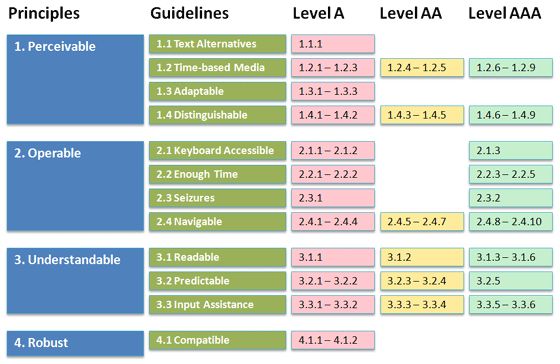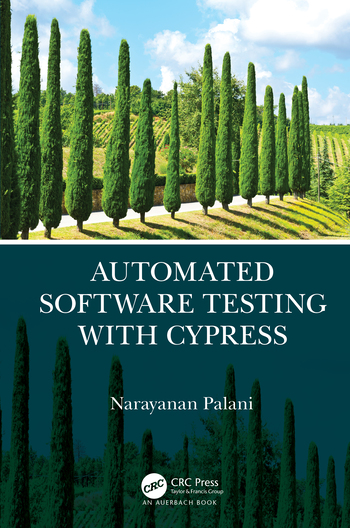webAccessibilityTestCases
 webAccessibilityTestCases copied to clipboard
webAccessibilityTestCases copied to clipboard
Sample Test Cases written to test the web pages according to WCAG 2.1
Web Accessibility Test Cases
Sample Test Cases written to test the web pages according to WCAG 2.1 and it can be implemented in any web development projects by simply updating the target URL in each test cases with steps to test those web applications.
⚡Don't forget to click on 'Star' and 'watch' on this repository. Please 'fork' the repository, add more test cases in excels and create a pull request. After successful addition of tests, don't forget to include this open source contribution in your 'Resume' to attract better job opportunities
Usage
- Download or Clone the repository
- Install Microsoft Excel
- Open the test cases from Excel to read the content and amend for your project needs
How to Use? Free Course
https://engineers-hub.teachable.com/p/web-accessibility-test-cases
Free courses on Selenium, CypressIO Testing: https://engineers-hub.teachable.com/courses
Test Coverage
Source: Guide to digital accessibility
How the Test Execution Works?
Use a Screen Reader for Testing
-
Install a screen reader for web accessibility testing. E.g: NVDA Screen Reader or JAWS Screen Reader;
-
NVDA Installation Details
- NVDA Installation Video Guide
- JAWS Installation Details
Use a Test Case to run the tests against your target Application Under Test
- Refer Sample Tests on Images Testing Here: WCAG 1.1.1 Images Test Cases
- Refer Sample Tests's Result on Images Testing Here: WCAG 1.1.1 Images Test Cases-Result
Test Result
Your Code Contribution
-
Learn on what tests are missing from this code repository by looking at WCAG test coverage image.
-
Clone the repository,create a branch and write new tests, once ready-please create a pull request.
Articles
Improved need for web accessibility testing:
Global Reach
:rocket: I help engineers across 151+ countries through Teachable.
Course Links
:tada: Learn Web Accessibility from one of my latest professional course in Teachable:

Books
⚡Don't forget to connect in Linkedin: Linkedin