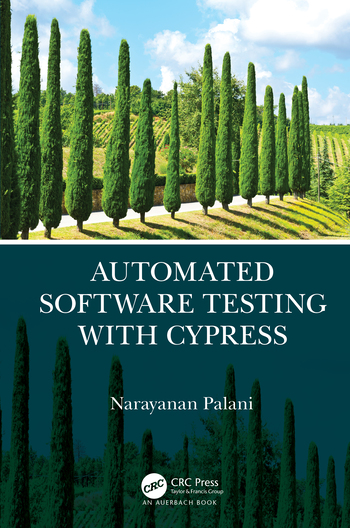cypress-test-techniques
 cypress-test-techniques copied to clipboard
cypress-test-techniques copied to clipboard
Cypress Behaviour Driven Development (BDD)-based Gherkin scripts and the Cypress Cucumber preprocessor, which can improve test scenario coverage.
AUTOMATED SOFTWARE TESTING WITH CYPRESS
:octocat: An open-source, fully built Cypress Framework in page object model with visual regression, lighthouse code audit, accessibility tests, mobile view port compatibility tests, browserstack, jenkins,docker configuration :evergreen_tree:
Video Guide
:rocket: Global reach of CypressIO sessions through Teachable.

Book
CypressIO CheatSheet
CypressIO Basics as Slides
CypressIO Basics CypressIO Architecture CypressIO Docker
Pre-requisite Tools
- Node version 12 or above
- Visual Studio Code or IntelliJ or WebstormIDE or any valid IDE
Quickstart
It takes just 5 minutes to setup cypress framework 🚀
- npm install
- npm link
- npm link cypress-cucumber-preprocessor
- npm install through
set host/ baseurl
- go to cypress.json file
- set baseurl
Dashboard execution
- Go to project root,
- npx cypress open
- click specific feature file [executionwillstart]
cmmd line Execution
- npm run test:mochawesomereport
- npm run test:allurereport
- npm run generatereport
LambdaTest Cross Browser Tests
- npm i -g lambdatest-cypress-cli
- lambdatest-cypress init
- lambdatest-cypress run
Detailed Video: LambdaTest Integration with Cypress Framework
Visual Test
- npm run test:visual-base
- npm run test:visual-actual
- Snapshots will be generated in 'snapshots' folder
Reports
-
Reports will be generated in 'mochawesomereport-report' folder - command line execution only
ex: npm run test:mochawesomereport
-
Allure reports: a. npm run test:allurereport b. npm run generatereport
BrowserStack Integration Steps
- Installation in repository: npm install -g browserstack-cypress-cli
- Create Json file of browserstack through: browserstack-cypress init
- Update the browserstack.json using standard configurations. (Example:https://www.browserstack.com/docs/automate/cypress)
- Run the tests in browserstack: browserstack-cypress run
How Tests Are Executed?-Watch from Youtube Playlist
Credits
- Samuel Anthony Custer for cypress-axe,
- Vinayak Titti for cypress-boilerplate,
- abramenal for cypress-file-upload,
- Ben Kucera for cypress-plugin-tab,
- Gleb Bahmutov for cypress-xpath,
- Michael Herman for cypress-visual-regression,
- Jack Cross for cypress-image-snapshot,
- Lukasz Gandecki for cypress-cucumber-preprocessor.
Watch Latest Meetup Session
International Webinar - Book Slots
Scalable and Reliable Cross Browser Testing With Cypress Framework. 🚀
Download Slides from Slideshare
Most Famous Cypress Automated Tests for Developers and Testers
:tada: Learn ISTQB Test Automation Engineering along with CypressIO:

⚡Don't forget to click on 'Watch' and 'Star' on top right hand side of github repository to get latest updates and features