storyexplorer
 storyexplorer copied to clipboard
storyexplorer copied to clipboard
Exploring Nonlinear Narratives in Movies using Story Curves
Story Explorer
Exploring Nonlinear Narratives in Movie Scripts using Story Curves
Contact: Nam Wook Kim [email protected]
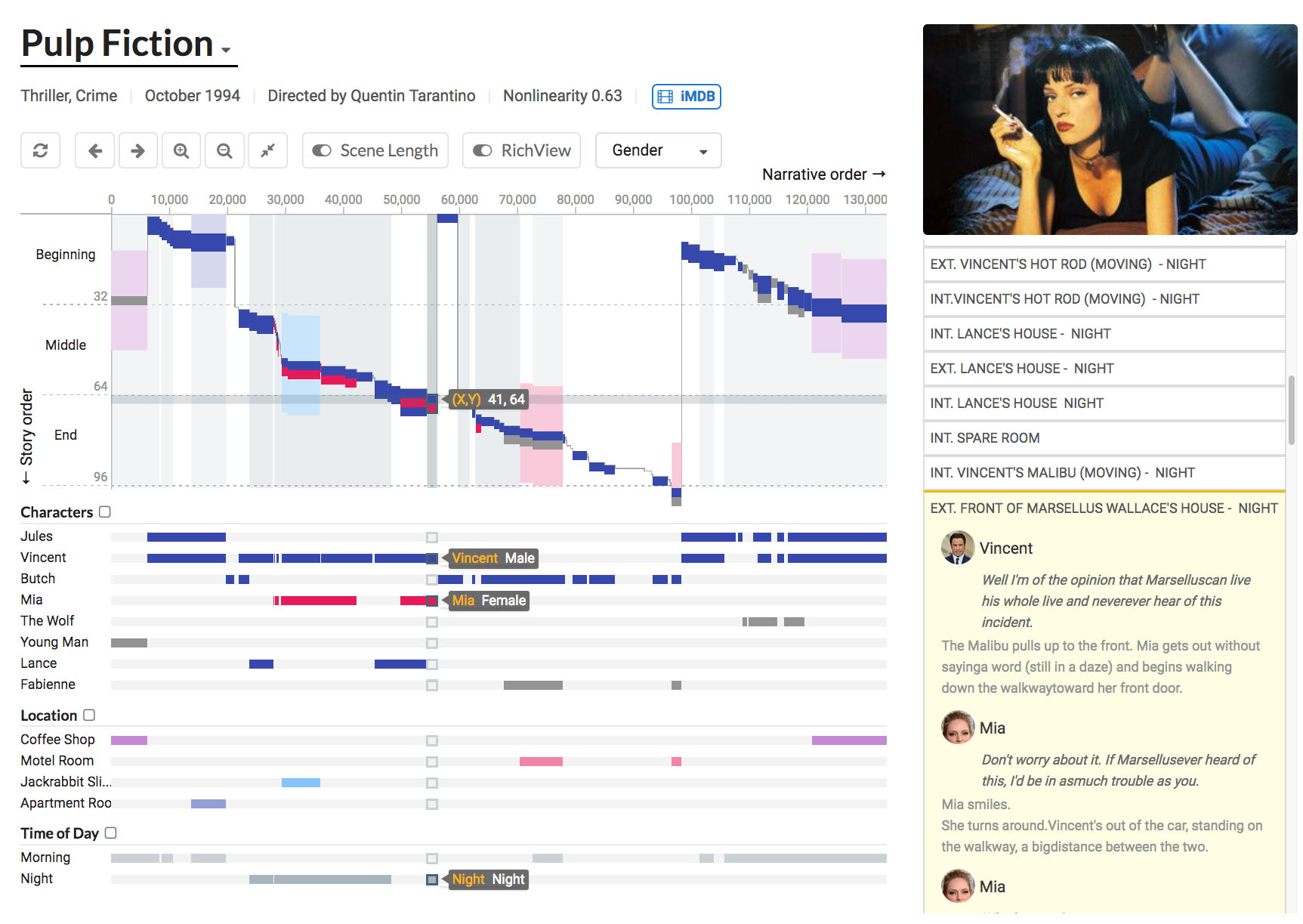
Install
- Requirement: MongoDB, Node, Python 2.7
- Restore Movie Data
mongorestore --username [username] --password [password] --authenticationDatabase admin --drop mongodb_dump/
- Run Preferably, the following command is run using virtualenvwrapper.
> pip install -r requirements.txt
The server accesses the restored database. Thus, you need to put your db authentication info in backend/data/dbauth.txt in which id and passward is separated by a comma (e.g., storyid,storypw).
> npm install
> npm start
Folder Structure
-
Server.
-
Data & Data Processing Scripts
2.1 Crawling and parsing scripts
backend/data/extract-scripts.py2.2. Extracting semantic metadata
-
UI
3.1. Story Explorer
3.2. Script tagging and Displaying semantic metadata
frontend/src/modules/prep