gnome-android-tool
 gnome-android-tool copied to clipboard
gnome-android-tool copied to clipboard
Gnome shell extension for adb tools
gnome-android-tool
Gnome shell extension for adb tools
- Take screenshot
- Record screen
- Connect over TCP
- Capture bug report
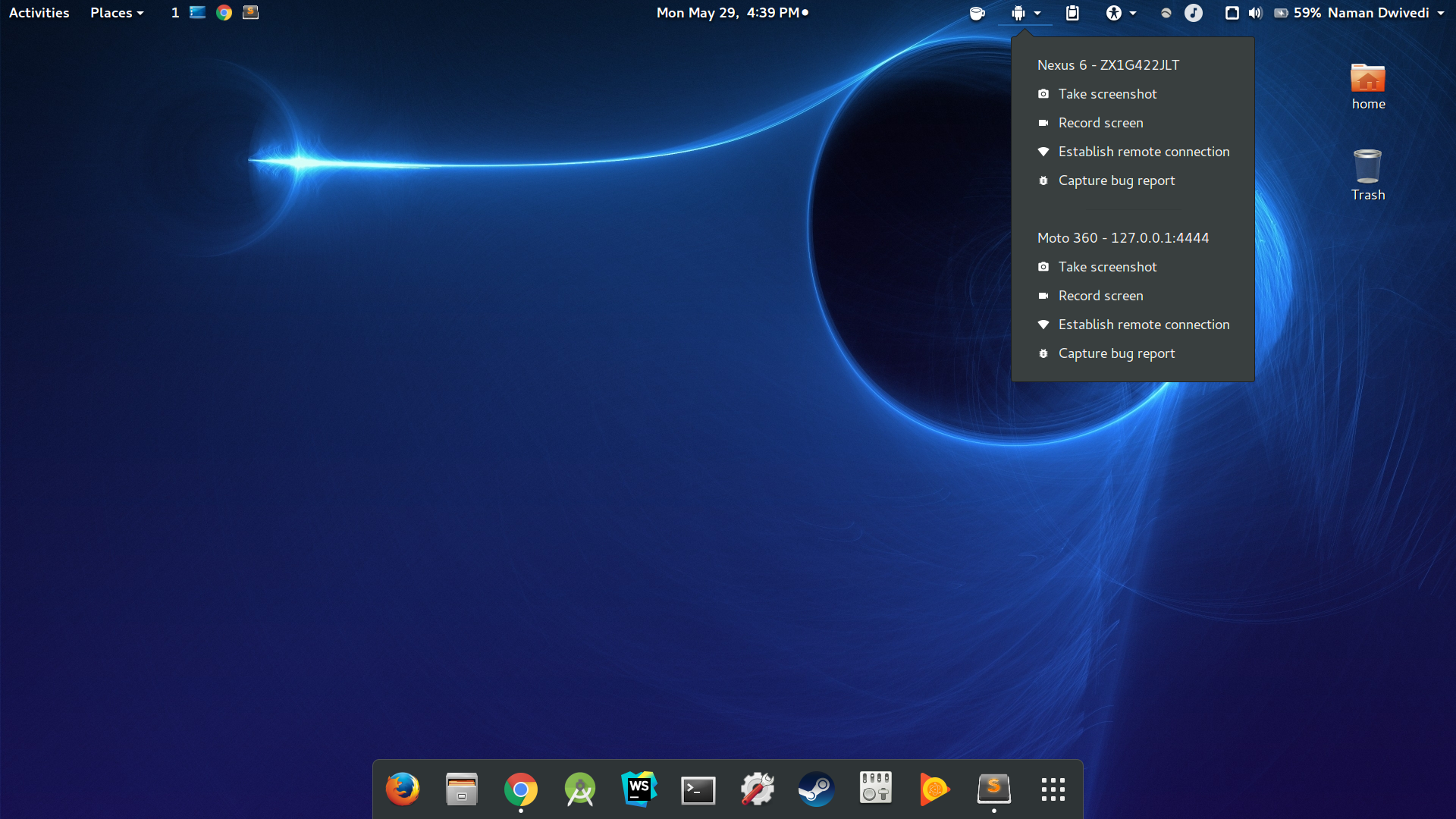
Installation
Install from extensions website
- Install extension from https://extensions.gnome.org/extension/1232/android-tool/ (Waiting for extenaion to be reviewed and approved)
Install from Git
-
Create folder
[email protected]in~/.local/share/gnome-shell/extensions -
Clone this repository and copy the contents to the above created folder
-
Restart the shell (Alt + F2 and then 'r' command)
-
Make sure adb is added in path and bash is available