ilovepdf
 ilovepdf copied to clipboard
ilovepdf copied to clipboard
Telegram Bot that helps you to convert Images to pdf, pdf to images, 45+ file formats to pdf, more features Soon..
trafficstars
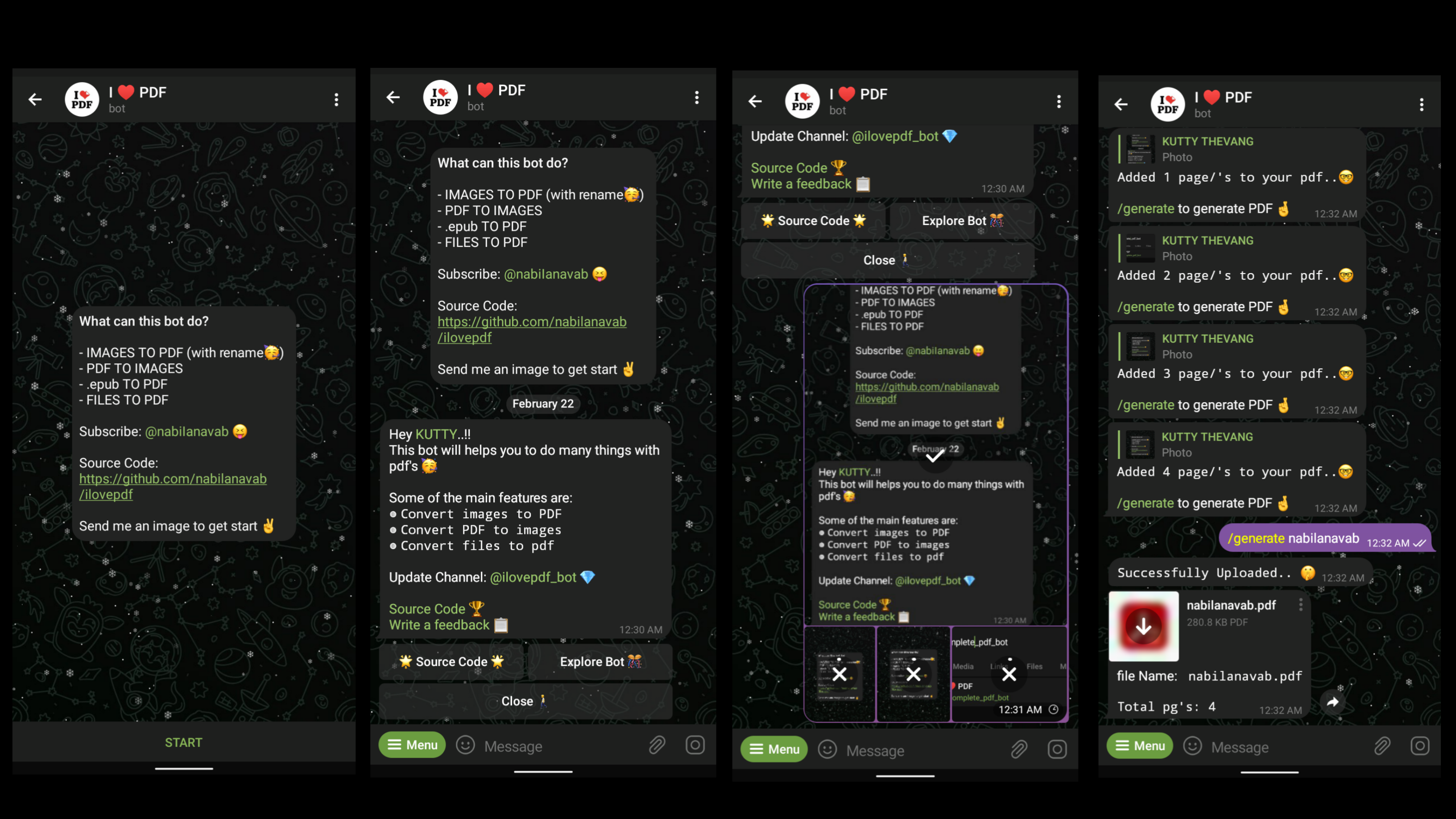
About:
_ _ ___ ___ _____ ™
| | | | _____ _____ | _ \| \| __|
| | | |__/ _ \ V / -_) | _/| |) | _|
|_| |___,\___/\_/\___| |_| |___/|_|
[Nabil A Navab]
Email: [email protected]
Telegram: @nabilanavab
Enjoy the API
ilovePDF is an, easy-to-use open-source Telegram PDF bot fully written in python language 🐍
Released Under Apache License.
it was specially developed for creating PDF's from images.. And Now, Bot Supports many other features for PDF manipulation 🦾
features:
Images to PDF
◍ This bot will helps you to convert multiple
images to pdf
◍ .jpg, .jpeg, .png files Supported
◍ Zero additional Compression
◍ For Better quality pdf, send media without
Compression
◍ Image sequence will be considered
◍ /cancel - deletes the current queue
◍ you can Rename your pdf at the time of /generate
- /generate name {pdf with your name}
- /generate {pdf with your id}
- /generate FileName {pdf with file name}
◍ /id to get your id
PDF to images
◍ Unlike other bots, this bot extract images
from your pdf files without converting the entire
pdf to pages..So always shows 100% speed 😉
◍ You can also fetch a single image or a list
of images from any part of your pdf
◍ Sequence will be considered
◍ For better quality images, bot support sending
images as documents (files)
This bot is using a different protocol for uploading the extracted PDF-images..
Files to PDF
In addition,
◍ About 40+ popular file formats can also be
convert to pdf using ilovepdf bot
◍ By default, bot support with ASCII char. support
[EPUB, FB2(e-book), XPS, openXPS, CBZ, CBR]
◍ All other files are converted using ConvertAPI
[csv, doc, docx, ppt, pptx, dot, dotx, log, mpp,
mpt, odt, pot, potx, pps, ppsx, pub, rtf, txt, vdx,
vsd, vsdx, vst, vstx, wpd, wps, wri, xls, xlsb,
xlsx, xlt, xltx, xml]
& supports Unicode Char(utf-8)
No need to specify file formats..✌️
Source code:
Developed by: @nabilanavab, Kerala
Privacy & Security:
Ones the necessary task is completed,
all your images including the pdf file
will be removed from the server.
for more information:
please check the Source code😌
how to Create your Own pDf bot:
Quick start for developers
Being a python library; To run this code, python must be installed on your machine
Packages/Library Installation
╭─────Local Host──〄
│
├───pip install PyPDF2
├───pip install pillow
├───pip install pymupdf
├───pip install tgcrypt
├───pip install pyrogram
├───pip install convertapi
│
├─────Heroku──〄
├─────Qovery──〄
╰────Railways──〄
deploy on heroku:
Project setUp:
API key 🔑
This bot only requires your Telegram Bot Token
as (API_TOKEN) for doing 95% tasks
For a Better experience U can add convertAPI
secret key as (CONVERT_API)
NB: The API keys are personal & must be kept secret
Config Var:
Get API_ID, API_HASH
Get API_TOKEN
Get CONVERT_API
API_ID, API_HASH, API_TOKEN
CONVERT_API, UPDATE_CHANNEL
MAX_FILE_SIZE, ADMINS, BANNED_USERS
About LICENSE:
Apache License 2.0
Copyright 2021 nabilanavab
You can use and integrate ilovePDF
into your own code..And If you are
Redistributing your code, with
modifications, please try to mention
the changes : )
