flowframes
 flowframes copied to clipboard
flowframes copied to clipboard
When specifying a folder of input png images, you can't type in the fps manually and therefore can't interpolate
The input folder is a folder of png's
I can't backspace off the zero or replace it with any other number, it's just locked and therefore errors out saying I have to change it. This makes the software unusable for me.
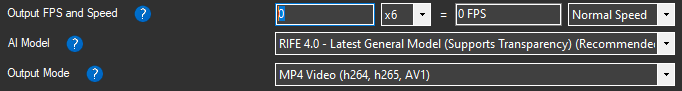
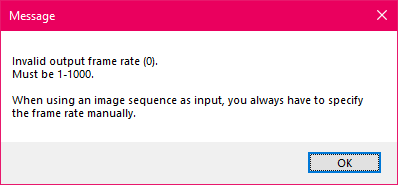
If I import another movie file and then try to re-import the folder of png files, it unlocks the setting and lets me type in a value
In Flowframes:
Debug Tools > Config Editor
Add the key 'allowCustomInputRate' and set the value to 'True'
same issue right here
In Flowframes:
Debug Tools > Config Editor
Add the key 'allowCustomInputRate' and set the value to 'True'
Tried this, doesn't work
In Flowframes: Debug Tools > Config Editor Add the key 'allowCustomInputRate' and set the value to 'True'
Tried this, doesn't work
Same here.
Had the same issue. Clicking Browse (Folder) -> Selecting the folder -> Clicking Select Folder gives the wrong (incomplete) path Typing or Copy/Pasting the path wouldn't let me modify the base output FPS
I had to click Browse (Folder) -> Navigate to the folder -> Click to go in the folder -> Then click Select Folder
Golden ^_^