flowframes
 flowframes copied to clipboard
flowframes copied to clipboard
Video vibrating after Interpolating it
2022-04-23 21-20 1920x1080 30 Fps.zip
Its vibrating black and after encoding, its unwatchable with human eyes. I put it in a zip cuz the vid where I show that its vibrating is 12MB.
Graphics card the applcation used: Intel HD 4000.
And I also can't switch my graphics card cuz my intergrated is the intel hd 4000, and i have an external Nvidia 660M.
Please fix the flashing if possible. I don't think its a hardware problem. I have the latest graphics drivers for both cards.
Here are the screenshots below:
My hardware:
 Ram:16GB DDR3
Ram:16GB DDR3
my settings for that vid:
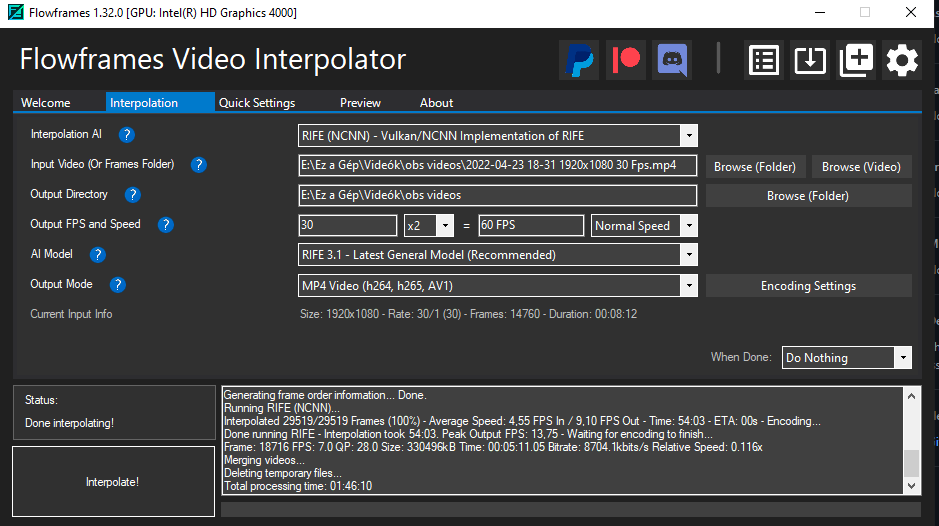
Application settings.
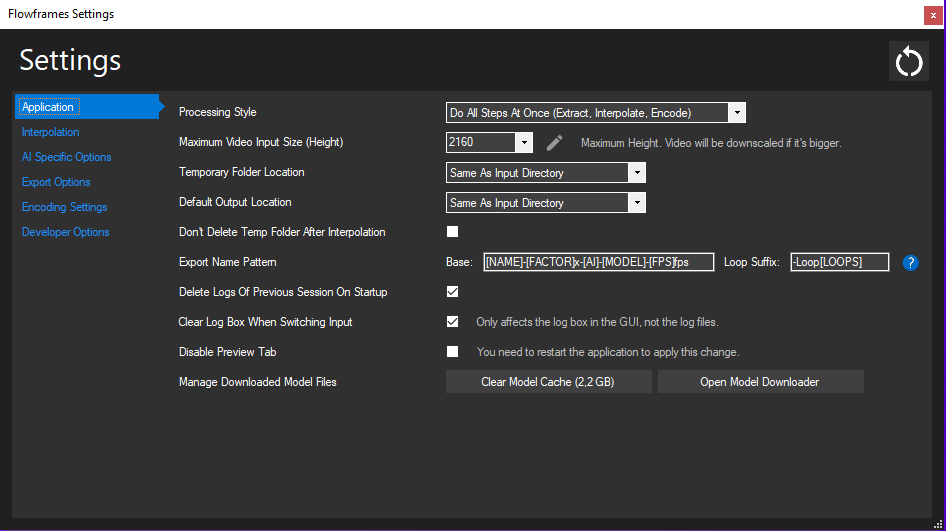
Interplolation settings:

AI specific options:

Export options:

Encoding settings:
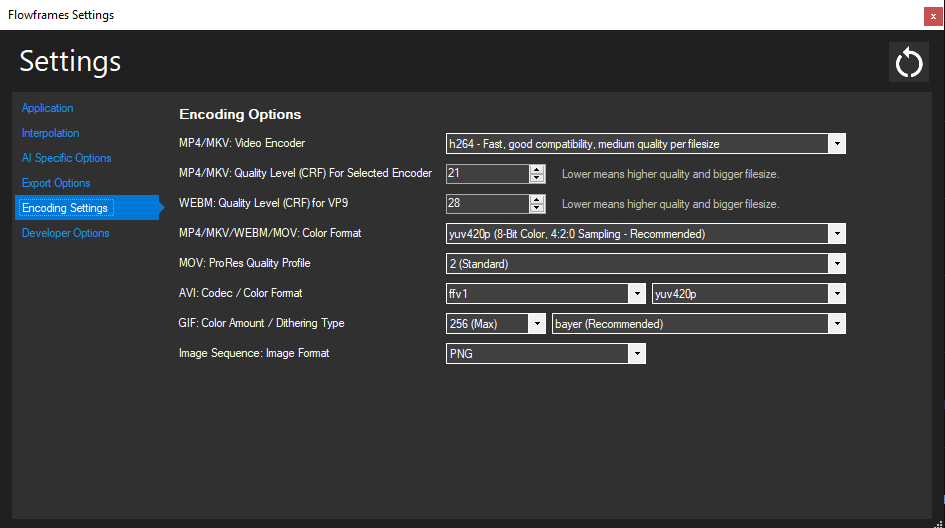
Dev options:

EDIT: The ai didn't even profuce frames those we're just black
unsupported gpu
I don't think its a hardware problem.
it is. both cards are unsupported and very old. they cant even get new graphics drivers in the first place.
I have the latest graphics drivers for both cards.
Well, from what time frame are they? are they still supported by nvidia/Intel?
idk my nvidia card isnt supported with newer driver and my intel s also not supported
idk my nvidia card isnt supported with newer driver and my intel s also not supported
I think that might be the problem
edit: try using pytorch cpu, might work
idk my nvidia card isnt supported with newer driver and my intel s also not supported
then it is a hardware issue. Sorry.