activator-akka-kamon
 activator-akka-kamon copied to clipboard
activator-akka-kamon copied to clipboard
Typesafe Activator for Akka Kamon
Akka Kamon
For a detail description read the blog post.
Run it
Run the docker container with all the statsd backend/frontend stuff
docker run \
--detach \
--publish=80:80 \
--publish=81:81 \
--publish=8125:8125/udp \
--publish=8126:8126 \
--name kamon-grafana-dashboard \
kamon/grafana_graphite
In another terminal start the application
sbt run
Go to localhost and configure your dashboard.
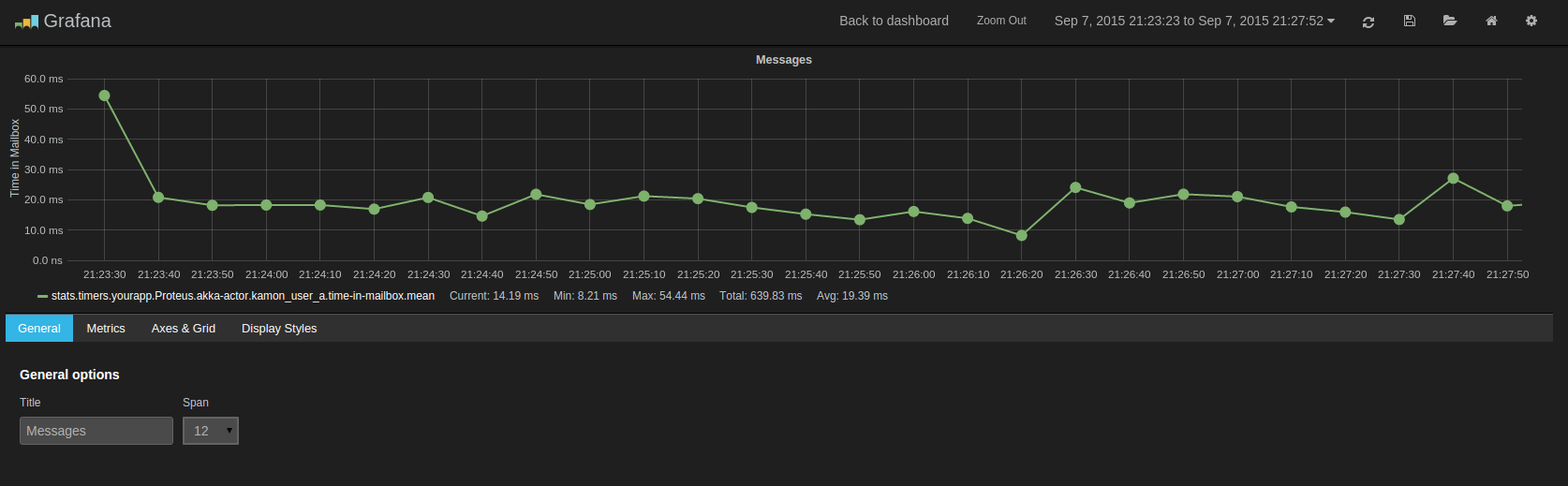
Setup Activator
- Download Lightbend Activator (or copy it over from a USB)
- Extract the zip and run the
activatororactivator.batscript from a non-interactive shell - Your browser should open to the Activator UI: http://localhost:8888