MuseScore
 MuseScore copied to clipboard
MuseScore copied to clipboard
[MU4 Issue] Export Audio process can't be cancelled
Describe the bug After selecting the audio format, clicked export to start the export process. First time I exported. I discovered it was painful slow and thought I better cancel the export however there is no option to stop this process. Guess I can hard kill the running process in the OS, but would be nicer if it can just be stopped in the GUI as well.
To Reproduce Steps to reproduce the behavior:
- Open a score
- Open the export menu
- Set the format to WAV audio
- Select a part
- Click Export
- Select the location to store the file
- And now try to stop the export
Expected behavior An option to stop the export process would really be nice.
Screenshots
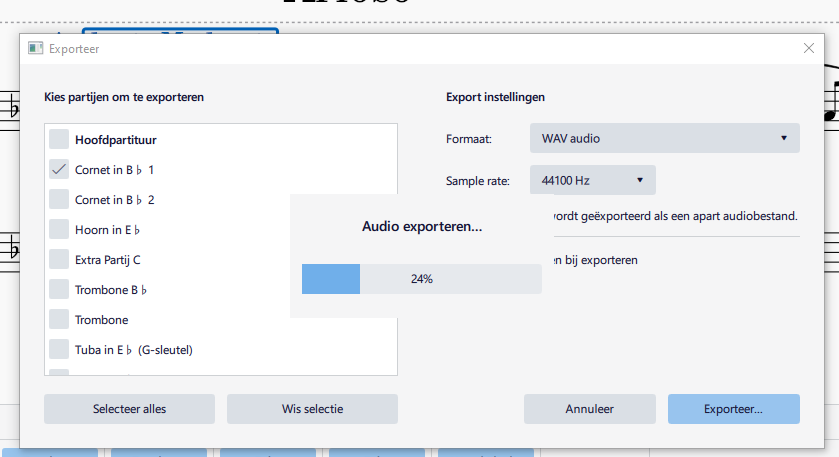
Platform information
- OS: Windows 10
Additional context Add any other context about the problem here.
By design for now due to some technical issues that would cost us a reasonable amount of time, so we delayed the ability to cancel audio export. We will add this in 4.x.
By design for now due to some technical issues that would cost us a reasonable amount of time, so we delayed the ability to cancel audio export. We will add this in 4.x.
In the mean time, is there any chance of an Export Queue List? If it's easier to implement it would be a decent temporary solution.
Score - exporting [progress bar] Flute - queued [cancel button] Clarinet - queued [cancel button]
Where [cancel button] removes the part from the queue
Loving MU4 by the way, just switched from Sibelius and I'm never going back! :)
Assigning this to the second patch release.
@jessjwilliamson - could you mockup how the export audio dialog should look, with the cancel button?
@jessjwilliamson - could you mockup how the export audio dialog should look, with the cancel button?
These are in EXPORT DIALOG page :)
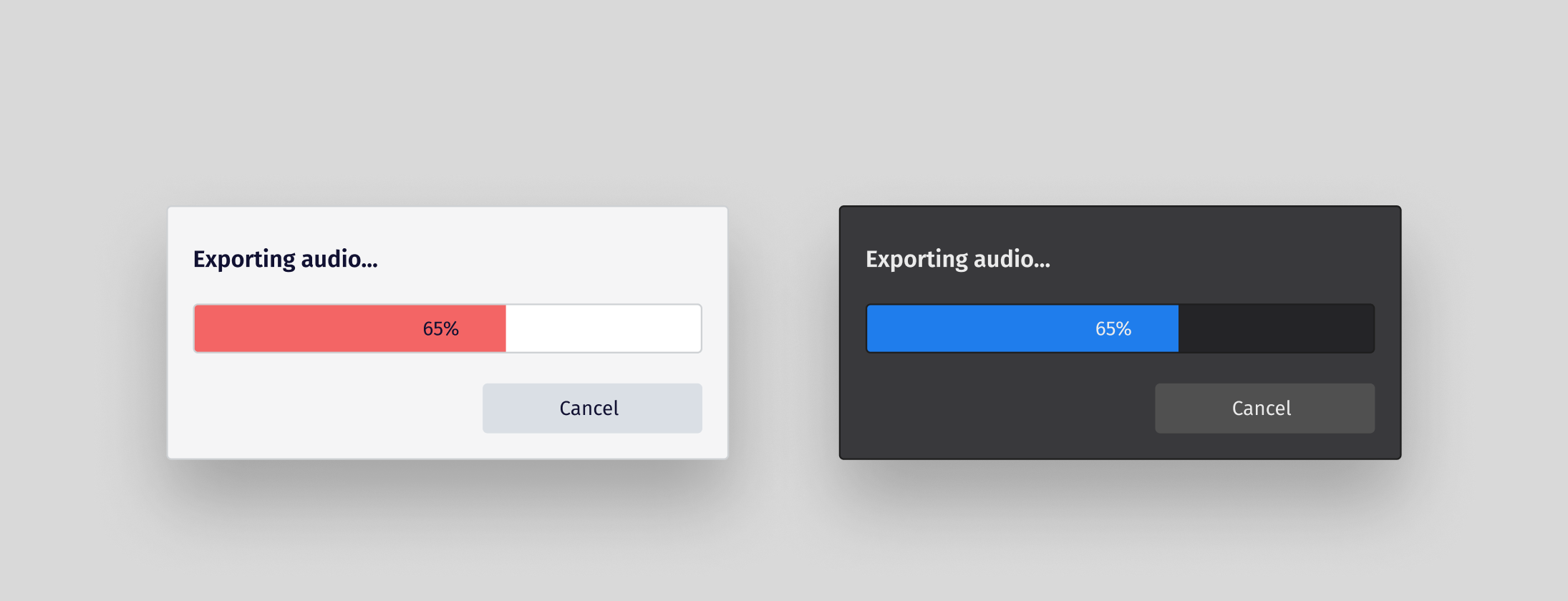
@jessjwilliamson - we probably don't want the minimise, maximise, close buttons at the top there.
@Tantacrul Just updated screenshot comment
Fixed in #15948
Retested on Win10