mautic-random-smtp-bundle
 mautic-random-smtp-bundle copied to clipboard
mautic-random-smtp-bundle copied to clipboard
Random SMTP server support for Mautic
Random SMTP for Mautic
Random SMTP server support for Mautic
Installation from command line
-
composer require mtcextendee/mautic-random-smtp-bundle -
php app/console mautic:plugins:reload
Manual installation
- Download last version https://github.com/mtcextendee/mautic-random-smtp-bundle/releases
- Unzip files to plugins/MauticRandomSmtpBundle
- Go to /s/plugins/reload
- See RandomSMTP plugin
Setup plugin
Plugin configuration
- Paste SMTP servers to plugins setting (comma separated list of SMTP servers on each line)
You can use columns:
- host
- username
- password
- port - Is not required. Default is 25
- authenitication mode - is not required. Default is none. Other options are plain, login or cram-md5
- encryption - is not required. Default is none. Other options are ssl or tls
- from email
- from name
- Match column number with each parameter. Start from 0
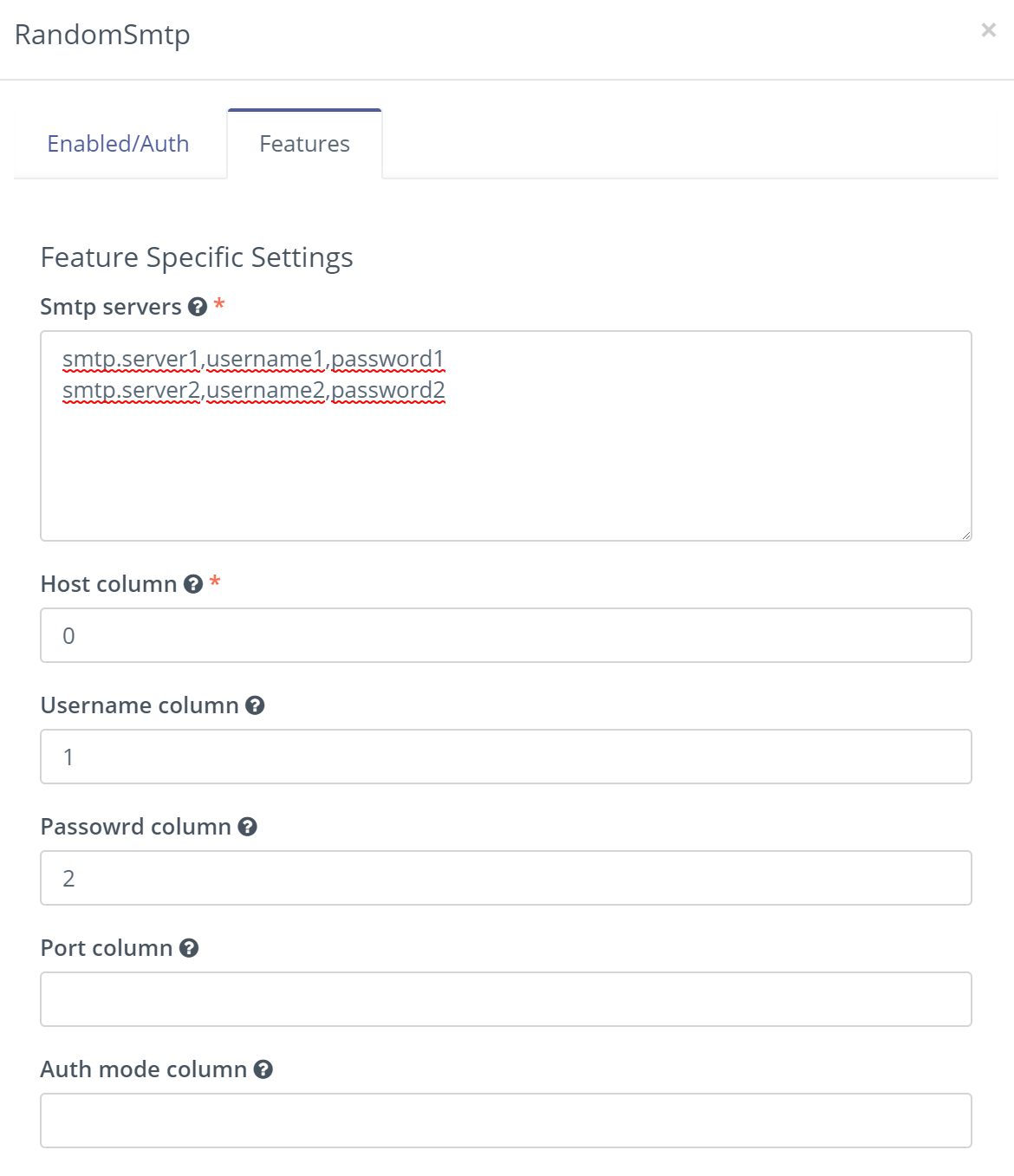
- Go to configurations and choose Random SMTP from service provider list

More
Extensions family for Mautic mtcextendee.com