EDEngineer
 EDEngineer copied to clipboard
EDEngineer copied to clipboard
cannot Run/ install program
opened program. been over 8 months since last opening. would not update. folllowed the steps shown on
https://github.com/msarilar/EDEngineer/wiki/Troubleshooting-Issues
even ran cCleaner. cannot get program to properly install or run
more trouble trying to install.
can you open the URL in your browser, then save it (ctrl+S) to file and try to open the file ?
https://raw.githubusercontent.com/msarilar/EDEngineer/master/EDEngineer/releases/EDEngineer.application
more trouble trying to install.
tried that and still get same error.
it's possible .NET 4.6.1 (required for the application) isn't properly installed
you can get the latest version of .NET here https://dotnet.microsoft.com/download/dotnet-framework-runtime/net472
i have te same fault :(
attempted web install. nogo. tried offline install nogo.
i tried that thats the same message i get
tried to run uninstall. still showing up in the programs list. tried to use cCleaner. same result. program refuses to be able to be removed.
tried to run uninstall. still showing up in the programs list. tried to use cCleaner. same result. program refuses to be able to be removed. rebooted pc and still shows up in the apps list.
Thansk for ur help tried that get a new fault now I the progam as never been installed ☹
Ryan smith
Sent from Mailhttps://go.microsoft.com/fwlink/?LinkId=550986 for Windows 10
From: Timnus [email protected] Sent: Monday, March 4, 2019 2:39:32 AM To: msarilar/EDEngineer Cc: RNS101; Comment Subject: Re: [msarilar/EDEngineer] cannot Run/ install program (#487)
tried to run uninstall. still showing up in the programs list. tried to use cCleaner. same result. program refuses to be able to be removed. rebooted pc and still shows up in the apps list. [appslist]https://user-images.githubusercontent.com/27913772/53707389-678b2e80-3df4-11e9-897e-3f47389aa714.JPG
— You are receiving this because you commented. Reply to this email directly, view it on GitHubhttps://github.com/msarilar/EDEngineer/issues/487#issuecomment-469098659, or mute the threadhttps://github.com/notifications/unsubscribe-auth/AtQ-zbGr_ivap0BO7J1QpoCKIih6blYOks5vTIdkgaJpZM4aBsUb.
cannot do an install because of what is left behind. if programs shows as never installed then it needs to connect to current api in game
tried to do install again.. install failed. attaching install log in zip format installEdEn.zip install.log
do you get the same uninstallation issues when uninstalling via Control Panel\Programs\Programs and Features ?
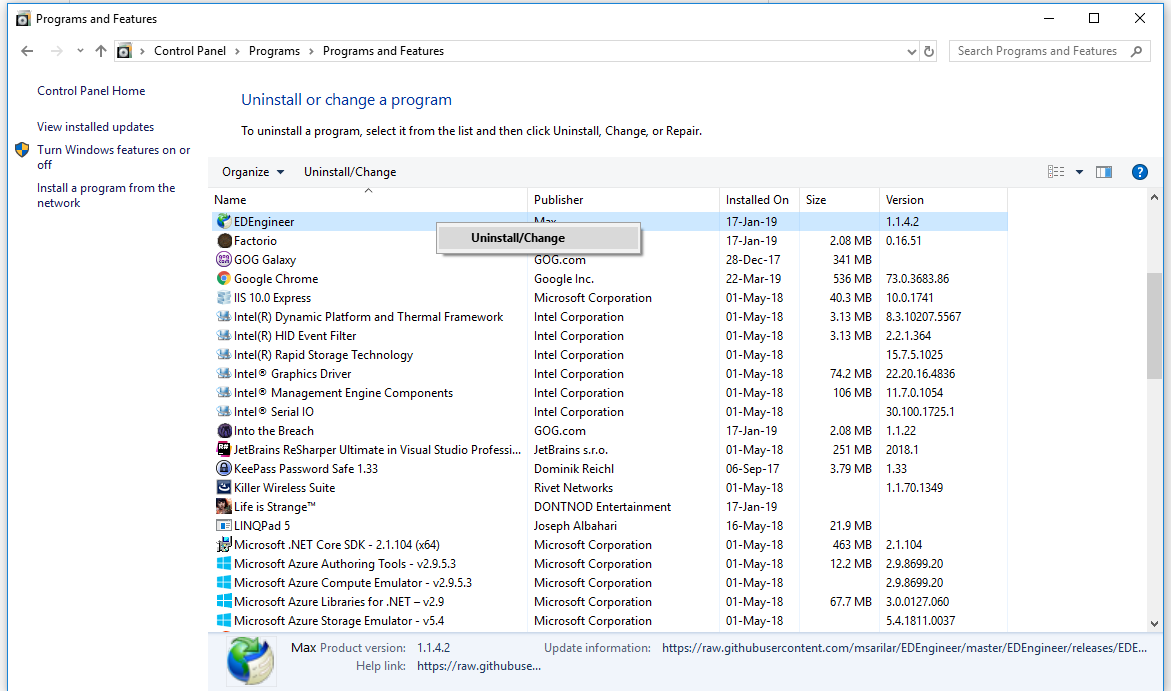
got it to remove via Revo. not showing up.
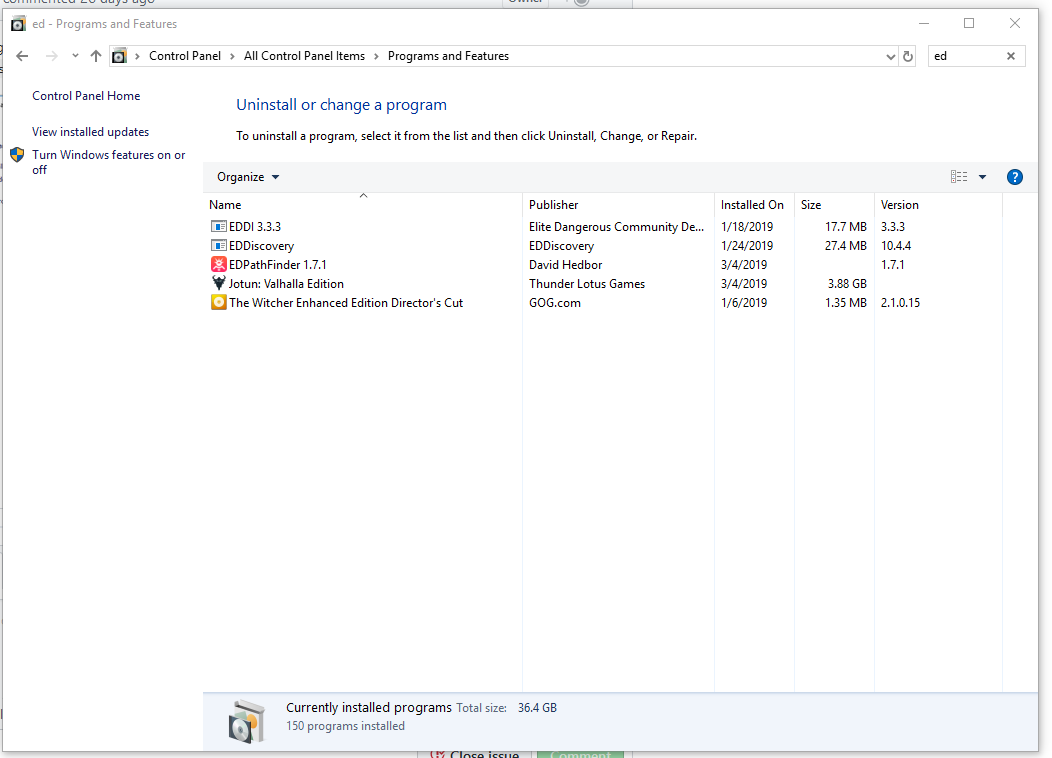
tried to run install again today get this log
The following properties have been set: Property: [AdminUser] = true {boolean} Property: [InstallMode] = HomeSite {string} Property: [NTProductType] = 1 {int} Property: [ProcessorArchitecture] = AMD64 {string} Property: [VersionNT] = 10.0.0 {version} Running checks for package 'Microsoft .NET Framework 4.6 (x86 and x64)', phase BuildList Reading value 'Release' of registry key 'HKLM\Software\Microsoft\NET Framework Setup\NDP\v4\Full' Read integer value 461814 Setting value '461814 {int}' for property 'DotNet46Full_Release' Reading value 'v4' of registry key 'HKLM\SOFTWARE\Microsoft\NET Framework Setup\OS Integration' Read integer value 1 Setting value '1 {int}' for property 'DotNet46Full_OSIntegrated' The following properties have been set for package 'Microsoft .NET Framework 4.6 (x86 and x64)': Property: [DotNet46Full_OSIntegrated] = 1 {int} Property: [DotNet46Full_Release] = 461814 {int} Running checks for command 'DotNetFX46\NDP46-KB3045557-x86-x64-AllOS-ENU.exe' Result of running operator 'ValueEqualTo' on property 'InstallMode' and value 'HomeSite': true Result of checks for command 'DotNetFX46\NDP46-KB3045557-x86-x64-AllOS-ENU.exe' is 'Bypass' Running checks for command 'DotNetFX46\NDP46-KB3045557-x86-x64-AllOS-ENU.exe' Result of running operator 'ValueEqualTo' on property 'InstallMode' and value 'HomeSite': true Result of checks for command 'DotNetFX46\NDP46-KB3045557-x86-x64-AllOS-ENU.exe' is 'Bypass' Running checks for command 'DotNetFX46\NDP46-KB3045560-Web.exe' Result of running operator 'ValueNotEqualTo' on property 'InstallMode' and value 'HomeSite': false Result of running operator 'ValueGreaterThanEqualTo' on property 'DotNet46Full_Release' and value '393297': true Result of checks for command 'DotNetFX46\NDP46-KB3045560-Web.exe' is 'Bypass' Running checks for command 'DotNetFX46\NDP46-KB3045560-Web.exe' Result of running operator 'ValueNotEqualTo' on property 'InstallMode' and value 'HomeSite': false Result of running operator 'ValueGreaterThanEqualTo' on property 'DotNet46Full_Release' and value '393297': true Result of checks for command 'DotNetFX46\NDP46-KB3045560-Web.exe' is 'Bypass' 'Microsoft .NET Framework 4.6 (x86 and x64)' RunCheck result: No Install Needed Launching Application. URLDownloadToCacheFile failed with HRESULT '-2146697208' Error: An error occurred trying to download 'https://raw.githubusercontent.com/msarilar/EDEngineer/master/EDEngineer/releases/EDEngineer.application'.
The following properties have been set: Property: [AdminUser] = true {boolean} Property: [InstallMode] = HomeSite {string} Property: [NTProductType] = 1 {int} Property: [ProcessorArchitecture] = AMD64 {string} Property: [VersionNT] = 10.0.0 {version} Running checks for package 'Microsoft .NET Framework 4.6 (x86 and x64)', phase BuildList Reading value 'Release' of registry key 'HKLM\Software\Microsoft\NET Framework Setup\NDP\v4\Full' Read integer value 461814 Setting value '461814 {int}' for property 'DotNet46Full_Release' Reading value 'v4' of registry key 'HKLM\SOFTWARE\Microsoft\NET Framework Setup\OS Integration' Read integer value 1 Setting value '1 {int}' for property 'DotNet46Full_OSIntegrated' The following properties have been set for package 'Microsoft .NET Framework 4.6 (x86 and x64)': Property: [DotNet46Full_OSIntegrated] = 1 {int} Property: [DotNet46Full_Release] = 461814 {int} Running checks for command 'DotNetFX46\NDP46-KB3045557-x86-x64-AllOS-ENU.exe' Result of running operator 'ValueEqualTo' on property 'InstallMode' and value 'HomeSite': true Result of checks for command 'DotNetFX46\NDP46-KB3045557-x86-x64-AllOS-ENU.exe' is 'Bypass' Running checks for command 'DotNetFX46\NDP46-KB3045557-x86-x64-AllOS-ENU.exe' Result of running operator 'ValueEqualTo' on property 'InstallMode' and value 'HomeSite': true Result of checks for command 'DotNetFX46\NDP46-KB3045557-x86-x64-AllOS-ENU.exe' is 'Bypass' Running checks for command 'DotNetFX46\NDP46-KB3045560-Web.exe' Result of running operator 'ValueNotEqualTo' on property 'InstallMode' and value 'HomeSite': false Result of running operator 'ValueGreaterThanEqualTo' on property 'DotNet46Full_Release' and value '393297': true Result of checks for command 'DotNetFX46\NDP46-KB3045560-Web.exe' is 'Bypass' Running checks for command 'DotNetFX46\NDP46-KB3045560-Web.exe' Result of running operator 'ValueNotEqualTo' on property 'InstallMode' and value 'HomeSite': false Result of running operator 'ValueGreaterThanEqualTo' on property 'DotNet46Full_Release' and value '393297': true Result of checks for command 'DotNetFX46\NDP46-KB3045560-Web.exe' is 'Bypass' 'Microsoft .NET Framework 4.6 (x86 and x64)' RunCheck result: No Install Needed Launching Application. URLDownloadToCacheFile failed with HRESULT '-2146697208' Error: An error occurred trying to download 'https://raw.githubusercontent.com/msarilar/EDEngineer/master/EDEngineer/releases/EDEngineer.application'.
PLATFORM VERSION INFO Windows : 10.0.17763.0 (Win32NT) Common Language Runtime : 4.0.30319.42000 System.Deployment.dll : 4.7.3190.0 built by: NET472REL1LAST_C clr.dll : 4.7.3362.0 built by: NET472REL1LAST_C dfdll.dll : 4.7.3190.0 built by: NET472REL1LAST_C dfshim.dll : 10.0.17763.1 (WinBuild.160101.0800)
SOURCES Deployment url : file:///F:/Download/Games/EliteDangerous/EdEngineer/EDEngineer.application
ERROR SUMMARY Below is a summary of the errors, details of these errors are listed later in the log. * Activation of F:\Download\Games\EliteDangerous\EdEngineer\EDEngineer.application resulted in exception. Following failure messages were detected: + The referenced assembly is not installed on your system. (Exception from HRESULT: 0x800736B3)
COMPONENT STORE TRANSACTION FAILURE SUMMARY No transaction error was detected.
WARNINGS There were no warnings during this operation.
OPERATION PROGRESS STATUS * [5/1/2019 12:55:20 PM] : Activation of F:\Download\Games\EliteDangerous\EdEngineer\EDEngineer.application has started.
ERROR DETAILS Following errors were detected during this operation. * [5/1/2019 12:55:29 PM] System.Runtime.InteropServices.COMException - The referenced assembly is not installed on your system. (Exception from HRESULT: 0x800736B3) - Source: System.Deployment - Stack trace: at System.Deployment.Internal.Isolation.IStore.GetAssemblyInformation(UInt32 Flags, IDefinitionIdentity DefinitionIdentity, Guid& riid) at System.Deployment.Internal.Isolation.Store.GetAssemblyManifest(UInt32 Flags, IDefinitionIdentity DefinitionIdentity) at System.Deployment.Application.ComponentStore.GetAssemblyManifestFromStore(DefinitionIdentity asmId) at System.Deployment.Application.ComponentStore.GetAssemblyManifestWithRetry(DefinitionIdentity asmId, TimeSpan retryInterval, Int32 maxRetryCount) at System.Deployment.Application.ComponentStore.GetSubscriptionStateInternal(DefinitionIdentity subId) at System.Deployment.Application.SubscriptionStore.GetSubscriptionStateInternal(SubscriptionState subState) at System.Deployment.Application.SubscriptionStore.CheckAndReferenceApplication(SubscriptionState subState, DefinitionAppId appId, Int64 transactionId) at System.Deployment.Application.DownloadManager.DownloadDeploymentManifestDirectBypass(SubscriptionStore subStore, Uri& sourceUri, TempFile& tempFile, SubscriptionState& subState, IDownloadNotification notification, DownloadOptions options, ServerInformation& serverInformation) at System.Deployment.Application.DownloadManager.DownloadDeploymentManifestBypass(SubscriptionStore subStore, Uri& sourceUri, TempFile& tempFile, SubscriptionState& subState, IDownloadNotification notification, DownloadOptions options) at System.Deployment.Application.ApplicationActivator.PerformDeploymentActivation(Uri activationUri, Boolean isShortcut, String textualSubId, String deploymentProviderUrlFromExtension, BrowserSettings browserSettings, String& errorPageUrl, Uri& deploymentUri) at System.Deployment.Application.ApplicationActivator.PerformDeploymentActivationWithRetry(Uri activationUri, Boolean isShortcut, String textualSubId, String deploymentProviderUrlFromExtension, BrowserSettings browserSettings, String& errorPageUrl) --- End of stack trace from previous location where exception was thrown --- at System.Runtime.ExceptionServices.ExceptionDispatchInfo.Throw() at System.Deployment.Application.ApplicationActivator.PerformDeploymentActivationWithRetry(Uri activationUri, Boolean isShortcut, String textualSubId, String deploymentProviderUrlFromExtension, BrowserSettings browserSettings, String& errorPageUrl) at System.Deployment.Application.ApplicationActivator.ActivateDeploymentWorker(Object state)
COMPONENT STORE TRANSACTION DETAILS No transaction information is available.