copper-jekyll-theme
 copper-jekyll-theme copied to clipboard
copper-jekyll-theme copied to clipboard
Copper Jekyll theme - simple and useful
Copper Jekyll theme - DEMO
Feature
- Markdown blogging
- Syntax highlighting
- Fully responsive
- Three differents categories handle
- Two themes
- Latex syntax
- RSS feed
- Twitter button share
- Google+ or Disqus comment
- Fontawesome Icons
Two themes
You can choose the use the left bar :
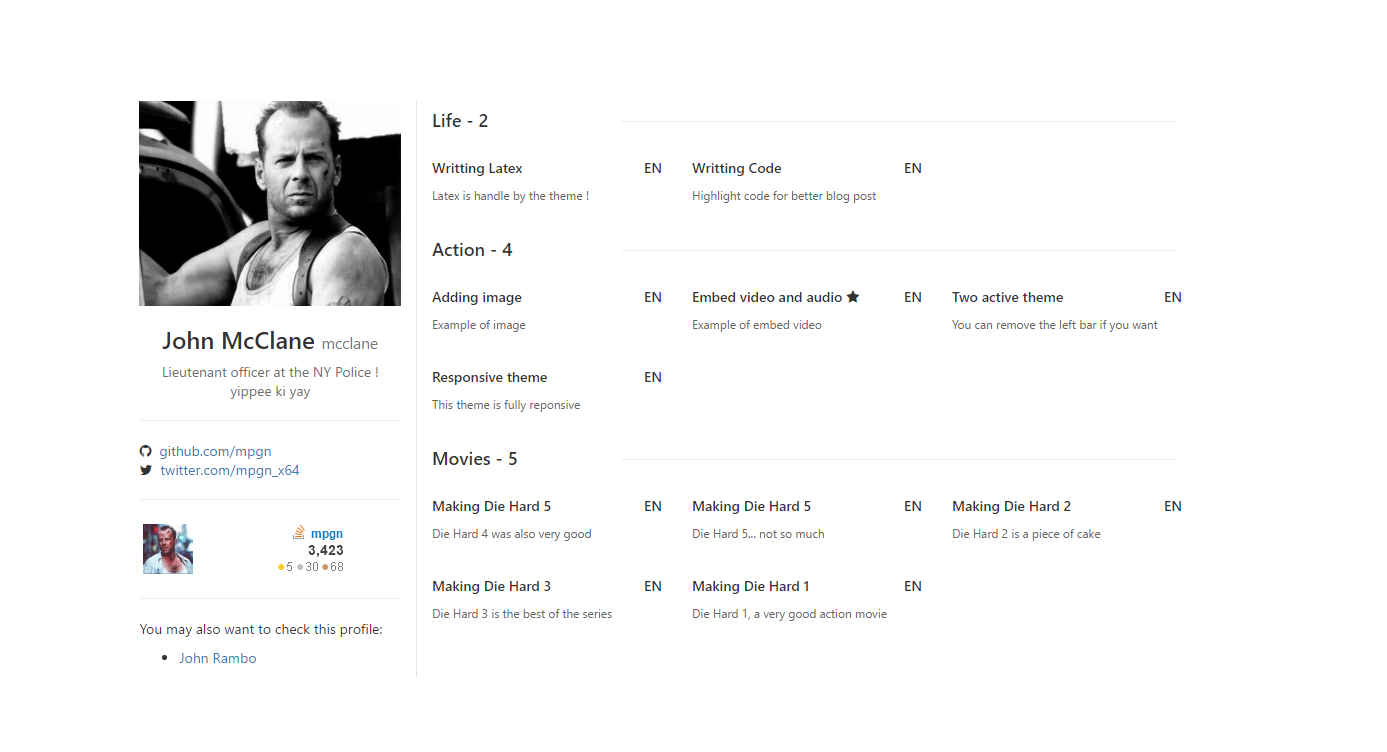
Or remove the left bar in the file _config.yml by setting left_bar to false !
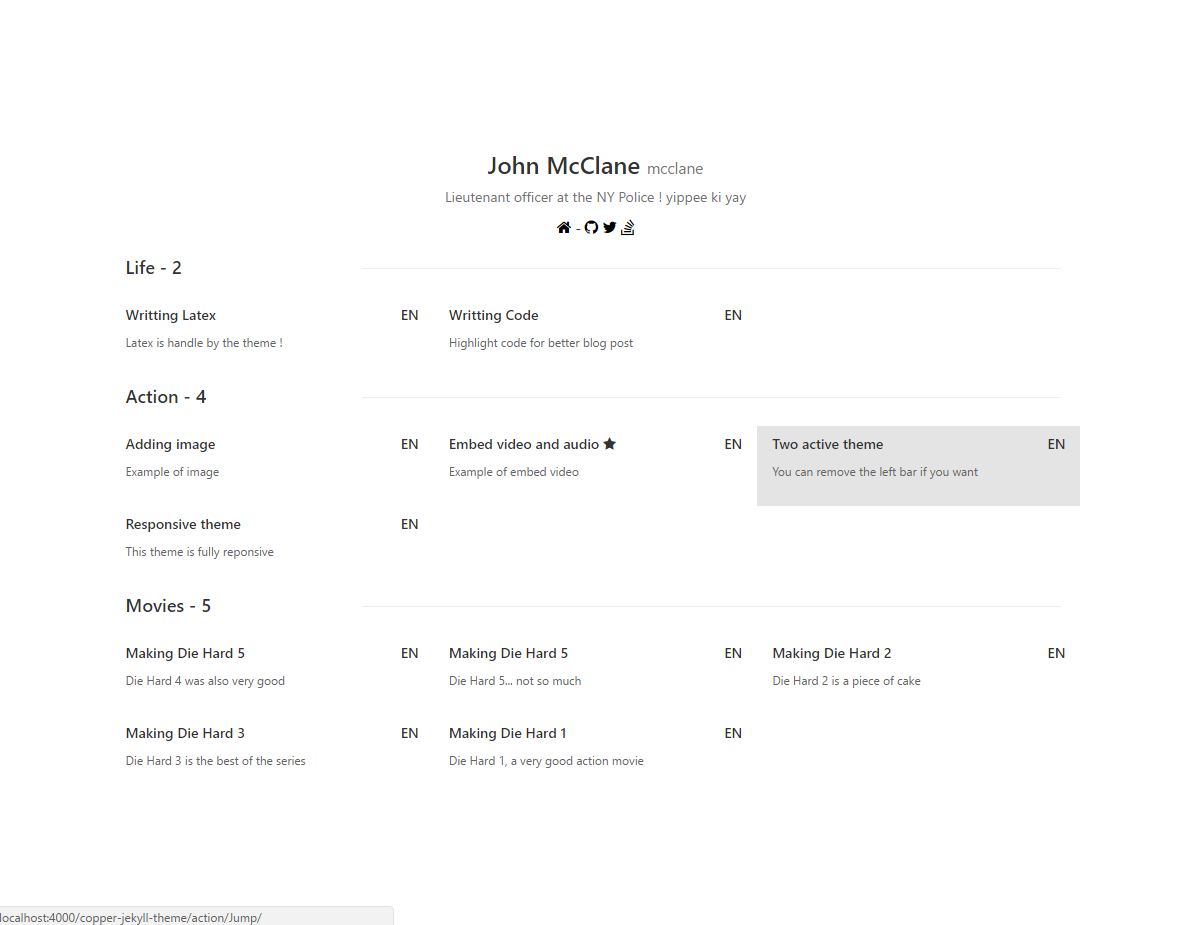
Instruction
- fork this reposotory
- change the
_config.ymlfile with your values - create your blogging post
---
layout: post
title: yout title
category: your category (see below how to create category)
lang: GB
description: description for twitter
github: github url if you have (a small github icon will appear with the project)
sticky: true -> if you want a star icon -this is not real sticky)
---
- create categories :
Add a file at the same level as index.html
Then add this header into the file
---
layout: category
title: Category name page
permalink: /category-name/
category: Category-name
---
And leave the rest of the file empty.
Check the demo for example
- push to Github and active Github page on the repo settings
- Enjoy ;)
In the box
- Bootstrap 3 SASS framework
- Jekyll - Thanks to its creators, contributors and maintainers.
- Jekyll Now as a starting base. Many thanks to Barry Clark for creating this amazing base
- FontAwesome icons
Licence
Copper theme is under MIT licence !