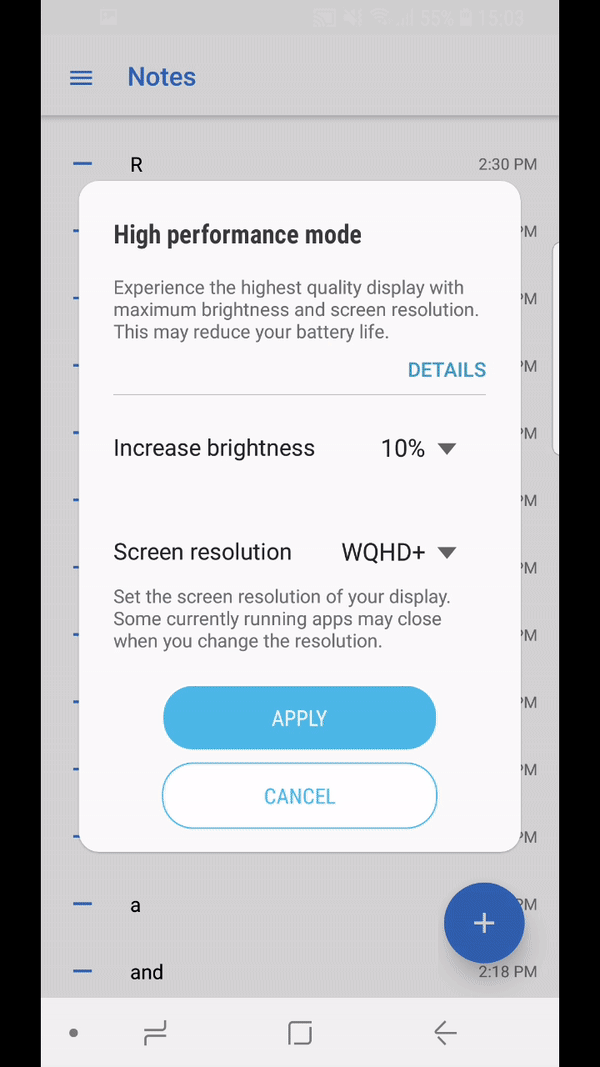notes

notes copied to clipboard
[Android][Samsung S8] A white space is wrongly displayed in the right part of the side menu if the High Performance mode is selected from the system tray
[Affected Platforms]:
- Samsung Galaxy S8 (Android 8.0.0)
[Prerequisites]:
- Have the latest version of the "Firefox Notes" application (notes-1_0-qa-v2077 custom built on 11.05.2018) installed.
- Have the "High performance" option displayed in the system tray (if it is not there, add it).
[Steps to reproduce]:
- Open the Notes application and log in if needed.
- Enable the "High performance" mode from the system tray.
- Tap on the phone's "Apps" button and select the notes application.
- Tap on the hamburger menu from the top left part of the screen.
- Observe the side menu.
[Expected result]:
- The side menu is correctly opened and rendered.
[Actual result]:
- A white gap is displayed on the right part of the side menu.
[Notes]:
- The issue is not reproducible if the "High performance" mode is enabled from "Settings>Device maintenance>Performance mode>High performance".
- The issue is no longer reproducible if the application is reopened.
- This might be a Samsung S8 only issue, because I have not found a "High Performance" setting on the other devices we have or on my colleagues' devices.
- Attached a screen recording of the issue:

@Softvision-MariusComan what happens after you close the drawer? is it just blank?
The white space disappears when the drawer is closed. It seems that after the "High performance" mode is enabled, the drawer is not resized correctly and the remaining space assigned for it becomes white.
I've attached a new screen recording: