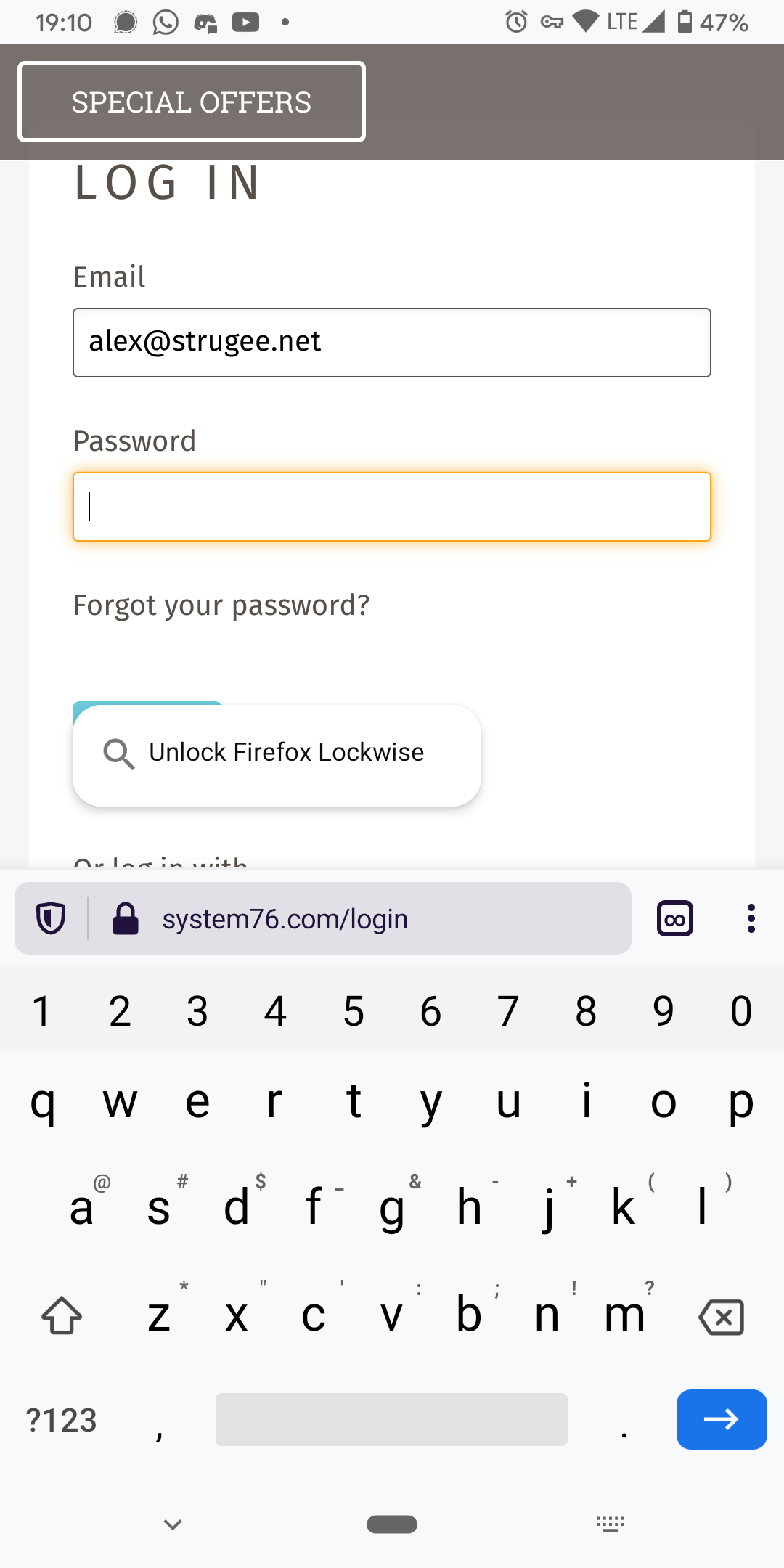lockwise-android
 lockwise-android copied to clipboard
lockwise-android copied to clipboard
"Unlock Firefox Lockwise" button does not scroll with the content
trafficstars
Steps to reproduce
- Have Firefox Nightly and Lockwise installed on your device
- Have a login for
https://system76.comstored in Lockwise (not sure if this is actually necessary) - Go to
https://system76.com/loginin Firefox Nightly - Fill in your email and press the "next" button on the keyboard (where Enter usually is)
- Watch Firefox Nightly automatically scroll the page up to center the text field
Expected behavior
The Lockwise popup follows the text field as it's scrolled up by the browser
Actual behavior
The popup stays where it was originally; see screenshot below
Device & build information
- Device: Pixel 3a XL running Android 10
- Build version: 4.0.0 (6087)
Notes
Attachments: