Shell
 Shell copied to clipboard
Shell copied to clipboard
Powerful context menu manager for Windows File Explorer
Shell
Powerful manager for Windows File Explorer context menu.
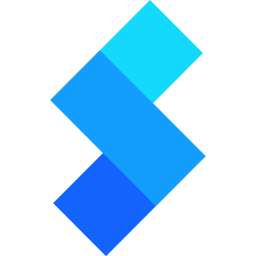
Shell is a context menu extender that lets you handpick the items to integrate into Windows File Explorer context menu, create custom commands to access all your favorite web pages, files, and folders, and launch any application directly from the context menu.
It also provides you a convenient solution to modify or remove any context menu item added by the system or third party software.
Features
- Lightweight, portable and relatively easy to use.
- Fully customize the appearance.
- Adding new custom items such as (sub-menu, menuitem and separator).
- Modify or remove items that already exist.
- Support all file system objects files, folders, desktop and taskbar.
- Support expressions syntax. with built-in functions and predefined variables.
- Support colors, glyphs, SVG, embedded icons, and image files such as .ico, .png or .bmp.
- Support search and filter.
- Support for complex nested menus.
- Support multiple column.
- Quickly and easily configure file in plain text.
- Minimal resource usage.
- No limitations.
Requirements
- Microsoft Windows 7/8/10/11
Documentation
Browse the online documentation here.
Download
Download the latest official version:
https://nilesoft.org/download
Screenshots
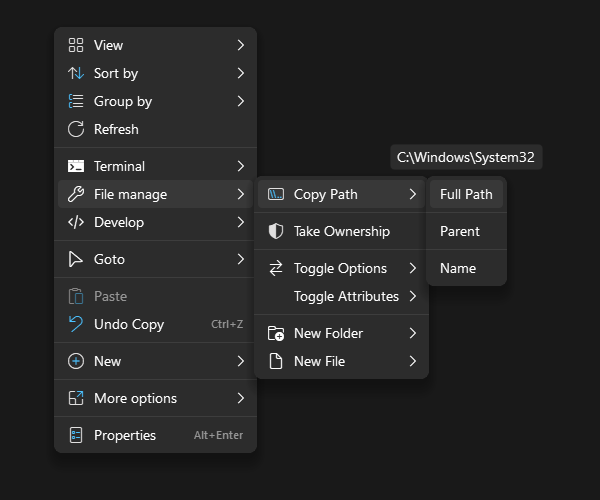
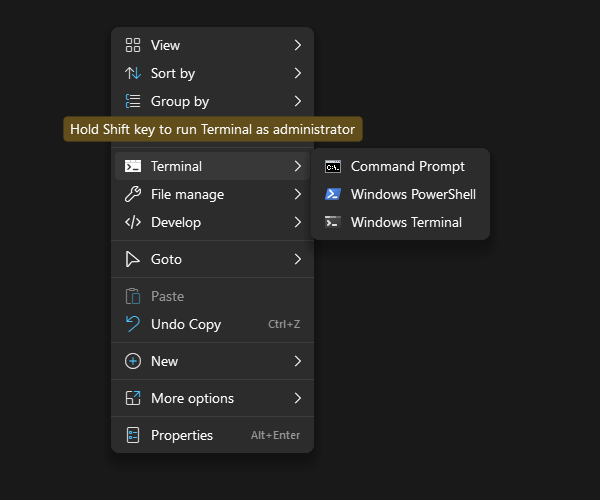
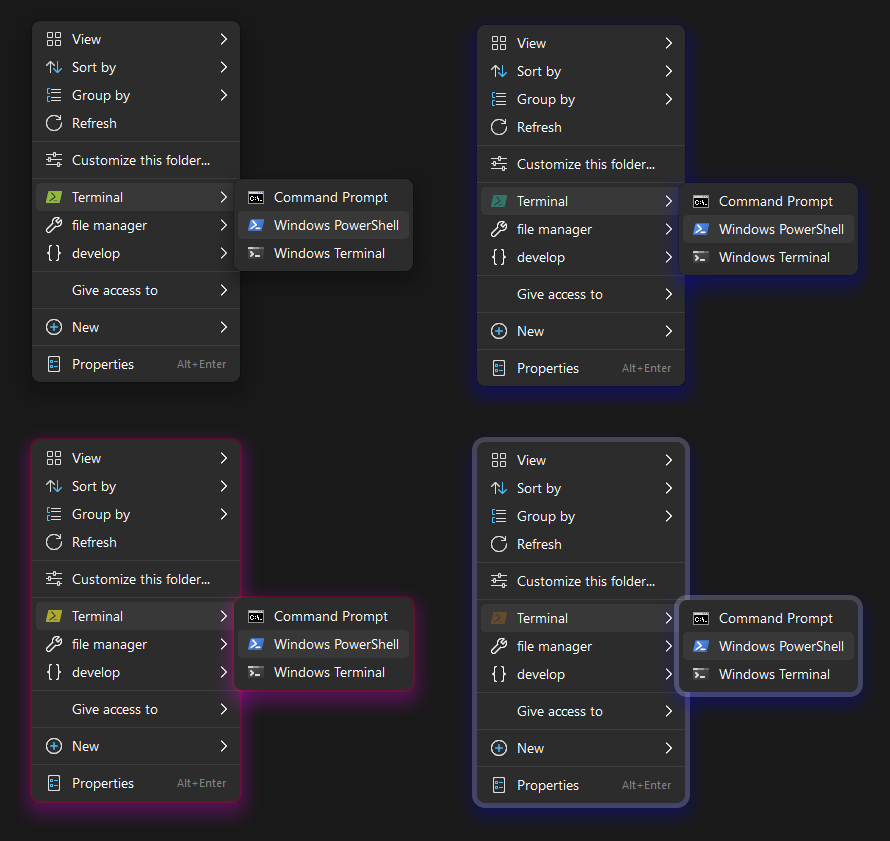
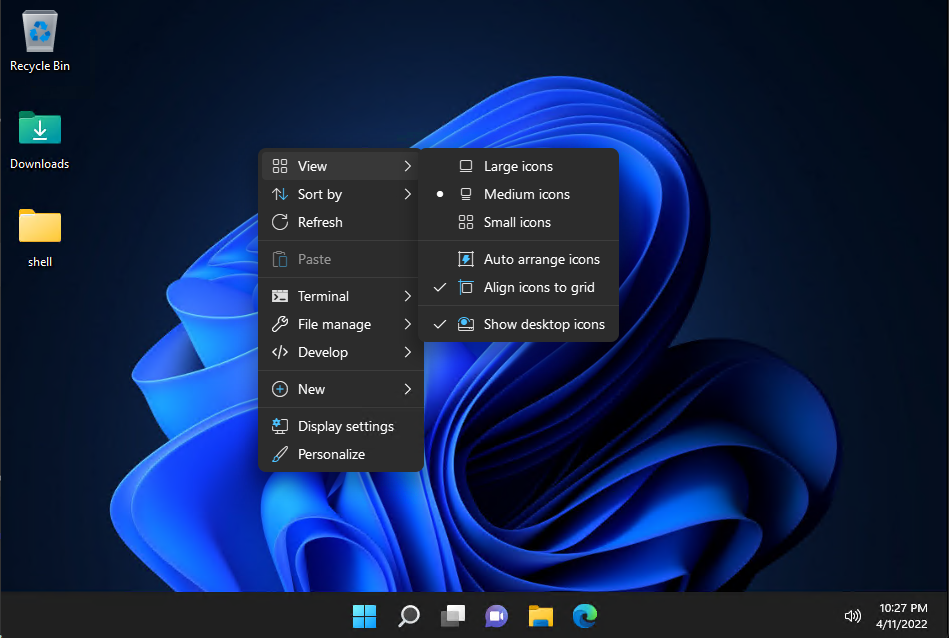

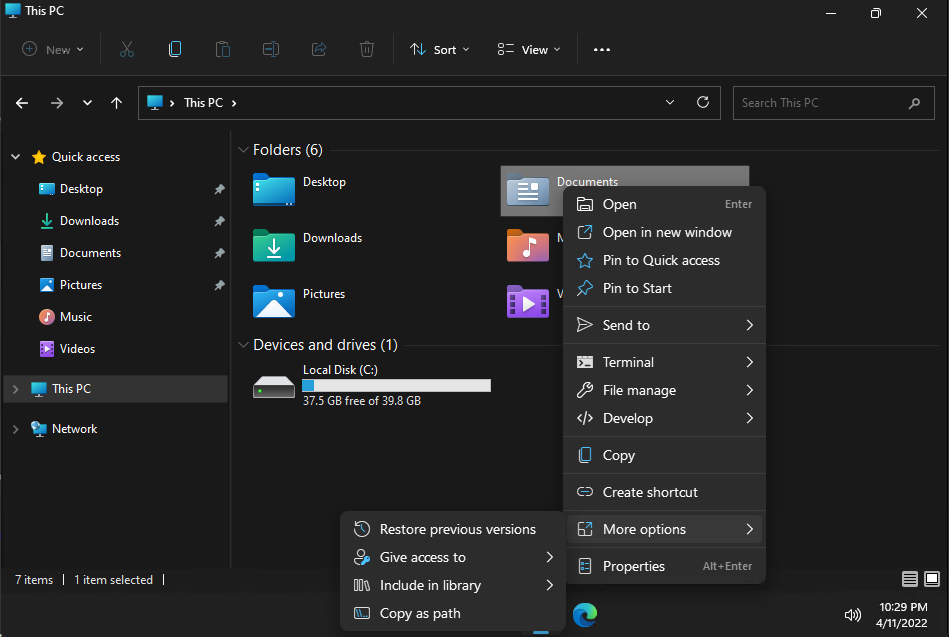
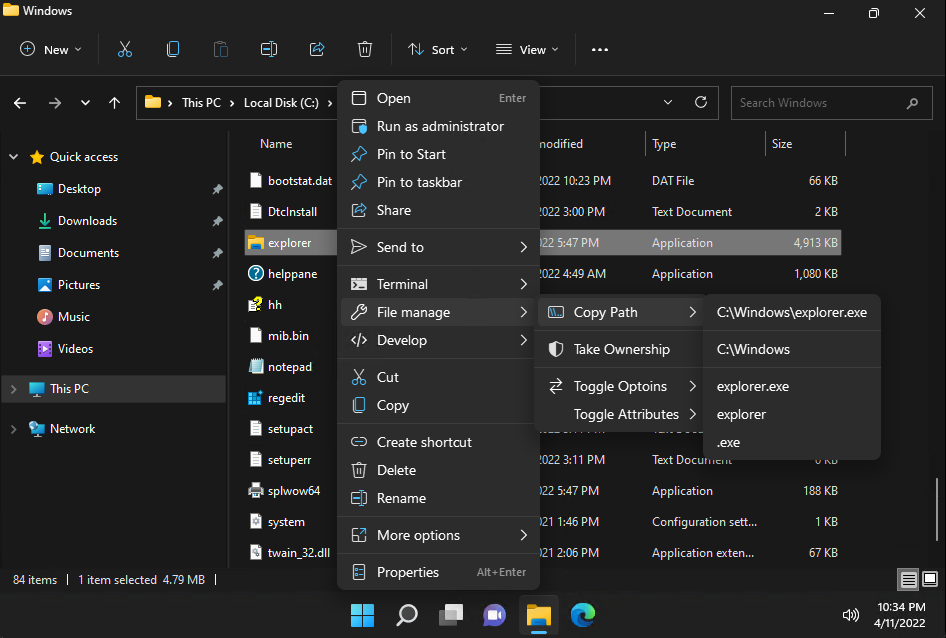
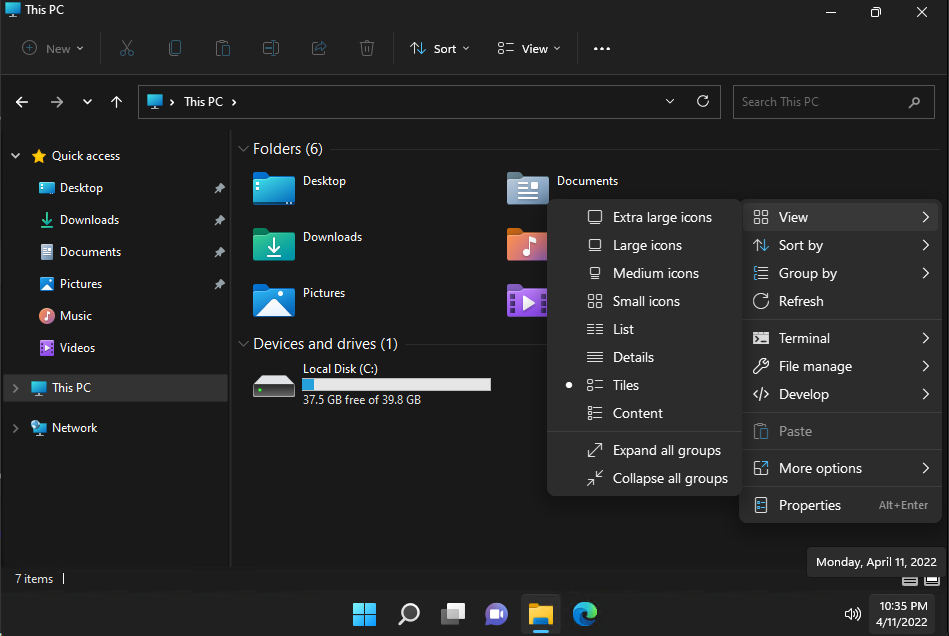
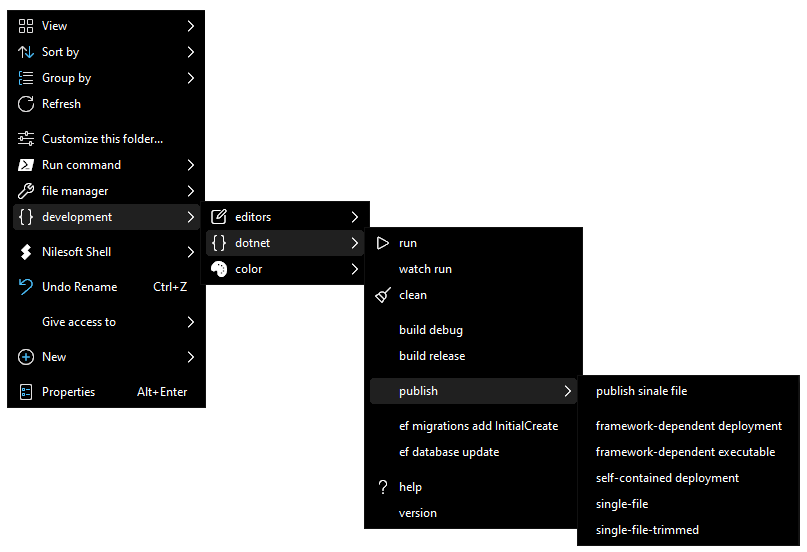
Donations
Don't hesitate to donate if you appreciate Shell and would like to support our work.



