Rpi 4 B 1 GB - doesnt detected MMAL Camera
Hay, i have problem with Rpi 4B with 1GB - i install MotionEyeOS and when start dont show camera image but only Text you dont have instal camera and then list with Camera types - i have camera connected (MMAL) but show in List is "no cameras".
I have more Cameras with MotionEye OS and works very good all are Rpi3B+ and i havent this problem.
Can anyone help me? Thanks all for help.
motionEyeOS Version
I cannot instal newest version - fail with file start4.elf - the older version is OK 20200203 - but camera stil not work
Board Model
Rpi4B - 1 GB
Camera
Rpi Cam V2
Network Connection
Wifi
If you can get to console, or SSH in, what does vcgencmd get_camera report?
version 20200203
supported=0 detected=0
But in raspian i try and camera works with command.
Do you have a link to the camera?
I dont understand wht you mean? Camera is connected with this white "cable in camera slot"
Yeah i can connect via ip adress into UI, i log in with admin but camera didnt work.
A link to the camera where you bought it? Amazon, eBay, wherever?
https://www.raspberrypi.com/products/camera-module-v2/
This line worries me:
supported=0 detected=0
But if i install Rasbian OS camera is detected and works via command - raspistill -o testshot.jpg.
Is it out of a case when testing RPiOS and in a case when testing motionEyeOS? Anything changed between testing?
No... nothing
First - i have new SD card - i format it and instal via Balena Etcher latest Motioneyeos into than, didnt work 20200606 - error with one file - , then i have instal older version 20200203 and didnt work - - then i found this thread: https://github.com/ccrisan/motioneyeos/issues/2419
then i try change this two files with files from Zip from Chrisan - didnt work, then i find on internet Fixup4.dat and start4.elf and then will motion eye work, but camera device didnt :-(
What does vcgencmd bootloader_version report?
Then i find this thread : https://forums.raspberrypi.com/viewtopic.php?t=304412
and this link and from that link
https://github.com/raspberrypi/firmware/tree/master/boot i download Fixup and start file and then motioneye will work but camera didnt.
vcgencmd bootloader_version Apr 29 2021 17:11:25 version c2f8c388c4ee37ad709ace403467d163e8dd91ce (release) timestamp 1619712685 update-time 1619712685 capabilities 0x0000001f
With that bootloader you don't need to change any files if you use dev20201026 (and, theoretically 20200606)
When i try instal the new version - https://github.com/ccrisan/motioneyeos/releases/download/20200606/motioneyeos-raspberrypi4-20200606.img.xz - but didnt work - because "file is dont compatible"
i go try dev version-
Dev version: start.elf: is not compatible.
I use Balena Etcher, but if i install another version MotioneyeOS must i format sd card, or i can instal without formating SD card?
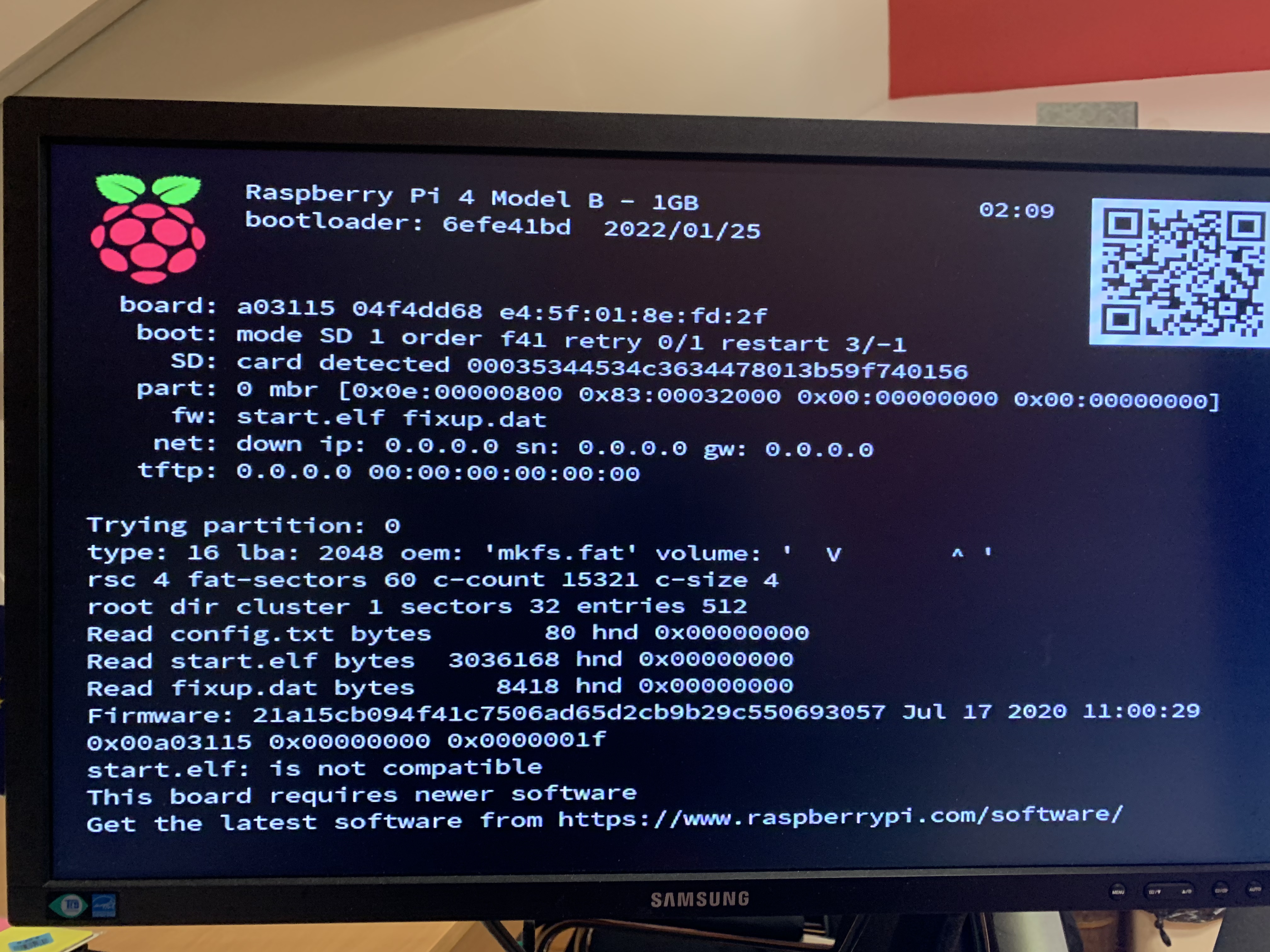
Can you install with Balena Etcher without formatting, Yes. start4.elf doesn't exist in dev20201026 and is not supposed to. I just wrote dev20201026 to a used SDCard (I use Win32DiskImager) without pre-formatting. I don't have a Pi4-1GB but my Pi4-8GB has bootloader:
[root@meye-57b21018 ~]# vcgencmd bootloader_version Apr 29 2021 17:11:25 version c2f8c388c4ee37ad709ace403467d163e8dd91ce (release) timestamp 1619712685
and booted dev20201026
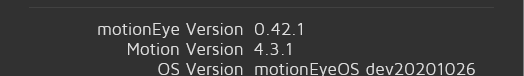 with no issues.
Which version of the Pi4 board do you have? V1.1, 1.2, 1.3, or 1.4? (should be printed under the GPIO pins)
with no issues.
Which version of the Pi4 board do you have? V1.1, 1.2, 1.3, or 1.4? (should be printed under the GPIO pins)
Nevermind. You have bootloader version dated 1/25/2022, which is being found to break the startup of motionEyeOS (even dev20201026)... Related to another issue, and is being researched.
I try instal newest. Can you help me how to downgrade? I chek board and i didnt find any V1.1 or another I try this Win32DiskImager.
Once the board is up to 1/25/2022, it doesn't matter if you flash it back, it's still broken. How to get around it is still being researched. For now, you can install RaspberryPiOS and follow the install instructions here, for Buster. Bullseye won't work, either for mmal cameras (CSI Ribbon) (also a known issue)
Ah tank you, so now i can buy new Rpi? I want buy rpi 3B+ i are very good, but are out of stock :-(.
But if i buy new rpi 4 can i instal motioneye os? Or will be problem with bootloader?
Buying a new Pi4 if it has the 2022 versions of the boot loader will have issues. If you buy PiZeroW, Pi2 or Pi3, you should not have any issues. If you buy a PiZero2W you'll need to use Jawsper's image (link here) With your current Pi4, if you want to use a PiCam, you can use Buster Lite, and the instructions here
I had the same problem, I needed to add start_x=1 to the config file and then copied over start4.elf, start4.elf, start4x.elf, start_x.elf, fixup.dat, fixup4.dat, fixup4x.dat, fixup_x.dat that I downloaded from https://github.com/raspberrypi/firmware/tree/master/boot over to the boot folder and then everything worked (using the most recent 2022 bootloader)