motioneyeos
 motioneyeos copied to clipboard
motioneyeos copied to clipboard
Unable to display 4 cameras in 2x2 layout
Preliminary Docs
I confirm that I have read the CONTRIBUTING guide before opening this issue. Yes
I confirm that I have read the FAQ before opening this issue. Yes
motionEyeOS Version
I am running motionEyeOS version: 20200606
Board Model
I am using the following board/model: Raspberry PI 3B+
Camera
I am using the following type of camera: 4x Network Camera
My camera model is: 4x D-Link D5020L
Network Connection
My motionEyeOS unit is connected to the network via: Ethernet
Peripherals
I am using the following peripherals that I consider relevant to this issue: none
Log Files
I consider the following log files relevant to this issue: none
From what I can tell, MotionEyeOS is supposed to support having cameras laid out in multiple rows and columns (since there are settings in the Preferences to toggle fitting frames vertically or not, and how many rows to use. However, that slider for Layout Rows doesn't seem to have any effect. I have 4 cameras, and I would like to have them in a 2x2 layout. Unfortunately, no matter what I change on Layout Rows, I am stuck with one column with 4 rows. I've seen other issues about a Columns setting, but I have nothing like that.
I have 6 cameras on my production machine, and using Firefox, I get:
Set to Fit Frames Vertically : On
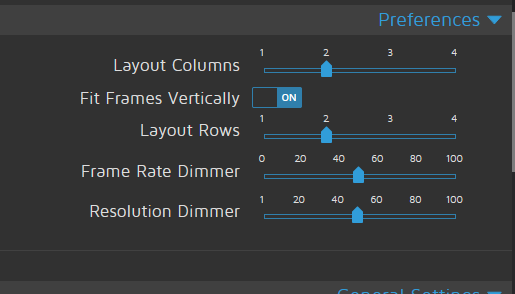 and Columns over-rides rows (I get 2x3)
If I set Fit Frames Vertically : Off
and Columns over-rides rows (I get 2x3)
If I set Fit Frames Vertically : Off
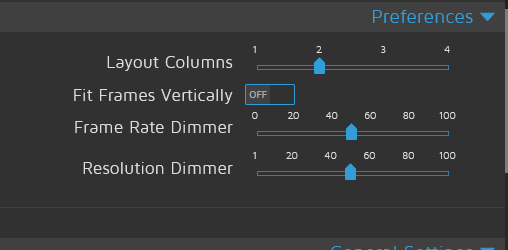 and I still get 2x3 but the images are no longer CCS resized.
If I take it off full screen, I get a single column no matter how I set Columns or Fit Frames...
Same in Edge. In Mobile I never get the Rows option.
and I still get 2x3 but the images are no longer CCS resized.
If I take it off full screen, I get a single column no matter how I set Columns or Fit Frames...
Same in Edge. In Mobile I never get the Rows option.
So when I go full screen (Chromium Edge) the options for columns appears. Is there any way to get the columns control when not full screen? If I go full screen, I can do 2x2 but the bottom two are cut off about half (since this is on a 1080p widescreen monitor). What I want is the ability to narrow the window so that I get a 2x2 grid that fills height of the screen, but isn't the full width (as I actually use that side of the screen for icons and whatnot). It should be possible, since I can resize them when they are all 4 in a single column, to fit exactly two high.