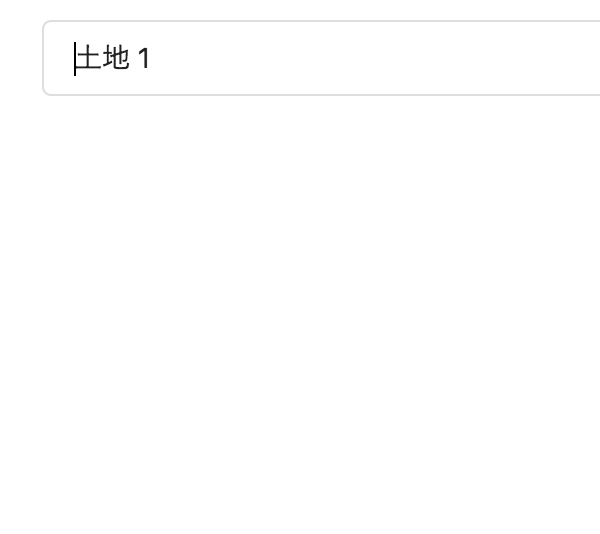vue-search-select
 vue-search-select copied to clipboard
vue-search-select copied to clipboard
Prevent select event when completing typing Japanese with Enter key
When I am typing Japanese , I need to use Enter key to complete typing. However, when I do that vue-search-select fires the select event at the same time. This results I will always select the first matching item.
Can anyone tell me how to fix this?
Here my code.
<template>
<model-select :options="options" v-model="item" placeholder="select item">
</model-select>
</template>
<script>
import { ModelSelect } from "vue-search-select/src/lib";
export default {
data() {
return {
options: [
{ value: "1", text: "土地 1" },
{ value: "2", text: "土地 2" },
{ value: "3", text: "土地 3" },
{ value: "4", text: "土地 4" },
{ value: "5", text: "土地 5" }
],
item: {
value: "",
text: ""
}
};
},
components: {
ModelSelect
}
};
</script>
And picture:
I have the list.
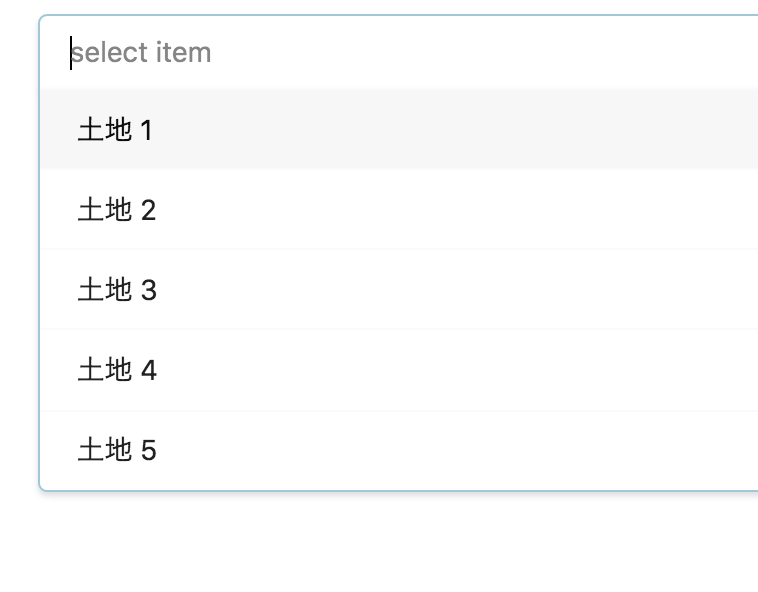
Typing 土地

And press Enter . I expect the select event is not fired yet at this moment. However, it is. :((