moonlight-qt
 moonlight-qt copied to clipboard
moonlight-qt copied to clipboard
Cannot connect to host off local network, using domain name Moonlight PC v3.2.0 Portable
When I try to connect to host with Moonlight PC v3.2.0 Portable off local network using domain name. Host cannot be connected. I checked the config file and found that some more fields was added compared with V3.1.4 I added the manualaddress (this can be added via GUI) and manualport (seems not possible to add via GUI, maybe yes if the manual address was successful)
The rest config and firewall settings should be the same:

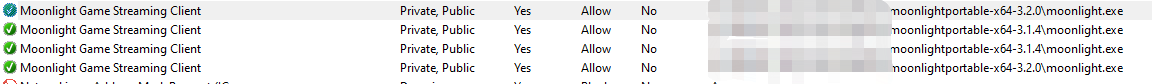
by curiosity, what are and where are the config files? i can't find anything about this in the docs
by curiosity, what are and where are the config files? i can't find anything about this in the docs
\MoonlightPortable-x64-3.1.4\Moonlight Game Streaming Project\Moonlight.ini
I suppose it would be the config file.
Moonlight does support DNS names (I use them personally), so there must be something more going on with your specific configuration.
If you are still experiencing the issue with Moonlight v4.1.0, please upload the Moonlight.log file.
Moonlight does support DNS names (I use them personally), so there must be something more going on with your specific configuration.
If you are still experiencing the issue with Moonlight v4.1.0, please upload the Moonlight.log file.
Hi, I uploaded both log for 3.1.4 and 4.1.0 (with some personal information hidden) In 3.1.4, after pairing with host PC in local network, I only need to 'add PC manually" and fill with domain and the domain name will be automatically added to config file and then I can stream over Internet. But in both 3.2.0 and 4.0.0 and 4.1.0, this is not working on my 2 computers.
I also uploaded the screen shot for 3.1.4 (success) and 4.1.0(manually add failure)
Thank you in advance.
MoonlightPortable-x64-3.1.4_Moonlight-1654008060.log MoonlightPortable-x64-4.1.0_Moonlight-1654007882.log
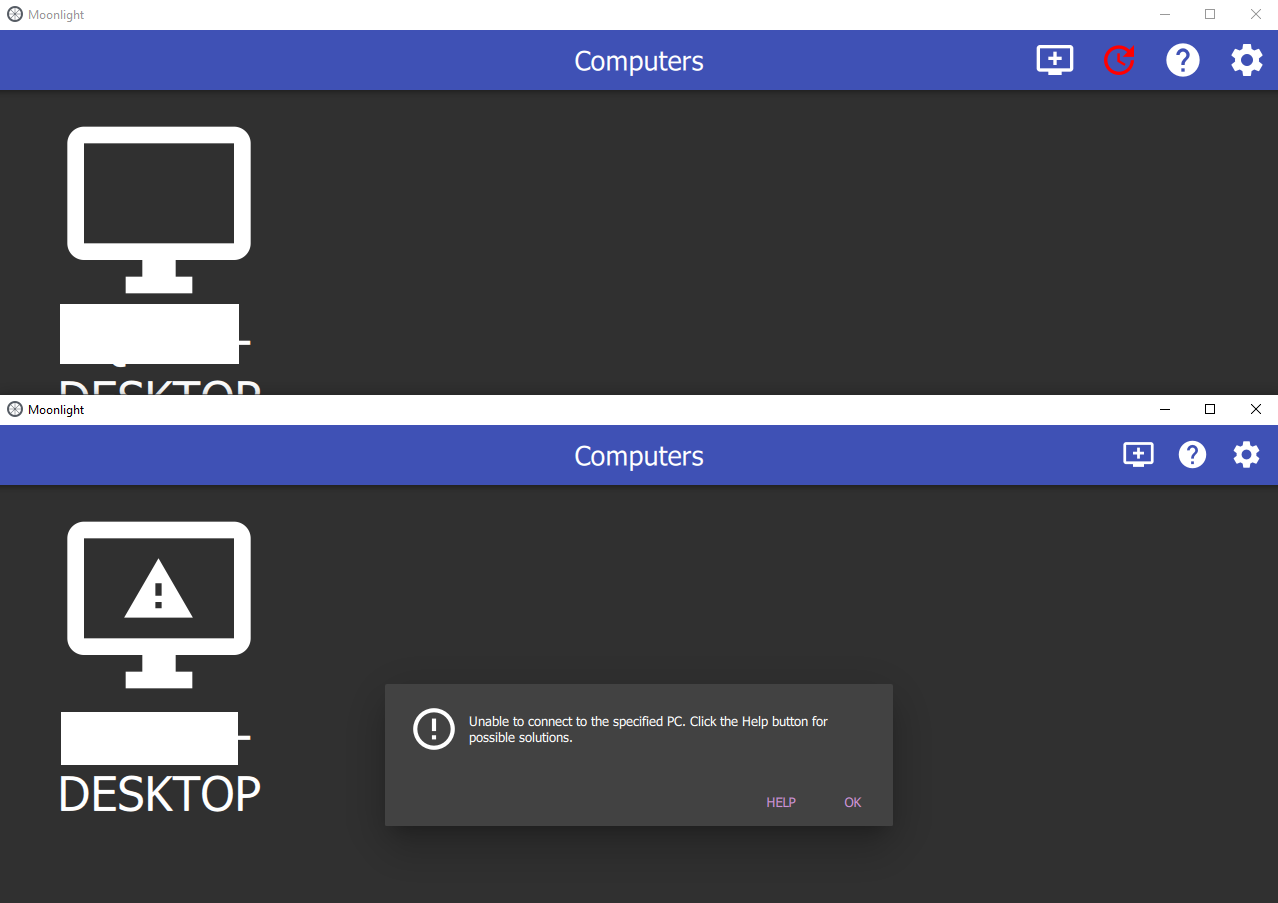
Can you provide a log of you adding your PC manually on 3.1.4? The log you provided looks like it was already present.
Can you provide a log of you adding your PC manually on 3.1.4? The log you provided looks like it was already present.
I cleared ini file in 3.1.4 and I cannot add PC manually.
I found the problem, it was on firewall, I NAT 47989 to 48010. after i changed it correctly I can add it successfully both in 3.1.4 and 4.1.0.
But how strange that the old ini can work on 3.1.4 even with wrong NAT rule.
And besides, I see manual port in ini file does this mean I can change the manual port and also on firewall to use a different port other than 47989? avoid some span maybe if I leaked my domain.
I cleared ini file in 3.1.4 and I cannot add PC manually.
I found the problem, it was on firewall, I NAT 47989 to 48010. after i changed it correctly I can add it successfully both in 3.1.4 and 4.1.0.
But how strange that the old ini can work on 3.1.4 even with wrong NAT rule.
Ah, yep that's expected. 47989 is required to reach a host prior to pairing. Once pairing is completed, it is not always necessary (but that's not the case for all clients)
And besides, I see manual port in ini file does this mean I can change the manual port and also on firewall to use a different port other than 47989? avoid some span maybe if I leaked my domain.
Yes, you can change 47989 to a different port, but clients other than Moonlight PC don't currently support alternate ports.