revolution
 revolution copied to clipboard
revolution copied to clipboard
MODX 3.0.1 User Settings - Typeahead doesn't work
Bug report
Summary
Typeahead inside user settings doesn't work.
Step to reproduce
Add a new system setting to a user:
manage->users->USER1->Settings->Add
Click into the key input field and start typing.
Observed behavior
If I add a new system setting to a user in MODX 3.x this happens if I start typing:
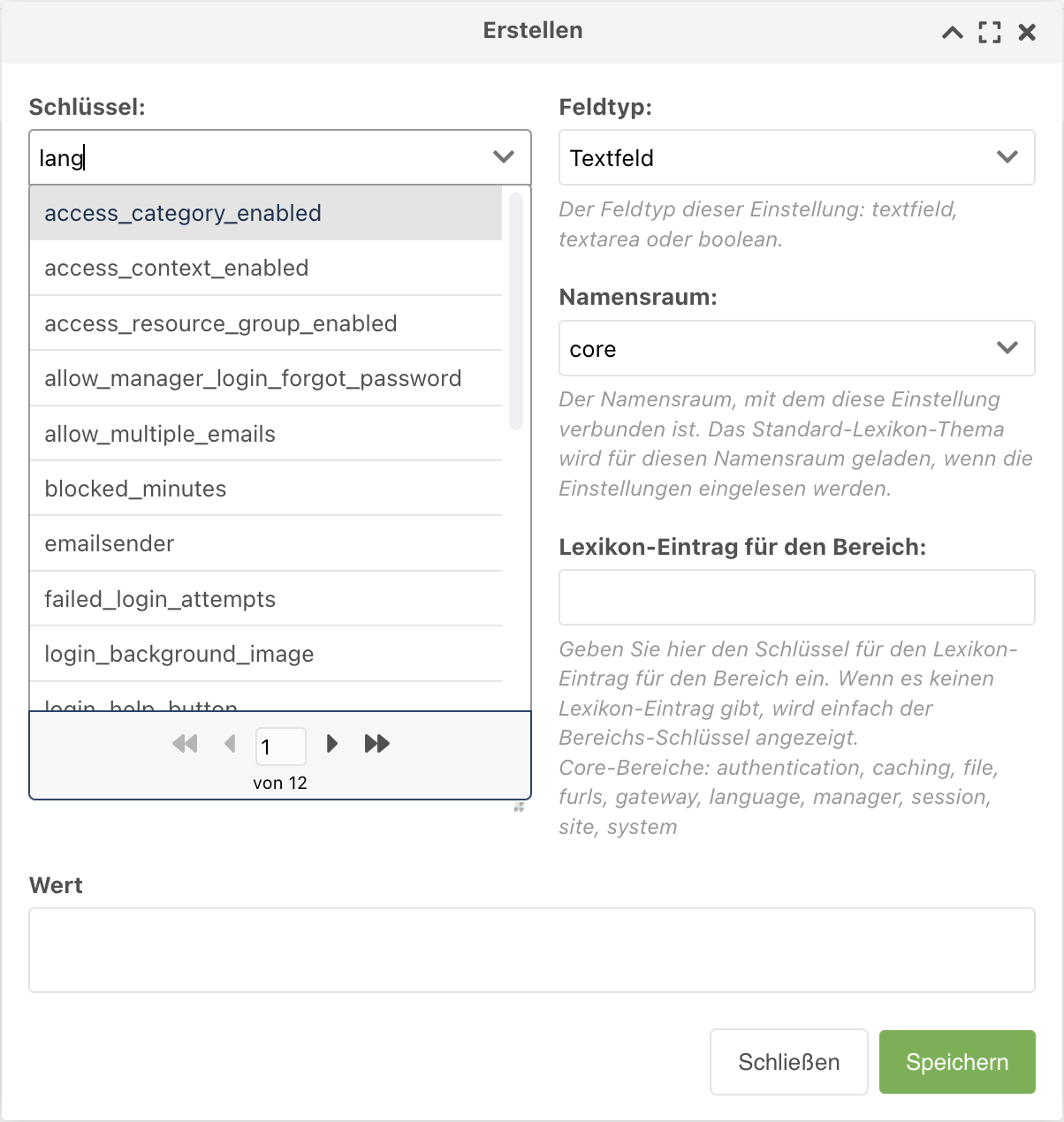
A list of system settings pops up, but not a single one fits,
Expected behavior
If I add a new system setting to a user in MODX 2.8.4 this happens if I start typing:
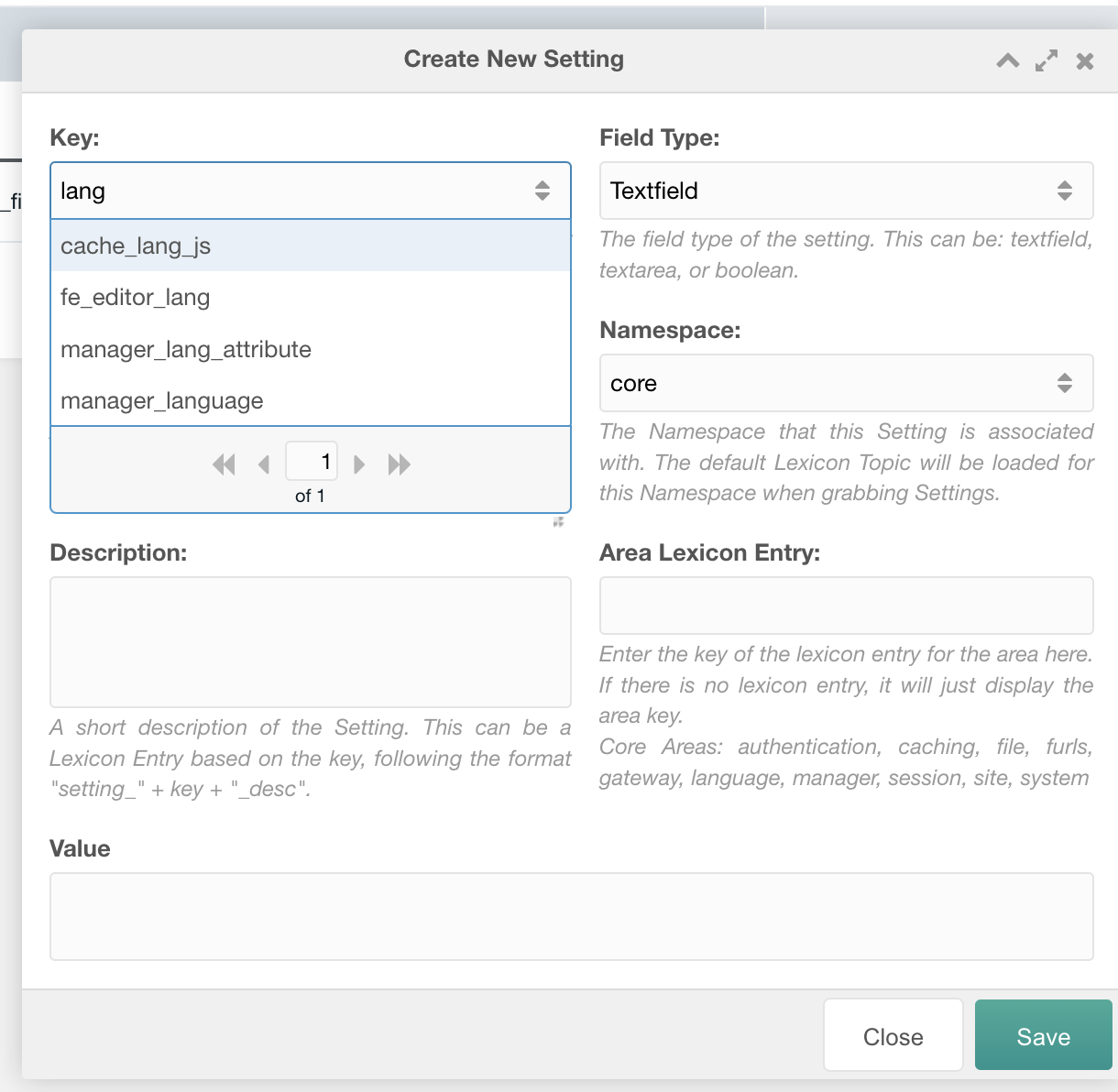
Typeahead searches for fitting settings and presents one or more results.
Environment
Latest version of MODX 3.1
It seems that in 2.x the parameter key was used to filter the settings
https://github.com/modxcms/revolution/blob/7d5e18753c0629aa4d60de134ac2945600e5cb0c/core/model/modx/processors/system/settings/getlist.class.php#L54
but in 3.x the parameter is called query.
https://github.com/modxcms/revolution/blob/b5d9b3459bc56590a4bacda89302100a35ca8212/core/src/Revolution/Processors/System/Settings/GetList.php#L63
Maybe the query parameter in the combobox can just be changed to the value 'query'.
https://github.com/modxcms/revolution/blob/b5d9b3459bc56590a4bacda89302100a35ca8212/manager/assets/modext/widgets/core/modx.combo.js#L1074
Fixed https://github.com/modxcms/revolution/pull/16176