TwitchNotify
 TwitchNotify copied to clipboard
TwitchNotify copied to clipboard
Simple utility to notify when Twitch users go live for Windows 10 and up
Twitch Notify
Simple utility that sits in system tray, monitors Twitch users and notifies with Windows 10 toast notifications when they go live.
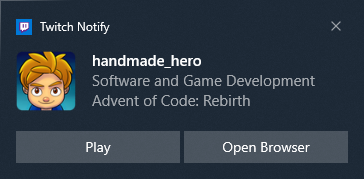
To add/change monitored Twitch users edit the TwitchNotify.ini file next
to TwitchNotify.exe executable. Put users inside [users] section each
on separate line. You don't need to restart application after editing file,
it will be automatically reloaded on change.
Alternative option is to download followed user list from Twitch account. Set
your Twitch username in .ini file. And either set autoupdate to 1 to
download followed list automatically on startup, or explicitly choose
Download option in popup menu. Downloading followed user list will overwrite
[users] section in .ini file.
Windows 10 notification toast allows to open Twitch user locally in mpv media player, or Twitch page in browser. You can access all monitored users with right click on icon, it will show checkbox next to users that are currently live.
To use mpv player locally you need to have mpv.exe and either yt-dlp.exe
(recommended) or youtube-dl.exe executables available in PATH.
Download
You can get latest build as zip archive here: TwitchNotify.zip
Building
- Install Visual Studio 2022
- Run
build.cmd
License
This is free and unencumbered software released into the public domain.
Anyone is free to copy, modify, publish, use, compile, sell, or distribute this software, either in source code form or as a compiled binary, for any purpose, commercial or non-commercial, and by any means.