vscode-filesize
 vscode-filesize copied to clipboard
vscode-filesize copied to clipboard
"Show Brotli" option does not work as expected
This option in the settings:
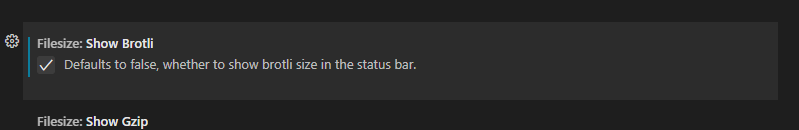
When enabled, it does not show in status bar. I only have "Raw" and "Gzip". When enabled, it does show up in detailed view, and when disabled, it doesn't. Maybe just the description is wrong? I would like to have brotli compression in status bar since it is the compression used by almost all my projects once online.
Thank you!
Yes, I just noticed the same problem
Well, I "fixed" this by doing the following:
- Find your extension folder and open the extension file e.g.
/home/nick/.vscode-server/extensions/mkxml.vscode-filesize-3.1.0/dist/extension.js - Find and change
(e.text=`Raw: ${p.prettySize}`,p=r.addGzipSize(p,o),e.text+=` | Gzip: ${p.gzipSize}`)
to
(e.text=`Raw: ${p.prettySize}`,p=r.addGzipSize(p,o),e.text+=` | Gz: ${p.gzipSize}`,p=r.addBrotliSize(p,o),e.text+=` | Br: ${p.brotliSize}`)
- Restart VS Code
It'll ignore the broken toggle setting, but will show the filesize in brotli like this: