vscode-remote-workspace
 vscode-remote-workspace copied to clipboard
vscode-remote-workspace copied to clipboard
Error: New terminal using the remote
Hello,
I added my remote (sftp) to the workspace. It works well.
Now, if I open the integrated terminal and click on "+ new terminal" on the right. I have two option:
- the directory in local
- the directory of the remote

If I select the second option, I get this error:
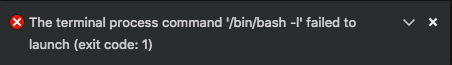
Is it possible to add a new terminal automatically connected to the remote with the sftp informations ?