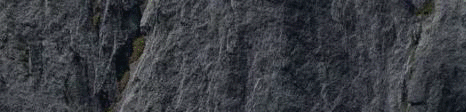WPF_ToastNotifications
 WPF_ToastNotifications copied to clipboard
WPF_ToastNotifications copied to clipboard
Display toast notifications from a WPF application.
WPF Toast Notifications
This is a project which provides simple, beautiful toast notifications for WPF desktop applications.
Getting Started
Here's how to add this project to your solution:
- Download and extract the project.
- Add the
.csprojto your solution. - Rebuild the project.
Alternatively, you could build the project on it's own and add a reference to the output DLL in
the bin folder from your solution.
Code Examples
To create a simple toast, use the following code:
using PeanutButter.Toast;
...
string title = "Hello World!";
string message = "This is a test";
ToastTypes type = ToastTypes.Info;
Toaster toaster = new Toaster();
toaster.Show(title, message, type);
Toasting an Exception
You can display a toast notification to display the Message inside an Exception:
catch (Exception ex)
{
toaster.Show(ex);
}
Or
catch (Exception ex)
{
toaster.Show("Something Failed!", ex);
}
Toast Within Bounds
If you want to display a toast inside the bounds of the window, you can pass in the window location to the
parentContainer parameter:
Rect windowBounds = new Rect(
this.Left,
this.Top,
this.Width,
this.Height);
toaster.Show(title, message, type, windowBounds);
Persistent Toasts
Sometimes you might want your toast to stick around until the user manually closes it. You can pass in true
into the isPersistent parameter:
toaster.Show(title, message, type, isPersistent: true);
Display Toasts For Longer
Toasts will be displayed for 5 seconds by default, if you want to extend this period you can pass in a TimeSpan
into the displayTime parameter:
//10 seconds
TimeSpan displayTime = new TimeSpan(10000);
toaster.Show(title, message, type, displayTime);
Changing The Toast Template
The toast can be restyled using the standard WPF style overriding:
xmlns:toast="clr-namespace:PeanutButter.Toast;assembly=PeanutButter.Toast"
...
<Style TargetType="{x:Type toast:ToastNotification}" BasedOn="{StaticResource {x:Type toast:ToastNotification}}">
<Setter Property="FontFamily" Value="Consolas"/>
...
</Style>
Here is the result:
When overriding the Template, there is a named Button called PART_DismissButton. This is optional however if present, the Click event will automatically be registered.
Mocking and Unit Testing
For unit testing, I recommend that you first ensure that any Toaster objects are added to your classes using
dependency injection, this will prevent any real toasts from being displayed inside unit tests.
private IToaster _toaster;
public MyClass(IToaster toaster)
{
_toaster = toaster;
}
The method of dependency injection is up to you, however this will allow you to make use of the interface IToaster
which can be mocked. For example using the NSubstitute framework.
IToaster toaster = Substitute.For<IToaster>();
License
MIT License
Copyright (c) 2016 Mike Eason
Permission is hereby granted, free of charge, to any person obtaining a copy of this software and associated documentation files (the "Software"), to deal in the Software without restriction, including without limitation the rights to use, copy, modify, merge, publish, distribute, sublicense, and/or sell copies of the Software, and to permit persons to whom the Software is furnished to do so, subject to the following conditions:
The above copyright notice and this permission notice shall be included in all copies or substantial portions of the Software.
THE SOFTWARE IS PROVIDED "AS IS", WITHOUT WARRANTY OF ANY KIND, EXPRESS OR IMPLIED, INCLUDING BUT NOT LIMITED TO THE WARRANTIES OF MERCHANTABILITY, FITNESS FOR A PARTICULAR PURPOSE AND NONINFRINGEMENT. IN NO EVENT SHALL THE AUTHORS OR COPYRIGHT HOLDERS BE LIABLE FOR ANY CLAIM, DAMAGES OR OTHER LIABILITY, WHETHER IN AN ACTION OF CONTRACT, TORT OR OTHERWISE, ARISING FROM, OUT OF OR IN CONNECTION WITH THE SOFTWARE OR THE USE OR OTHER DEALINGS IN THE SOFTWARE.