PageTransformer
 PageTransformer copied to clipboard
PageTransformer copied to clipboard
Just invoke setPageTransformer ,An easy to use ViewPager that adds custom animations
PageTransformer 
Usage
Add it in your root build.gradle at the end of repositories:
allprojects {
repositories {
...
maven { url 'https://jitpack.io' }
}
}
Add the dependency:
dependencies {
compile 'com.github.miaoyongjun:PageTransformer:1.0'
}
java code:
viewPager.setPageTransformer(true, MagicTransformer.getPageTransformer(TransitionEffect.SlowBackground));
Demo

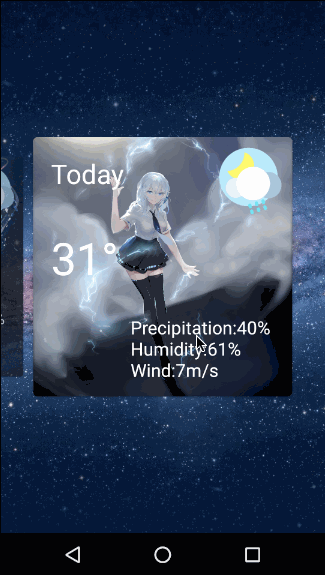
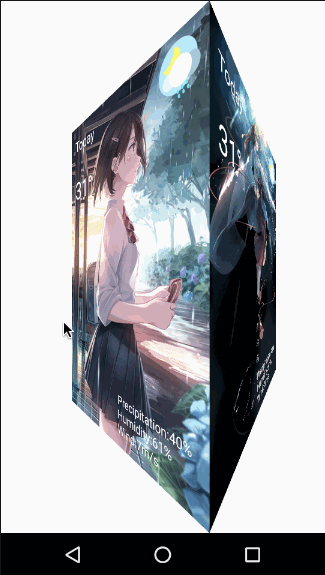

Detail
public enum TransitionEffect {
Default,
//透明度变换
Alpha,
//旋转变换
Rotate,
//3D旋转
Cube,
Flip,
//折叠变换
Accordion,
ZoomFade,
Fade,
ZoomCenter,
ZoomStack,
Stack,
Depth,
Zoom,
InRightDown,
InRightUp,
//视觉差变换
SlowBackground
}
SlowBackground
add ImageView in your rootView
<FrameLayout
xmlns:android="http://schemas.android.com/apk/res/android"
xmlns:tools="http://schemas.android.com/tools"
android:layout_width="match_parent"
android:layout_height="match_parent">
<ImageView
android:id="@+id/imageView"
android:layout_width="match_parent"
android:layout_height="match_parent"
android:scaleType="centerCrop"/>
<RelativeLayout
android:layout_width="match_parent"
android:layout_height="wrap_content">
</RelativeLayout>
</FrameLayout>