winget-cli
 winget-cli copied to clipboard
winget-cli copied to clipboard
0x8a150044 : The rest source endpoint is not found.
Brief description of your issue
XP8BWXV3XV04BN not able to install QQ 音乐 with winget-cli
Steps to reproduce
winget search qq
winget install XP8BWXV3XV04BN
Expected behavior
the app listed in msstore, it should be able to install with winget-cli
I tried install manually with GUI method, it works
Actual behavior

Environment
winget --info
Windows Package Manager v1.3.2691
Copyright (c) Microsoft Corporation. All rights reserved.
Windows: Windows.Desktop v10.0.22621.963
System Architecture: X64
Package: Microsoft.DesktopAppInstaller v1.18.2691.0
Failed when searching source: msstore An unexpected error occurred while executing the command: 0x8a150044 : The rest source endpoint is not found.
I'm not seeing the MSStore results. This is very similar to the behavior seen in
- https://github.com/microsoft/winget-pkgs/issues/91147
PS C:\> winget search qq
Name Id Version Match Source
----------------------------------------------------------------------------------------
腾讯QQ Tencent.QQ 9.6.9.28878 Moniker: qq winget
TIM Tencent.TIM 3.4.3.22064 Tag: qq winget
QQ小程序开发者工具 Tencent.qq-devtool 0.70.2209190 Tag: qq winget
QQ五笔输入法 Tencent.QQWubi 2.4 winget
QQ影音 Tencent.QQPlayer 4.6.3.1104 winget
QQ拼音输入法 Tencent.QQPinyin 6.6 winget
QQ音乐 Tencent.QQMusic 19.02 winget
QQ浏览器 Tencent.QQBrowser 11.1.5155.400 winget
应用宝 Tencent.YingYongBao 5.8.3 Moniker: qqphonemanager winget
腾讯视频 Tencent.TencentVideo 11.59.6064.0 Moniker: qqlive winget
MusicLake sunzongzheng.music 1.3.1 Tag: qq-music winget
lx-music-desktop lyswhut.lx-music-desktop 1.22.3 Tag: qqmusic winget
Listen1 Fluent listen1.listen1.fluent 2.17.1 Tag: qq-music winget
Listen1 listen1.listen1 2.27.0 Tag: qq-music winget
PS C:\> winget search XP8BWXV3XV04BN
Failed when searching source; results will not be included: msstore
No package found matching input criteria.
What output does winget search XP8BWXV3XV04BN provide to you?
@stephengillie @ryfu-msft - This looks like an incorrect error message. MSStore source returns 404 when the package is not available, not only when the source endpoint is not found
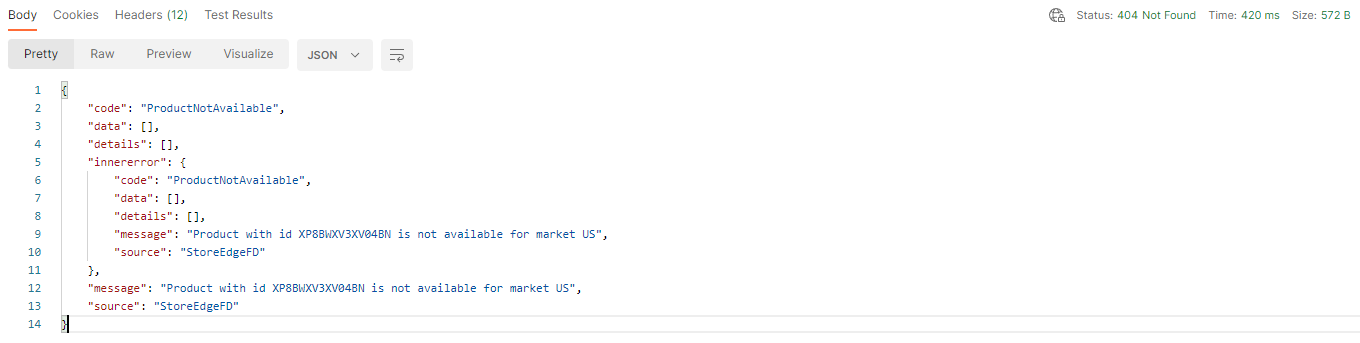
I have the same issue. I switch the region of the Microsoft store to the us, but I already installed an app which only in the cn region. Because of this, when running the command winget upgrade --all, it always reports the error:
Failed when searching source: msstore
An unexpected error occurred while executing the command:
0x8a150044: The rest source endpoint is not found.
After I uninstall that app, the issue is fixed.
I have the same issue. I switch the region of the Microsoft store to the
us, but I already installed an app which only in thecnregion. Because of this, when running the commandwinget upgrade --all, it always reports the error:Failed when searching source: msstore An unexpected error occurred while executing the command: 0x8a150044: The rest source endpoint is not found.After I uninstall that app, the issue is fixed.
Can you elaborate on that? I have the same issue and I want to know how was it solved for you?
Just started to get this error today, running winget upgrade --all gets me this:
Failed when searching source: msstore
An unexpected error occurred while executing the command:
0x8a150044 : The rest source endpoint is not found.
I tried resetting the sources with winget source reset --force. After that running winget upgrade gets me this:
The `msstore` source requires that you view the following agreements before using.
Terms of Transaction: https://aka.ms/microsoft-store-terms-of-transaction
The source requires the current machine's 2-letter geographic region to be sent to the backend service to function properly (ex. "US").
Do you agree to all the source agreements terms?
[Y] Yes [N] No: Y
Failed when searching source; results will not be included: msstore
I tested this on v1.4.11071 and v1.5.1081-preview, same result.
UPDATE I found the culprit. Turns out https://github.com/builtbybel/BloatyNosy provoked the error. See these winget log entries:
[REPO] Finding available package from installed package using system reference search: Query:[none] Include:ProductCode='{1b9d7180-94ca-4b14-b20f-5adb5b87bd65}'[Exact] Include:UpgradeCode='{122135fb-9551-4b8f-af65-85eb2f192f9c}'[Exact] Include:NormalizedNameAndPublisher='bloatynosy'+'builtbybel'[Exact]
[REPO] Sending http GET request to: https://storeedgefd.dsx.mp.microsoft.com/v9.0/packageManifests/XPDCJG88N6FD16?Market=LU
[REPO] Response status: 404
[FAIL] D:\a\_work\1\s\external\pkg\src\AppInstallerRepositoryCore\Rest\Schema\HttpClientHelper.cpp(137)\WindowsPackageManager.dll!00007FFCE5A77EB3: (caller: 00007FFCE5A77818) Exception(1) tid(1ee0) 8A150044
[FAIL] D:\a\_work\1\s\external\pkg\src\AppInstallerRepositoryCore\CompositeSource.cpp(993)\WindowsPackageManager.dll!00007FFCE5B70892: (caller: 00007FFCE5A4F883) LogHr(1) tid(1ee0) 8A150044 Msg:[D:\a\_work\1\s\external\pkg\src\AppInstallerRepositoryCore\Rest\Schema\HttpClientHelper.cpp(137)\WindowsPackageManager.dll!00007FFCE5A77EB3: (caller: 00007FFCE5A77818) Exception(1) tid(1ee0) 8A150044 ]
[REPO] Failed to search source for correlation: msstore
[REPO] Did not find Id [XPDCJG88N6FD16] in tracked source: msstore
Uninstalling this app resolved the error. Going to post an issue at the concerned app...
@LucNanquette I think it's a bug. Besides uninstalling the app, do you have other way to solve this?
@LucNanquette I think it's a bug. Besides uninstalling the app, do you have other way to solve this?
@lishaoxia1985 Not really. But it definitely exists a problem between BloatyNosy and the msstore. Just by installing BloatyNosy the problem appears, even without running it once. Uninstalling solves the problem. But BloatyNosy is the only app I came across, which gets me this error, so I guess that the problem might be on their side (at least parts of it 😉).
You might be right, that it could be related to the msstore region setting. As I'm from Luxembourg, you can see in the winget logs I posted above, that the request goes to https://storeedgefd.dsx.mp.microsoft.com/v9.0/packageManifests/XPDCJG88N6FD16?Market=LU which then returns the 404 error.
If I get some time, I'll try to change the region and give it a try. I guess that the Market=LU is bound to the Windows regional settings? Or not?
@LucNanquette Ok, i have known how to create the problem: 1. Different region MsStore has different resource. 2. When you run "winget upgrade --all", winget will find all the installed Apps tagged with Install_through _Msstore in the current region MsStore. 3. If winget can find all the installed Apps tagged with Install_through _Msstore in the current region MsStore, it has no problem. Otherwise, the problem appears. That's because the installed Apps tagged with Install_through _Msstore can't be found in the current region MsStore. 4. about log:
- [REPO] Sending http GET request to: https://storeedgefd.dsx.mp.microsoft.com/v9.0/packageManifests/XPDCJG88N6FD16?Market=LU
XPDCJG88N6FD16 is the app "BloatyNosy" package ID. If you change "LU" with the region in which you install BloatyNosy, the website can be visited well.
Hello. I'm also having the same problem. The temporary fixe is change my windows region or uninstalling the Microsoft store, right? isn't clear to me.
Thanks for answer.
@pedro-hdias At first, you should check the logs and find which package/app produce this problem. Now you have 2 ways to solve this:
- Uninstall the package/app directly, this is the best way.
- You can try to change windows region to the region which you use when you install the package/app which produce the bugs. If you forget the region, the way is impossible.
I advise you use the first way. The second way is not very good.
I have the same problem because the Amazon Alexa package is not available in my Microsoft Store region. Workaround - add the "--source winget" parameter.
I actually don't know why winget is querying the msstore, the Store has GUI apps.
I'm having the same issue with trying to upgrade Icaros from 3.3.1.0 to 3.3.2.
I'm having the same issue with trying to upgrade Icaros from 3.3.1.0 to 3.3.2.
also try to add --source winget to the command
I'm having the same issue with trying to upgrade Icaros from 3.3.1.0 to 3.3.2.
also try to add
--source wingetto the command
Thanks, but rather than trying to learn user-unfriendly workarounds, I manually downloaded and installed the newest version from the official website.
Maybe winget should automatically try --source winget as a fallback, instead of expecting the user to know to specify that.
I have the same issue. I switch the region of the Microsoft store to the
us, but I already installed an app which only in thecnregion. Because of this, when running the commandwinget upgrade --all, it always reports the error:Failed when searching source: msstore An unexpected error occurred while executing the command: 0x8a150044: The rest source endpoint is not found.After I uninstall that app, the issue is fixed.
Can you elaborate on that? I have the same issue and I want to know how was it solved for you?
It happened something similar to me and I found the problem by running winget upgrade --open-logs. Then I opened the log files one by one and searched for an error. I found a 404 error meaning that an app I had installed is not published anymore in Microsoft Store. After winget upgrade --all worked correctly.
I solved the problem at home by adding this directory in winget: Add-AppxPackage -Path https://cdn.winget.microsoft.com/cache/source.msix
This is also reproducible on my side. It does not look like specific packages cause this error, as each report mentions a different application ID. In my case, the ID that breaks is the one for mpv.net. This indeed looks like a bug in the winget client itself:
2023-12-18 09:53:14.753 [REPO] Finding available package from installed package using system reference search: Query:[none] Include:PackageFamilyName='5664frankskare.mpv.net_0ta2kwwjvkgap'[Exact]
2023-12-18 09:53:14.756 [REPO] Sending http GET request to: https://storeedgefd.dsx.mp.microsoft.com/v9.0/packageManifests/9N64SQZTB3LM?Market=BR
2023-12-18 09:53:15.010 [REPO] Response status: 404
2023-12-18 09:53:15.011 [FAIL] C:\__w\1\s\external\pkg\src\AppInstallerRepositoryCore\Rest\Schema\HttpClientHelper.cpp(148)\WindowsPackageManager.dll!00007FFDF07C1240: (caller: 00007FFDF07C0C08) Exception(1) tid(6774) 8A150044
2023-12-18 09:53:15.011 [FAIL] C:\__w\1\s\external\pkg\src\AppInstallerRepositoryCore\CompositeSource.cpp(1108)\WindowsPackageManager.dll!00007FFDF08C6416: (caller: 00007FFDF079A113) LogHr(1) tid(6774) 8A150044 Msg:[C:\__w\1\s\external\pkg\src\AppInstallerRepositoryCore\Rest\Schema\HttpClientHelper.cpp(148)\WindowsPackageManager.dll!00007FFDF07C1240: (caller: 00007FFDF07C0C08) Exception(1) tid(6774) 8A150044 ]
2023-12-18 09:53:15.011 [REPO] Failed to search source for correlation: msstore
2023-12-18 09:53:15.011 [REPO] Did not find Id [9N64SQZTB3LM] in tracked source: msstore
Another exception appears at the end of the log:
2023-12-18 09:53:17.000 [CLI ] Caught wil::ResultException: C:\__w\1\s\external\pkg\src\AppInstallerRepositoryCore\Rest\Schema\HttpClientHelper.cpp(148)\WindowsPackageManager.dll!00007FFDF07C1240: (caller: 00007FFDF07C0C08) Exception(1) tid(6774) 8A150044
I will open a Feedback Hub report as well, so the engineers can have more information.
[EDIT] Here is the issue on the Feedback Hub: https://aka.ms/AAo99gg
I have the same issue. I switch the region of the Microsoft store to the
us, but I already installed an app which only in thecnregion. Because of this, when running the commandwinget upgrade --all, it always reports the error:Failed when searching source: msstore An unexpected error occurred while executing the command: 0x8a150044: The rest source endpoint is not found.After I uninstall that app, the issue is fixed.
Can you elaborate on that? I have the same issue and I want to know how was it solved for you?
It happened something similar to me and I found the problem by running
winget upgrade --open-logs. Then I opened the log files one by one and searched for an error. I found a 404 error meaning that an app I had installed is not published anymore in Microsoft Store. Afterwinget upgrade --allworked correctly.
Thanks for the tip. Found the issue in my case the package was mpv.net.
This isn't intuitive for someone less technical. Looking at logs, it led me to see the culprit was Open Live Writer (9NBLGGH5279M) no longer available through the Store. I uninstalled it and Winget started working again.
Ran into this with Icaros. Uninstall and reinstall didn't help - I still get the same error:
Starting package install operation for package id=Xanashi.Icaroswith Manager name=Winget
Given installation options are <InstallationOptions: SkipHashCheck=False;InteractiveInstallation=False;RunAsAdministrator=False;Version=;Architecture=;InstallationScope=;InstallationScope=;CustomParameters=;RemoveDataOnUninstall=False>
Process Executable : C:\Program Files\WingetUI\PackageEngine\Managers\winget-cli_x64\winget.exe
Process Call Arguments : install --id Xanashi.Icaros --exact --accept-source-agreements --silent --disable-interactivity --accept-package-agreements
Working Directory : C:\Users\bensh
| -
| ██▒▒▒▒▒▒▒▒▒▒▒▒▒▒▒▒▒▒▒▒▒▒▒▒▒▒▒▒ 1024 KB / 11.3 MB
| █████▒▒▒▒▒▒▒▒▒▒▒▒▒▒▒▒▒▒▒▒▒▒▒▒▒ 2.00 MB / 11.3 MB
| ███████▒▒▒▒▒▒▒▒▒▒▒▒▒▒▒▒▒▒▒▒▒▒▒ 3.00 MB / 11.3 MB
| ██████████▒▒▒▒▒▒▒▒▒▒▒▒▒▒▒▒▒▒▒▒ 4.00 MB / 11.3 MB
| █████████████▒▒▒▒▒▒▒▒▒▒▒▒▒▒▒▒▒ 5.00 MB / 11.3 MB
| ███████████████▒▒▒▒▒▒▒▒▒▒▒▒▒▒▒ 6.00 MB / 11.3 MB
| ██████████████████▒▒▒▒▒▒▒▒▒▒▒▒ 7.00 MB / 11.3 MB
| █████████████████████▒▒▒▒▒▒▒▒▒ 8.00 MB / 11.3 MB
| ███████████████████████▒▒▒▒▒▒▒ 9.00 MB / 11.3 MB
| ██████████████████████████▒▒▒▒ 10.0 MB / 11.3 MB
| █████████████████████████████▒ 11.0 MB / 11.3 MB
| -
| Failed when searching source: msstore
| An unexpected error occurred while executing the command:
| 0x8a150044 : The rest source endpoint is not found.
| The following packages were found among the working sources.
| Please specify one of them using the --source option to proceed.
| Name Id Source
| ----------------------------
| Icaros Xanashi.Icaros winget
Process Exit Code : -1978335164
Process End Time : 6/26/2024 7:20:42 PM
winget upgrade --id Xanashi.Icaros --source winget works fine for me.
C:\Windows\system32>winget upgrade --id Xanashi.Icaros --source winget Gefunden Icaros [Xanashi.Icaros] Version 3.3.2.301 Diese Anwendung wird von ihrem Besitzer an Sie lizenziert. Microsoft ist nicht verantwortlich und erteilt keine Lizenzen für Pakete von Drittanbietern. Download läuft https://github.com/Xanashi/Icaros/releases/download/v3.3.3b1/Icaros_v3.3.3_b1.exe ██████████████████████████████ 12.3 MB / 12.3 MB Der Installer-Hash wurde erfolgreich überprüft Paketinstallation wird gestartet... Erfolgreich installiert
winget upgrade --id Xanashi.Icaros --source winget works fine for me.
Good to know there's some way to do it, but that's not intuitive at all. Why doesn't it just automatically use the working source?!
looks like winget uses Windows store first. You can remove the store as source so that only winget repository is used.
And I already told you this the last time. Use clink which stores the commands and next time you type winget upgrade --id Xanashi.Icaros it shows --source winget for autocomplete so you see that you have to use this command parameter again.
Just had the same bug happening for me. Found the culprit by running winget upgrade --open-logs It was the app Paint 3D, with ID 9NBLGGH5FV99. Uninstalling Paint 3D has solved this problem for me.
Just leaving this here, since Paint 3D was preinstalled on a lot of Win 10 machines, and was depublished from the MS Store three days ago on Nov 4, 2024, so most likely a lot of users are going to experience this quite soon.
Got the same error trying to install ChatGPT:
winget install 9nt1r1c2hh7j -s msstore
Just had the same bug happening for me. Found the culprit by running
winget upgrade --open-logsIt was the app Paint 3D, with ID 9NBLGGH5FV99. Uninstalling Paint 3D has solved this problem for me.Just leaving this here, since Paint 3D was preinstalled on a lot of Win 10 machines, and was depublished from the MS Store three days ago on Nov 4, 2024, so most likely a lot of users are going to experience this quite soon.
Thanks this fixed it. Curious that a pre-existing app can cause this: winget uninstall --name "Paint 3D"
The only app that is listed when i run winget upgrade is Microsoft.Edge and when i try to upgrade it using winget upgrade --all it fails with:
Failed when searching source: msstore
An unexpected error occurred while executing the command:
0x8a150044 : The rest API endpoint is not found.
Does this mean that i have to uninstall Microsoft Edge and then re-install it? 😆
Complete terminal output:
PS C:\Windows\System32> winget upgrade
Failed when searching source; results will not be included: msstore
Name Id Version Available Source
------------------------------------------------------------------
Microsoft Edge Microsoft.Edge 130.0.2849.142 131.0.2903.146 winget
1 upgrades available.
2 package(s) have version numbers that cannot be determined. Use --include-unknown to see all results.
PS C:\Windows\System32> winget upgrade --all
Failed when searching source: msstore
An unexpected error occurred while executing the command:
0x8a150044 : The rest API endpoint is not found.
Try to add --source parameter:
winget upgrade --id Microsoft.Edge -e --source winget
or update Edge inside Edge via edge://settings/help