vscode
 vscode copied to clipboard
vscode copied to clipboard
Quick fix from hover interaction issues
Steps to Reproduce:
- hover over a problem
- click on Quick fix link
=> 🐛 menu appears somewhere? => hover closes?
I would either expect the hover to stay and the menu to appear right below, or at least that the menu appears below the problem.
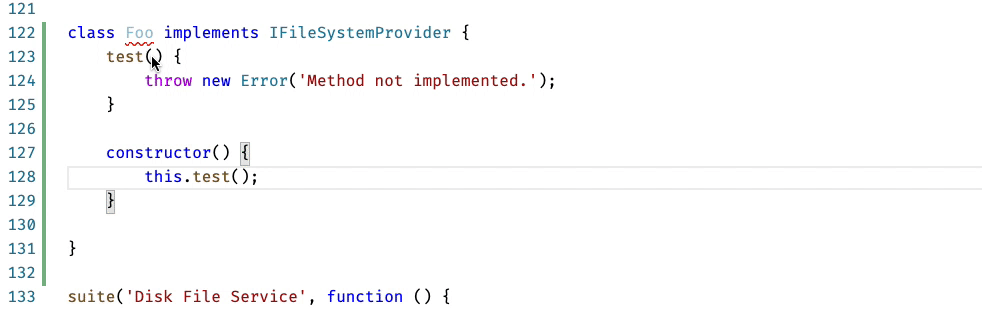
I was looking into this a little while doing the terminal hover, it didn't see that easy to fix as it hides because of a mouseout event. Maybe the mouseout listener needs to get disabled in favor of a context menu close event at that point?
I'd like to work on this issue, is it still open?
Yes it is.
@sbatten has been working on a workaround for the same thing for the lightbulb button and the custom dropdown.
the fix @Tyriar mentioned is in but let's have it out for some time before adopting in more places, though this requires a second step of multiple context views if i understand correctly.