top bar not showing correctly on ChromeOS insiders web editor(insiders.vscode.dev)
ADD ISSUE DESCRIPTION HERE
The top bar does not show correctly when using the window-controls-overlay API on vscode insiders web
Version: 1.74.0-insider
Commit: 2282be522a8031209a739783baede67bfa9fc95a
User Agent: Mozilla/5.0 (X11; CrOS x86_64 14989.107.0) AppleWebKit/537.36 (KHTML, like Gecko) Chrome/105.0.0.0 Safari/537.36
Embedder: vscode.dev

ok, yeah, now I know its not working correctly

oh, also, the menu bar disappears when the window stretches from the top to the bottom of the screen.
edit: well, when I make it fullscreen, the menu bar snaps to the very left, where it's supposed to be, but then it disappears. and the command center is not selectable at all.
ok, so one thing that I just found is that the div.monaco-toolbar has no webkit-app-region: no-drag; nor does any of the elements inside the div have the CSS property, so I think that adding the CSS property would fix the command center not being able to be selected.
I have no way to test this, but I made some changes that should be in insiders in early January that may have fixed this.
@sbatten
I have no way to test this, but I made some changes that should be in insiders in early January that may have fixed this.
so your changes fixed it, but I still don't like how the menu bar disappears when the window is maximized.
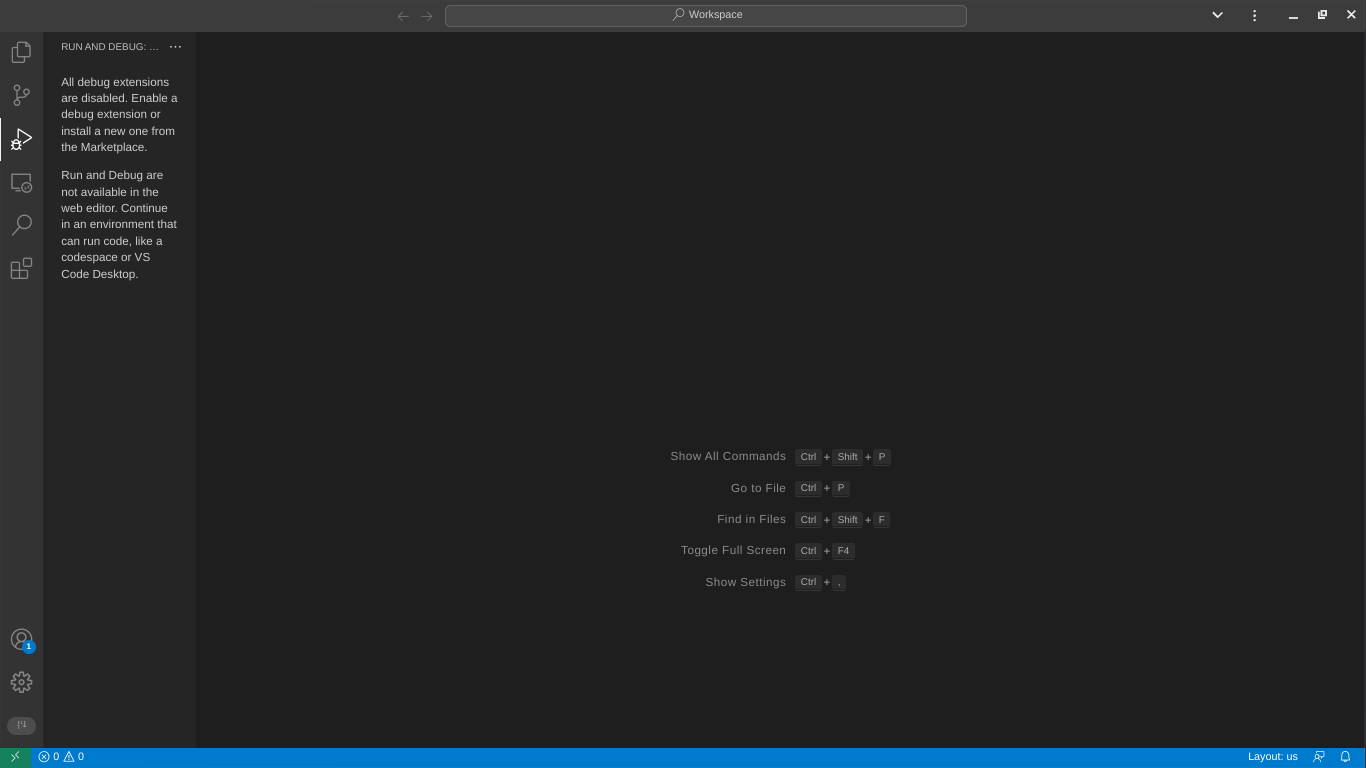
@glitch128 this is a bug in the fullscreen logic with the menu. as a workaround, please set window.menuBarVisibility to visible