vscode
 vscode copied to clipboard
vscode copied to clipboard
Wrong editor info
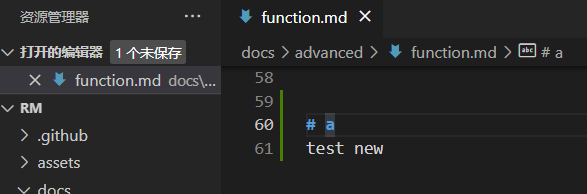
The color isn't right and the 1 file unsaved tag appears after I saved all files. Refresh or close-reopen can't fix it.
Does this issue occur when all extensions are disabled?: Yes
- VS Code Version: 1.70.0
- OS Version: Windows 10.0.19044.1826
Steps to Reproduce:
I don't know, it's probably due to a set of coincidences. But you can ask me what appears when doing something.
That indicates there is still a document that is dirty even though it should be visible. If you run "Log Working Copies" from the command palette and open developer tools console, it should print the URL of the document, can you share it?
Ideally you could also provide steps for me how to reproduce.
@bpasero
INFO [Working Copies] file:///d:/RM/docs/advanced/function.md (typeId: <no typeId>) ● file:///d:/RM/docs/advanced/function.md (typeId: <no typeId>) [Backups] <none>
you mean this? It's the same as the one I opened.
Yeah thanks! So this indicates you or an extension made changes to function.md but somehow no editor opens to show this file. When you reload the window, does this editor then open as dirty?
Do you recall how you got into this?
When you reload the window, does this editor then open as dirty?
What exactly does it mean, "as dirty"? By the way, I was still working on it so I enabled an extension, and closing the file crashes it.
Do you recall how you got into this?
I was editing various markdown files, and suddenly I found this strange thing, so not much information here.
Something in console after the extension crashed:
workbench.desktop.main.js:sourcemap:810 Julia Extension: Please contact us! Your extension just crashed with a bug that we have been trying to replicate for a long time. You could help the development team a lot by contacting us at https://github.com/julia-vscode/julia-vscode so that we can work together to fix this issue.
What I was trying to say is, when you restart VSCode, does it show the file function.md like this with a black dot:

What I was trying to say is, when you restart VSCode, does it show the file function.md like this with a black dot:
nope, it's very plain
to clarify: you restart vscode and you still see "1 unsaved" in the interface but no editor opens? does it reproduce if you run code --disable-extensions?
actually, when i run code --disable-extensions, it shows "2 unsaved" with a black dot, i clicked save and it's fine yellow, but it still says "1 unsaved"
Hm, when you open d:/RM/docs/advanced/function.md and then close it and either save or dont save, does this go away?
does this go away?
what "this"? the tag never goes away by the way my computer just crashed due to lack of memory, so there's probably some memory leak
Yeah my hope was to remove the "1 unsaved" tag when you open the file and close it without saving.
@bpasero Well, today when I opened vscode, the file is yellow with a dot and a "1 unsaved" tag. So I clicked save, and a notification says something like "new file not the same as the old". After I clicked "overwrite", everything is fine. Note that the original version of the file is saved, and it's white.
I don't know why it's different from yesterday, and it may be bad news since it will make it harder to reproduce.
Well, the issue reappeared when I'm editing another file (julia code). I can't see any pattern here.
I wonder if this issue is being caused by an installed extension. Can you try to run VS Code without extensions? From the command line (NOT the integrated terminal in Code), execute: code --disable-extensions and try your steps again to see if it reproduces. If you see it is an issue with the extension, please file it against the extension repository itself.
Disabling extension fixes this one, so I guess it's a bug that julia-extension and markdown-buitlin-utility both shares, which may due to a bug in a special API-use function.
try your steps again to see if it reproduces
I'm doing ordinary things and the issue just bumps into. So ... maybe I shall just do things as usual.
This issue is caused by an extension, please file it with the repository (or contact) the extension has linked in its overview in VS Code or the marketplace for VS Code. See also our issue reporting guidelines.
Happy Coding!
Feel free to ping me on the extension issue, I would like to reproduce myself.