vscode-jupyter
 vscode-jupyter copied to clipboard
vscode-jupyter copied to clipboard
Add telemetry to determine if multiple files are used in the interactive window.
See comment here: https://github.com/microsoft/vscode-python/issues/5882#issuecomment-506653135
Do people use more than one file per session?
forgot which issue but I remember that someone asked for indexing multiple opened files in IntelliSense
Not sure if this is the right telemetry to collect. I for one definitely would be using multiple interactive windows simultaneously if that were possible but I don't feel comfortable mixing the state of different files in a single interactive window (due to increased chance of namespace collisions and unintended side effects). That could well be true for other people as well.
So I don't think measuring how many people use multiple files in an interactive window (probably a fairly small percentage) is indicative of how many people would use multiple windows when each can have a separate state.
The telemetry is not to determine if people would want separate state or not, it's whether or not we're going to mess up people who don't. How many people will be pissed if a run cell on a new file opens a new jupyter kernel.
Of course we could always have a setting to allow a single or multiple to be used.
Ah, I see. Sorry for the confusion.
Of course we could always have a setting to allow a single or multiple to be used.
@rchiodo I like the idea of having a setting. Most of the time, I like multiple files using the same interactive window. As you said, the interactive window serves mostly as history. It feels all right to have separate windows to make history more clear.
But I have another question, separate interactive windows mean separate jupyter kernels, right? If so, being able to choose whether or not using a separate interactive window is definitely necessary.
Off-topic, since the interactive window serves mostly as history, can I suggest that this window be more tighter? Now it seems that every element has a large margin, and is very far away from others. It would be better to show more information on the screen. For example, I need to show some names to type in, note the big gaps between the code and the result.
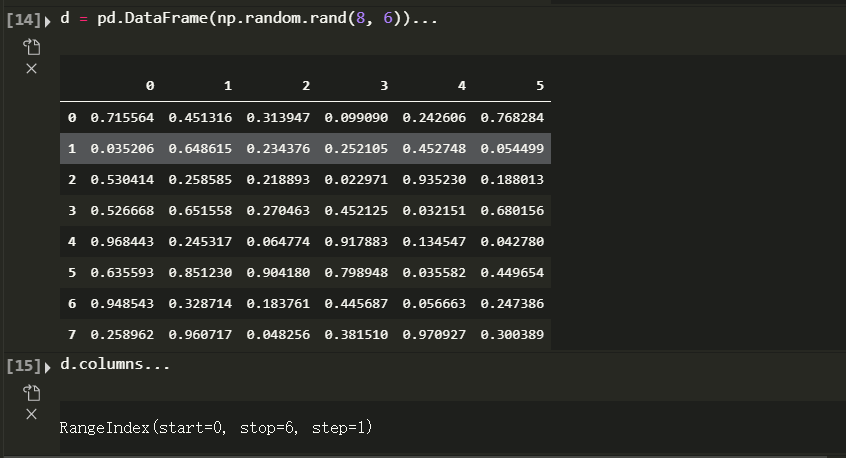
We have a setting for this Jupyter: Interactive Window Mode - multiple/single/per file