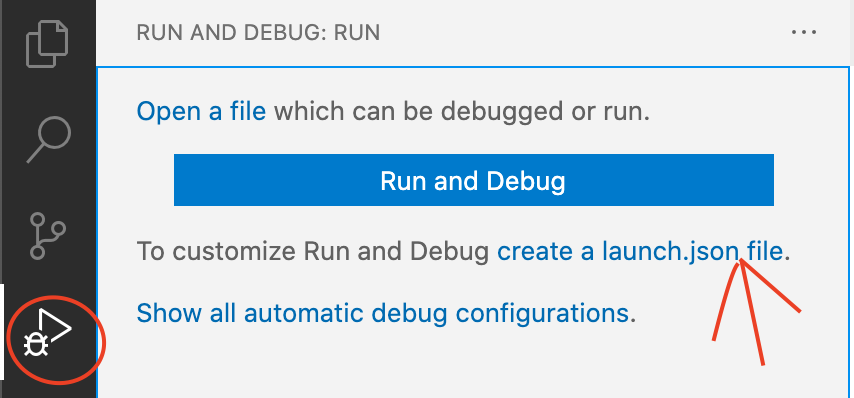vscode-java-debug
 vscode-java-debug copied to clipboard
vscode-java-debug copied to clipboard
How to set the *.argfile encoding type ?
[provide a description of the issue]
Environment
- Operating System:
- JDK version:
- Visual Studio Code version:
- Java extension version:
- Java Debugger extension version:
Steps To Reproduce
- .vscode/settings.ison as follows: "[java]": { "files.encoding": "utf8" }, The command line is shown below: java @*.argfile com.example.demo.MainApp 错误: 无法初始化主类 com.example.demo.MainApp 原因: java.lang.NoClassDefFoundError: org/springframework/context/ApplicationContext
- The encoding of the file *.argfile is utf-8 ,java couldn't identify it correctly
- I want to set the encoding of the file to GBK ,what should I do ? The following settings are not valid: "[bat]": { "files.encoding": "gbk" }, "files.associations": { "*.argfile": "bat" }
[attach a sample project reproducing the error] attach logs
Current Result
Expected Result
Additional Informations
My maven repository contains Chinese path "D:\备份\LocalRepository\apache-maven"
*.argfile is auto generated by Java debugger, you cannot change its encoding through settings.json. ~~From my experiment, it seems the encoding of *.argfile is not important. On Windows, I add Chinese string to the classpath, then run the app with *.argfile, it works well for me.~~
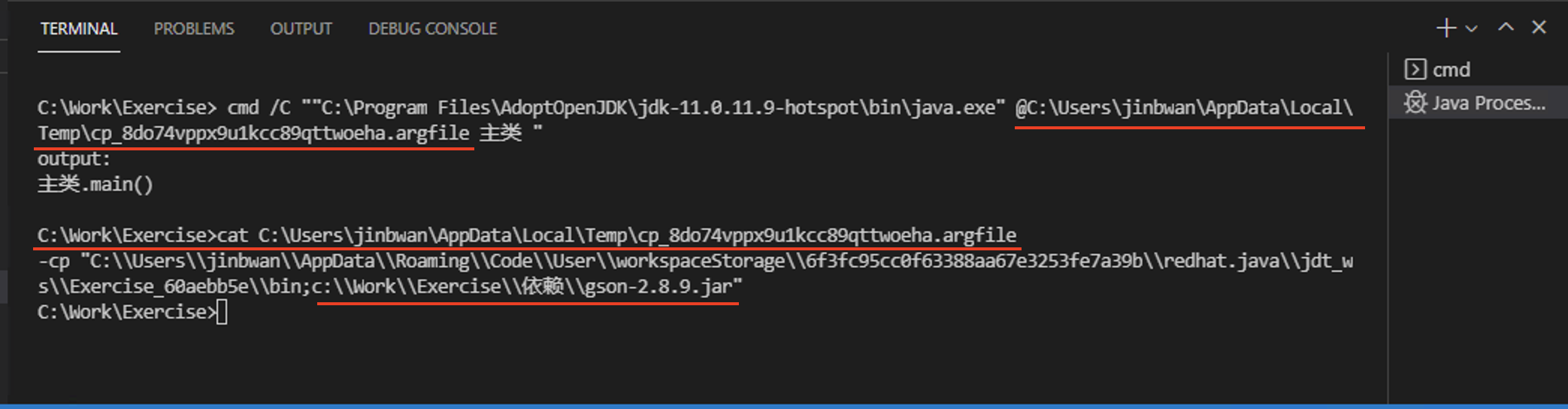
Based on my experience, if you want to use Chinese file path or input/output Chinese characters in Java, the best way is to change your current system locale to Chinese.

Update:
The program will report "java.lang.NoClassDefFoundError" if it accesses the class from the Chinese classpath.
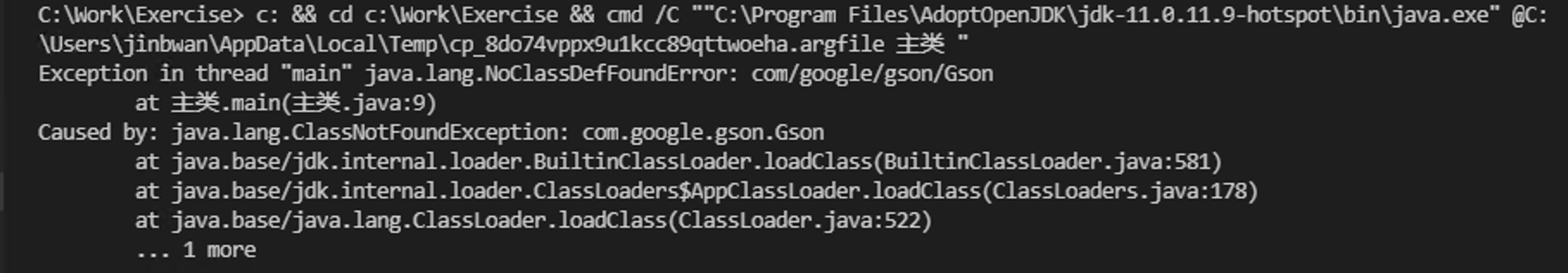
Current workaround is to disable *.argfile. Go to .vscode/launch.json, change the launch setting to "shortenCommandLine": "none".
If launch.json doesn't exist, use the following approach to generate one first.