vscode-java-debug
 vscode-java-debug copied to clipboard
vscode-java-debug copied to clipboard
"Launch External Terminal" not working
[provide a description of the issue]
in vscode a blank terminal screen opens and the error in the picture comes.
Environment
- Operating System: Pop!_OS 21.04
- JDK version: 17.0.1+12
- Visual Studio Code version: 1.62.2
- Java extension version: v0.18.6
- Java Debugger extension version: v0.36.0
!ENTRY java-debug 4 0 2021-11-14 23:02:30.289 !MESSAGE [error response][launch]: Failed to launch debuggee in terminal. Reason: Failed to launch debuggee in terminal. Reason: java.util.concurrent.TimeoutException: timeout !STACK 0 com.microsoft.java.debug.core.DebugException: Failed to launch debuggee in terminal. Reason: Failed to launch debuggee in terminal. Reason: java.util.concurrent.TimeoutException: timeout at com.microsoft.java.debug.core.adapter.handler.LaunchWithDebuggingDelegate.lambda$launchInTerminal$0(LaunchWithDebuggingDelegate.java:157) at java.base/java.util.concurrent.CompletableFuture.uniWhenComplete(CompletableFuture.java:863) at java.base/java.util.concurrent.CompletableFuture$UniWhenComplete.tryFire(CompletableFuture.java:841) at java.base/java.util.concurrent.CompletableFuture.postComplete(CompletableFuture.java:510) at java.base/java.util.concurrent.CompletableFuture.completeExceptionally(CompletableFuture.java:2162) at com.microsoft.java.debug.core.protocol.AbstractProtocolServer$1.run(AbstractProtocolServer.java:192) at java.base/java.util.TimerThread.mainLoop(Timer.java:566) at java.base/java.util.TimerThread.run(Timer.java:516)
Current Result
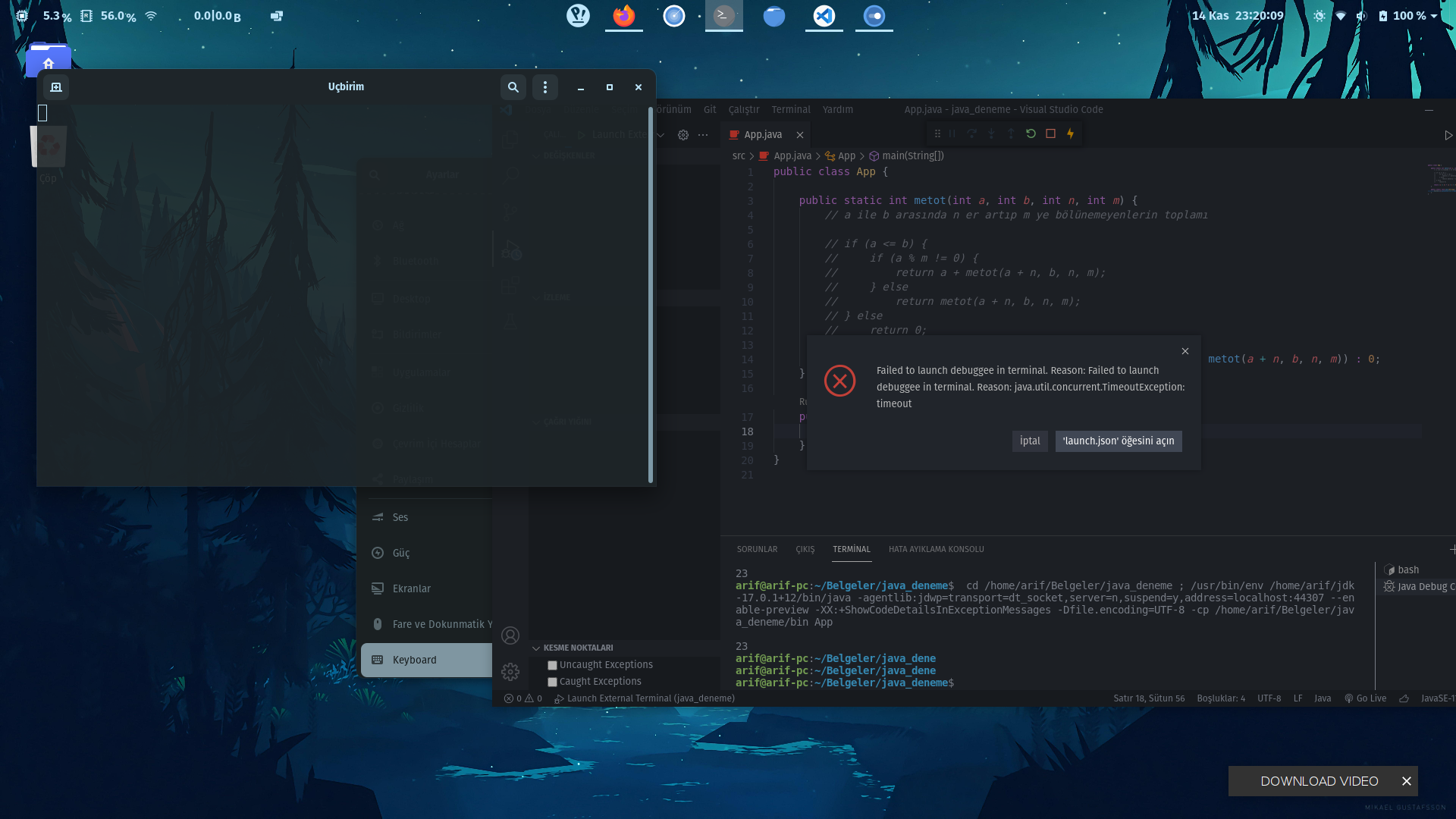
Expected Result
Additional Informations
could you try integrated terminal to see if it works?
could you try integrated terminal to see if it works?
integrated terminal it works but i wanna launch program in external (gnome) terminal for some tests. is there a way I can run ?
No clue what's wrong in your system. I tried macOS, windows, ubuntu, the external terminal all works.
No clue what's wrong in your system. I tried macOS, windows, ubuntu, the external terminal all works.
Is there a log file or something similar that I can upload to provide information?
In my case, modifying the default value of terminal.external.linuxExec user setting from x-terminal-emulator to gnome-terminal solved the issue.