vscode-java-debug
 vscode-java-debug copied to clipboard
vscode-java-debug copied to clipboard
Intellisense / code completion is not working on debug console
Issue Type: Bug
Hello, running up to date Vscode and Java extensions yet code completion not working on debug console. It can be reproduced by debuggin a test hello java app with a break point and test intellisense on debug console. Appreciate your help thank you.
Extension version: 0.36.0 VS Code version: Code 1.61.1 (c13f1abb110fc756f9b3a6f16670df9cd9d4cf63, 2021-10-14T01:19:42.089Z) OS version: Windows_NT x64 10.0.19043 Restricted Mode: No
A/B Experiments
vsliv368cf:30146710
vsreu685:30147344
python383:30185418
pythonvspyt602:30300191
vspor879:30202332
vspor708:30202333
vspor363:30204092
pythonvspyt639:30300192
pythontb:30283811
pythonptprofiler:30281270
vshan820:30294714
vstes263cf:30335440
vscoreces:30384385
pythondataviewer:30285071
pythonvsuse255:30340121
vscod805cf:30301675
pythonvspyt200:30340761
binariesv615:30325510
vsccppwt:30382697
pythonvssor306:30344512
bridge0708:30335490
pygetstartedt2:30371810
dockerwalkthru:30377721
bridge0723:30353136
pythonrunftest32:30373476
pythonf5test824:30373475
javagetstartedc:30364665
pythonvspyt187:30373474
vsqsis200:30381674
vsaa593:30376534
vssld246:30379911
Versions: MS extension pack for java: v0.18.6 Debugger for java: v0.36.0
Intellisense in Debug Console works for me with [email protected] and [email protected]. Could you share the logs?
F1 -> Java: Open Java Language Server Log File
Ok looks like this problem occurred because the java project wasnt created properly on Vscode. As seen on below screenshot, folder structure is different and missing some elements.
It would be good idea to add a "create project" link on main window and under File tab.

When you open an empty VS Code window, there is a button "Create Java Project" there.

Thanks for suggestion but when i open VS code from Windows start menu that menu doesnt appear. It shows up when you click Explorer button on the top left. I know how to find it but would be easier for new Vscode users if it appears on the main window and much better under the File tab. Btw, it would be good to see Create a new project not only for Java but also for C#, JS, React etc. Cheers
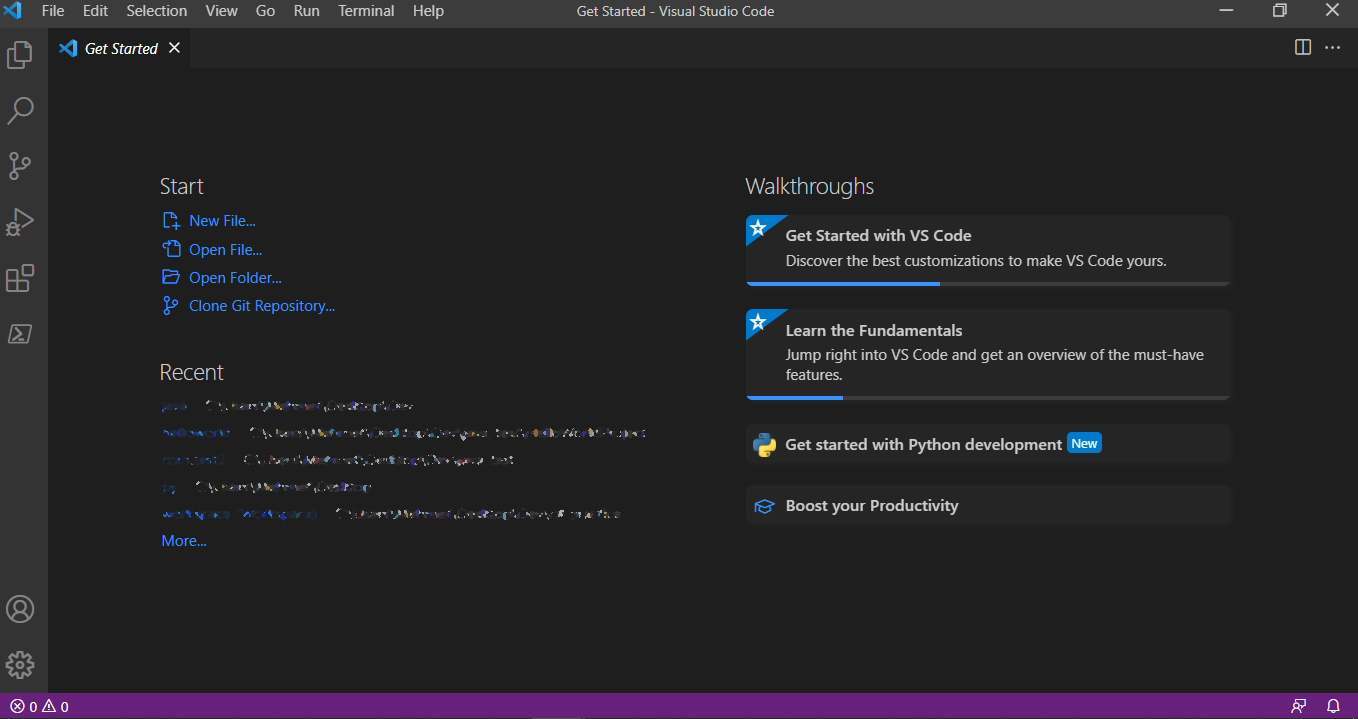
Thanks for suggestion but when i open VS code from Windows start menu that menu doesnt appear. It shows up when you click Explorer button on the top left. I know how to find it but would be easier for new Vscode users if it appears on the main window and much better under the File tab. Btw, it would be good to see Create a new project not only for Java but also for C#, JS, React etc. Cheers
Not sure whether it's possible. Adding @jdneo @nickzhums for comments.
AFAIK there is no such contribution point yet.