vscode-azurefunctions
 vscode-azurefunctions copied to clipboard
vscode-azurefunctions copied to clipboard
There is no default request body {"name":"Azure"} in the dialog box when executing function for C# 5 project
OS: Win10 Build Version: 20210614.1
Repro Steps:
- Create a C# 5 project with HTTP Trigger -> Debug -> Expand the Local Project tree view and right click the function -> Select "Execute Function Now".
- Check whether there is a default request body in the dialog box.
Expect:
There is a default request body {"name":"Azure"} in the dialog box.
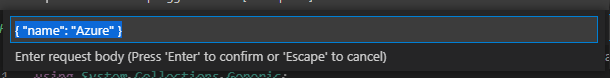
Actual:
There is no default request body {"name":"Azure"} in the dialog box.
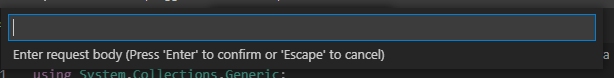
Verified on the latest build 20210817.2, this issue still reproduces for now. I will continue to track this issue.
Verified on the latest build 20211206.2, this issue still reproduces for now, we will continue to track this issue.