vscode-azure-blockchain-ethereum
 vscode-azure-blockchain-ethereum copied to clipboard
vscode-azure-blockchain-ethereum copied to clipboard
"Show Contract Interaction Page" doesn't appear when right click on contract
trafficstars
I installed the Blockchain Development Kit for Ethereum (v 1.6.2), and I was able to build and deploy the contracts, but the successfully, but I can't interact with the contract. Right clicking on "HelloBlockchain.sol" has a context menu with Build and Deploy, but no selection for Show Smart Contract Interaction Page". I don't understand how I am supposed to test or debug my smart contracts using this tool, and the videos and docs aren't much help if you are new to this tool.
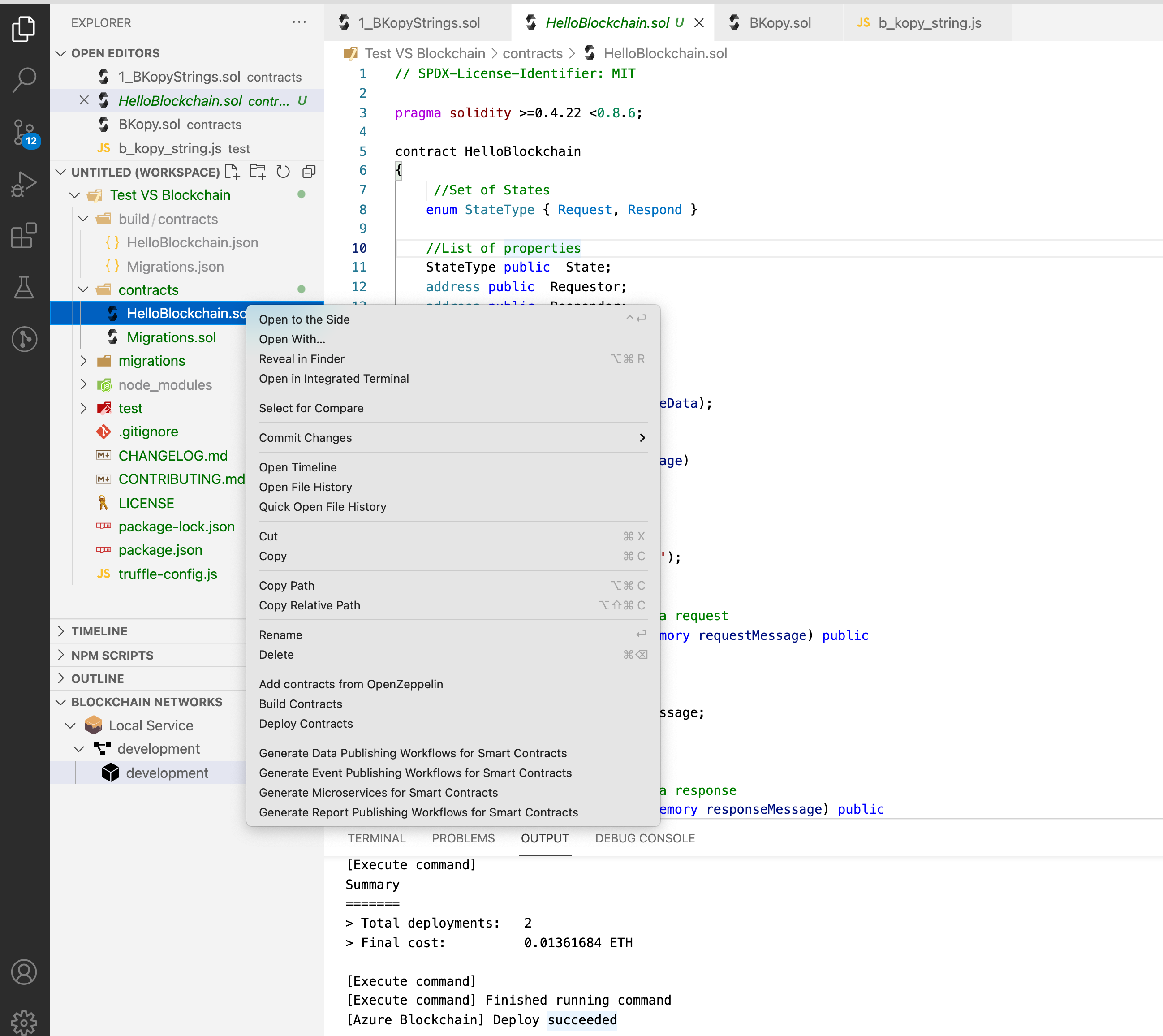
Having the same issue.
+1
+1