superbenchmark
 superbenchmark copied to clipboard
superbenchmark copied to clipboard
superbench logging: 'color' output should be optional
In current superbench code, the logger has a hard-coded 'color' mode. While this design is good for interactive mode, it is bad when processing the logs programmatically in system like Geneva.
The following is superbench output's raw text:
^[[0;33m[1,4]
Expected: the color mode should be an option to 'sb' command. or it can be turned off by some environmental variable. The following is the expectd raw text:
[1,4]
- For logs directly written to file (sb-run.log, sb-exec.log), there's no color by default
- For logs written to stdout/stderr, you can disable it with
ANSIBLE_NOCOLOR=1andNO_COLOR=1
where to set these env variables? When I set them on the console like below. the output still has colors
export ANSIBLE_NOCOLOR=1 export NO_COLOR=1 sb run -f local.ini -c debug/run1.yaml
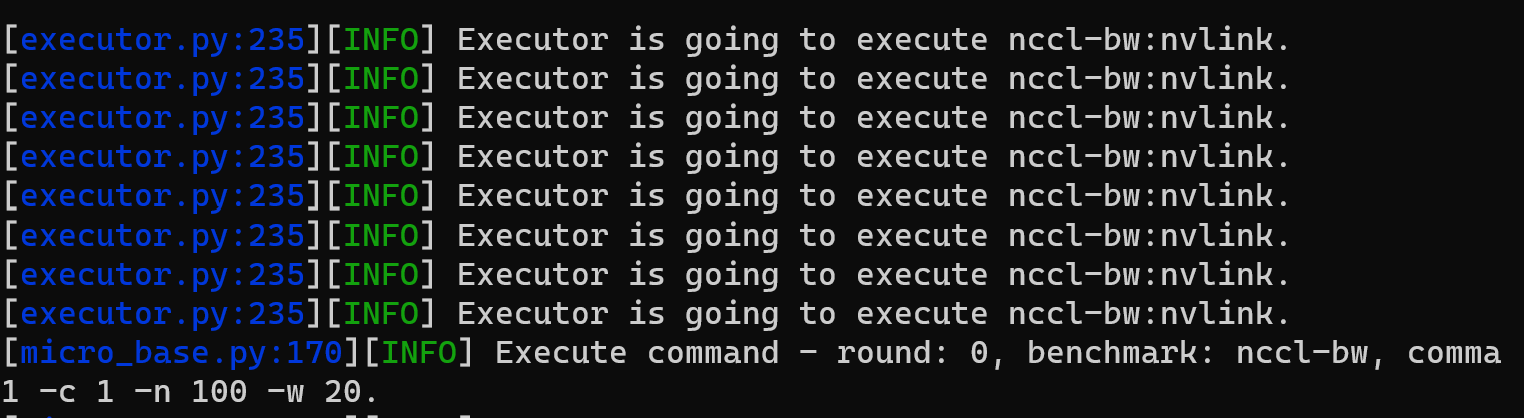
did you try with the latest release/0.6 branch? will need to pull the code and rerun python3 -m pip install . on management node
fixed with latest PR.