pxt-arcade
 pxt-arcade copied to clipboard
pxt-arcade copied to clipboard
Arcade game editor based on Microsoft MakeCode
Landscape: 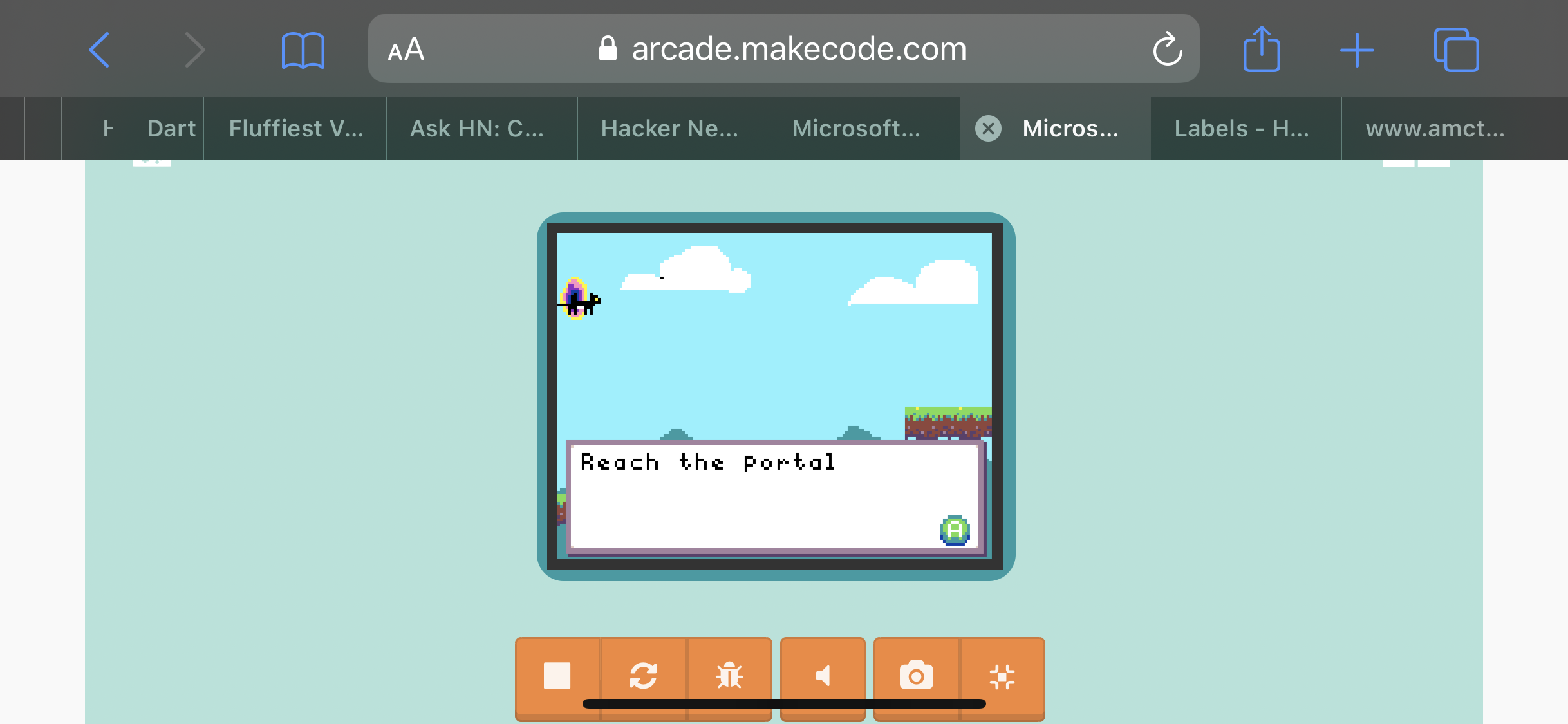
Debugger variable viewer doesn't show the values for "life" and "score". Feels like this should be included - lots of scenarios where students want to get insight into the values...
**Is your feature request related to a problem? Please describe.** In the debugger, collapsing the variable inspect view each time you step is annoying when you step through a program...
**Describe the bug** If a game ends before the execution of the on start block is finished, on update and on update interval code will execute indefinitely. **To Reproduce** Steps...
**Describe the bug** Link is no linkage in "Docs" **Steps to reproduce the behavior** 1. Navigate to https://arcade.makecode.com/beta#editor 2. Click "Help" -> "Docs" -> "Game Design Concepts" -> "Walking Hero"...
**Describe the bug** While testing some code we noticed that there was a problem with the `splash` block failing to show the text on screen occasionally. I don't think this...
**Is your feature request related to a problem? Please describe.** Using a conditional to switch the background melody results in a lag because the melody will continue until the end...
**Describe the bug** you can get stuck in the menu with no way to interact / leave if the scene changes in another fiber **To Reproduce** Steps to reproduce the...
```typescript let str = "A very long string hey ho hey ho" game.onPaint(function () { screen.print(str.substr(6), 0, 0) }) ``` This prints `long stri` as the length in substr() defaults...
Using 'set to kind ' the kind isn't listed in the sprite's list of properties. **To Reproduce** Steps to reproduce the behavior: 1. Start debugging 2. Click on any sprite...
