powerplatform-vscode
 powerplatform-vscode copied to clipboard
powerplatform-vscode copied to clipboard
The Power Platform VSCode extension makes it easy to manage Power Platform environments and allows the developer to create, build and deploy Power Platform solutions, packages and portals.
Please add a publisher parameter to filter the solutions by - publisher id or publisher name 
I don't know if this is the right place to ask the problem but every time I run the following command in the vscode terminal : `pac paportal download --path...
Adding codeTour and Swagger docs. Going ahead more code tours can be added in the .tours folder.
Is pac solution import supposed to build the solution zip automatically, or should I always run the dotnet build first before attempting it in a folder with the cdsproj file?...
Unpacking canvas app and seems it has artefact where the PAC command line tools CLI does not support, or the PAC tool has a bug.  It says Roundrop validation...
I am trying to unpack canvas file from a downloaded msapp file but not able to do so. 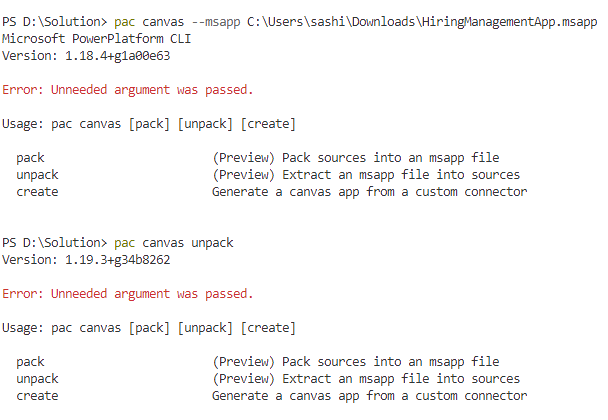  can you please let me know where i am going...
Today, I can right click an environment in the panel that is part of the Power Platform vscode extension to copy env I'd and org id. It would be great...
